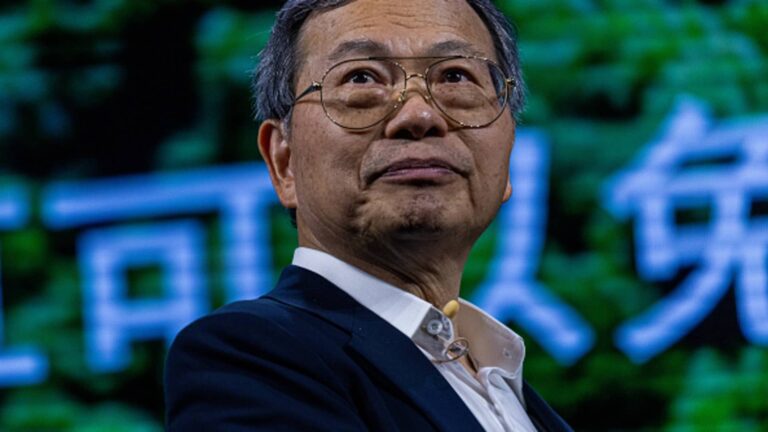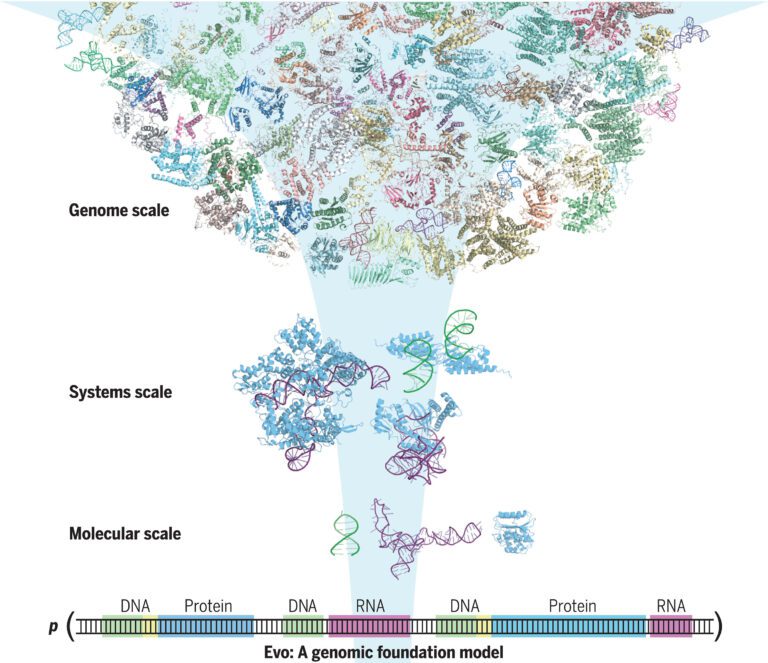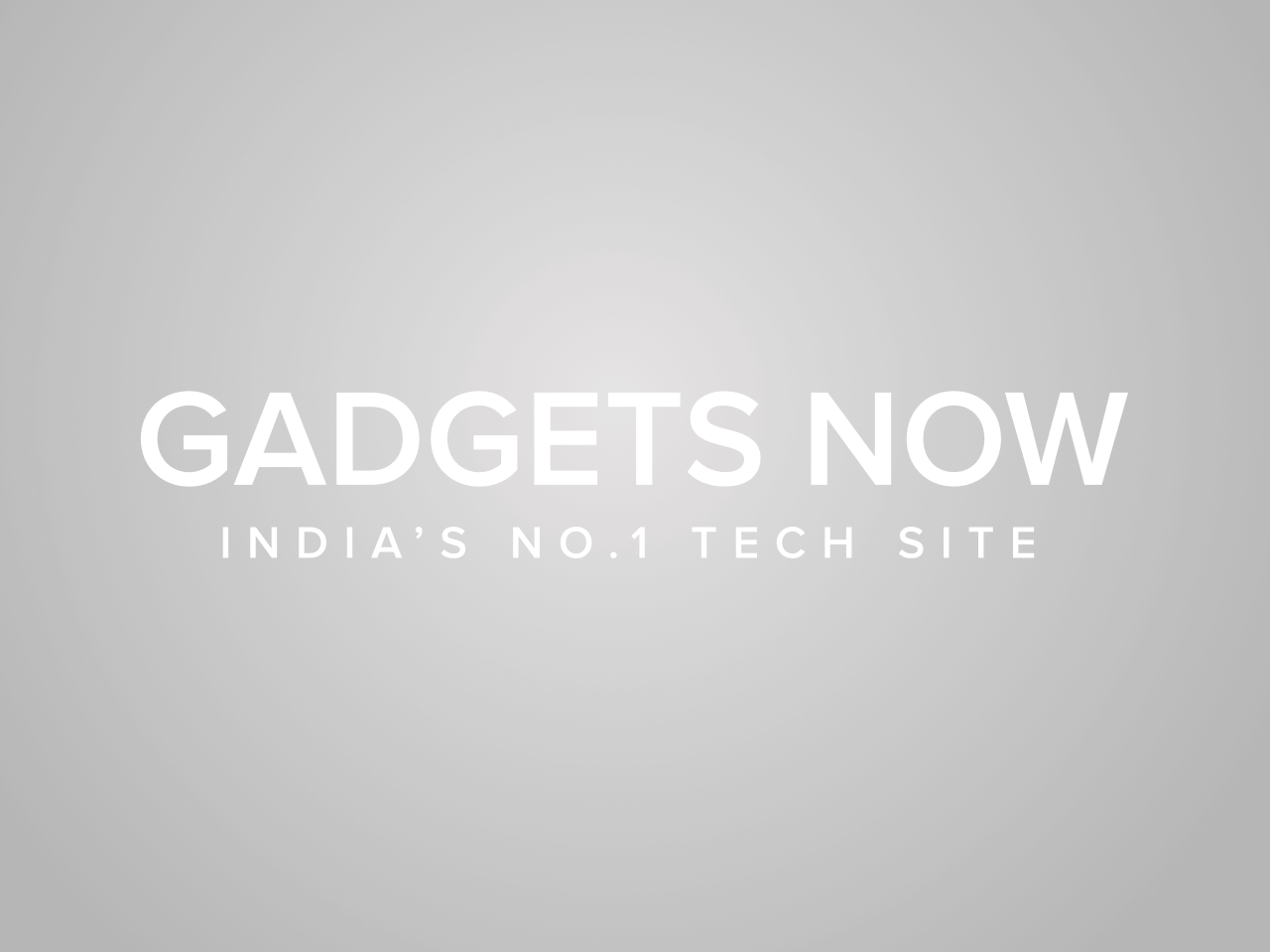
WhatsApp chats come with end-to-end encryption. End-to-end encryption means that only you and the person with whom you’re conversing can read or listen to what’s sent. Even WhatsApp claims that it can’t read those chats. Communications locked with end-to-end encryption ensure that only the recipient and sender have the specific key to unlock and read them. All of this happens automatically, so you don’t have to do anything to protect your messages.
End-to-end encrypted conversations have their own security code that is used to ensure that the calls and messages sent are encrypted all the way through. This code appears as a QR code and a 60-digit number on the contact information screen. These codes are unique to each chat and maybe compared between users in the chat to ensure that the messages sent are encrypted end-to-end. Security codes are only visible representations of the special keys which the sender and receiver share, the true keys are always kept private.
Open WhatsApp go to the right corner three option button
Go to Settings
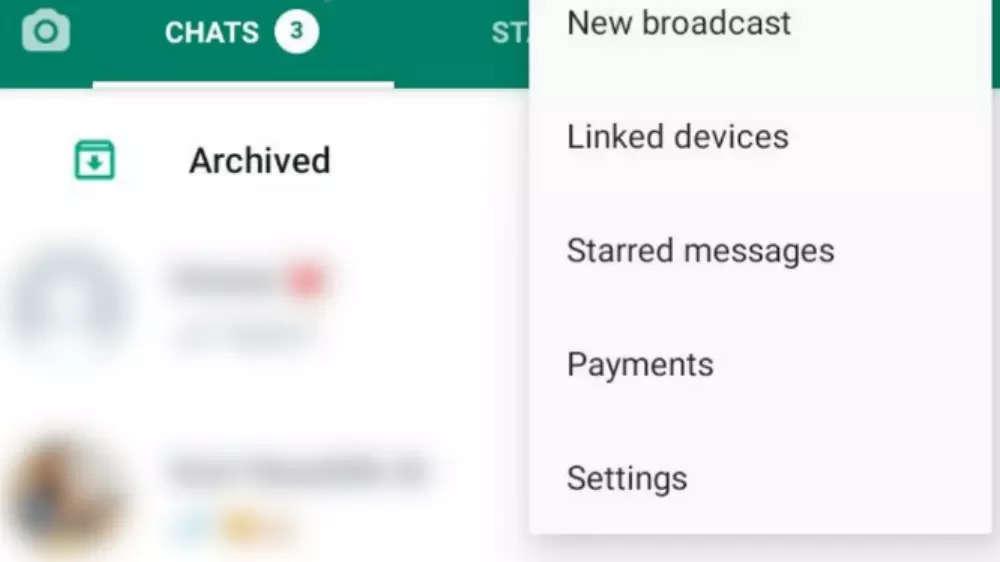
Select the Chats option
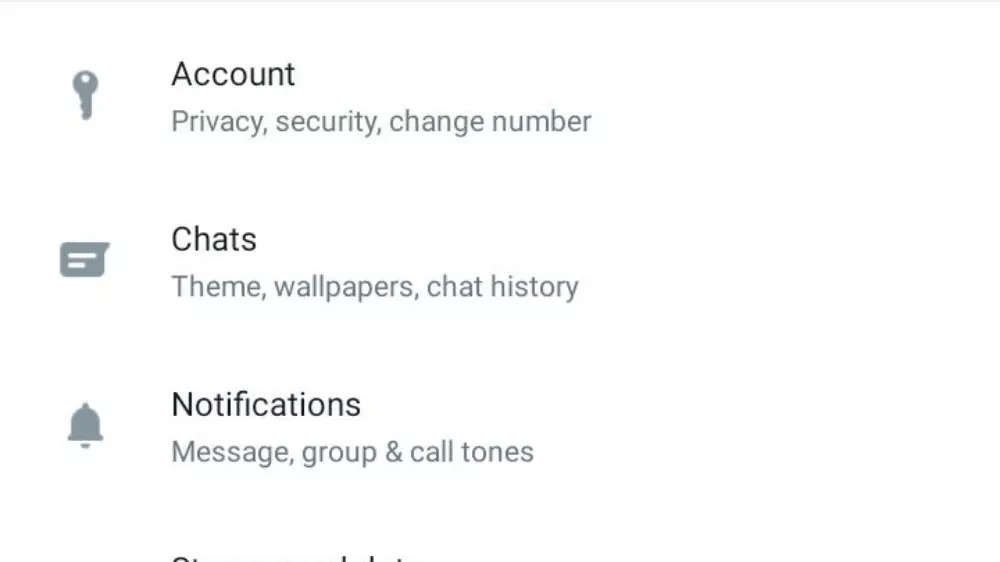
Select Chat backup

Tap on End-to-end encrypted backup
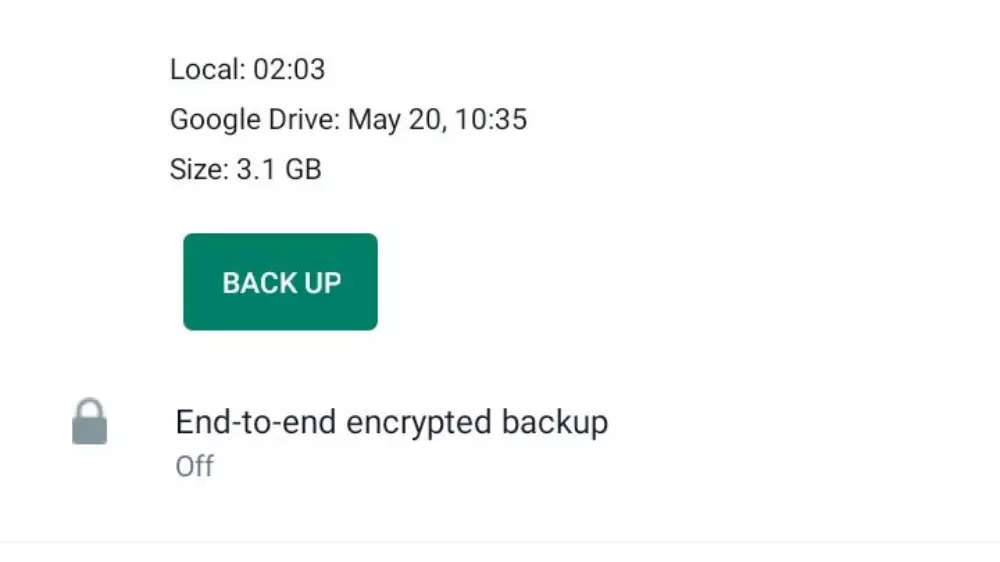
Turn on End-to-end encrypted backup

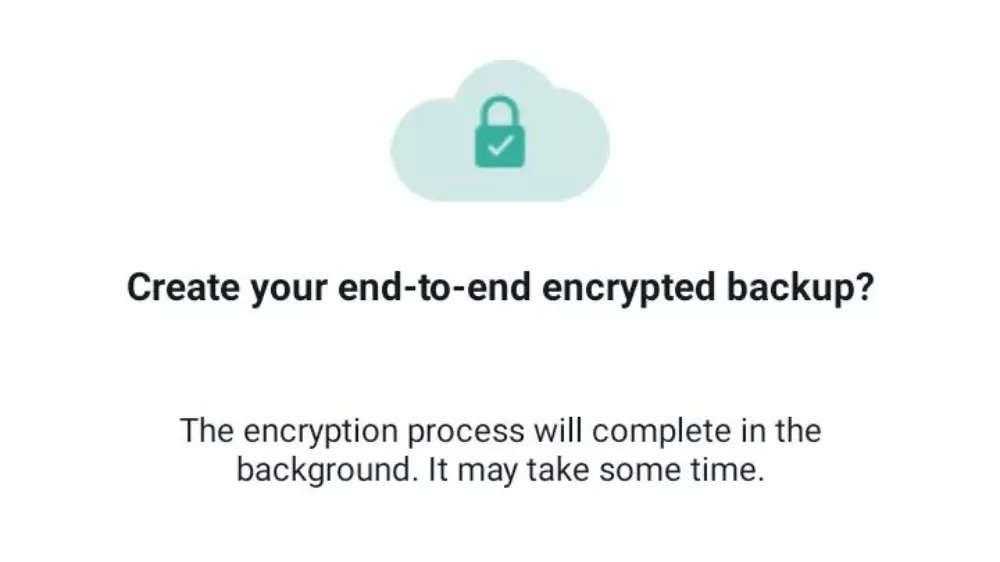
Create Password/Use 64 digit encryption key for End-to-end encrypted backup
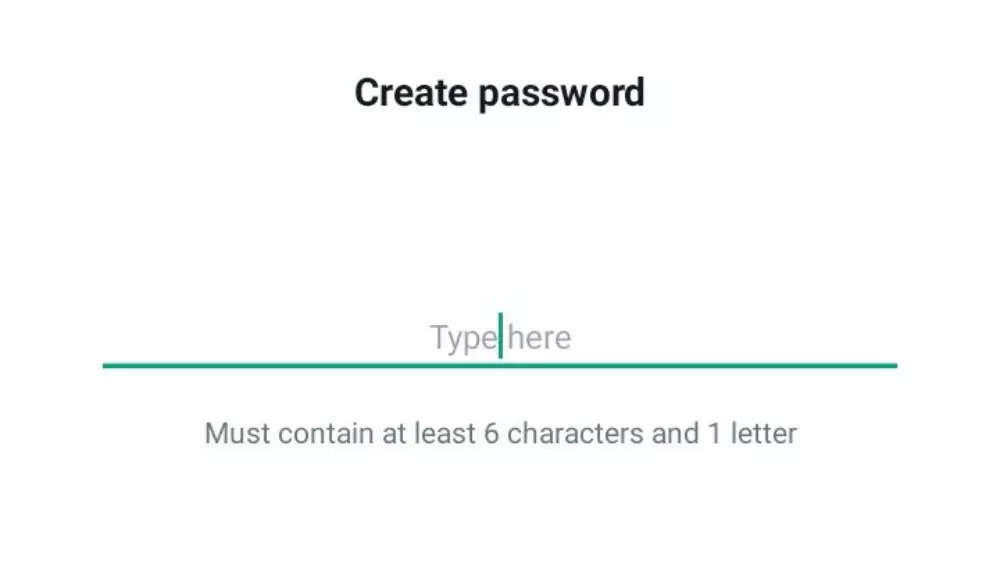
Create an End-to-end encrypted backup
The security codes used in end-to-end encrypted chats between you and another person may vary from time to time. Because you or your contact reinstalled WhatsApp, changed phones, or added or removed a linked device, this is most likely the case. You can always double-check if a contact’s security code is valid.
FacebookTwitterLinkedin