

You may need to update your address on your passport if you’ve moved to a new location or have plans to change your current address to a new one. The Passport Seva portal allows you to directly change the address on your passport online. It enables you to get your passport reissued with your new address. After requesting a reissue to change your address, you will receive your passport with a new number that will be registered to your new address.
A certain fee has to be paid to apply for the reissuing of the passport. It may vary depending on the applicant’s age and the reason for re-issue, among others. You can visit the Passport Seva portal to check the exact amount of the fee you have to pay.
Documents required:
- Old Passport in original with a self-attested photocopy of its first two and last two pages, including the ECR/Non-ECR page.
- Present address proof (Aadhaar card, electricity bill, telephone bill, water bill, etc)
- Documentary proof for any one of the non-ECR or ECR categories.
Updating address on your Passport
Go to the Passport Seva portal (https://portal2.passportindia.gov.in/AppOnlineProject/welcomeLink#)

Use your user ID and password to log in to your account, or, if you’re a new user, click on the New User/Register Now option.
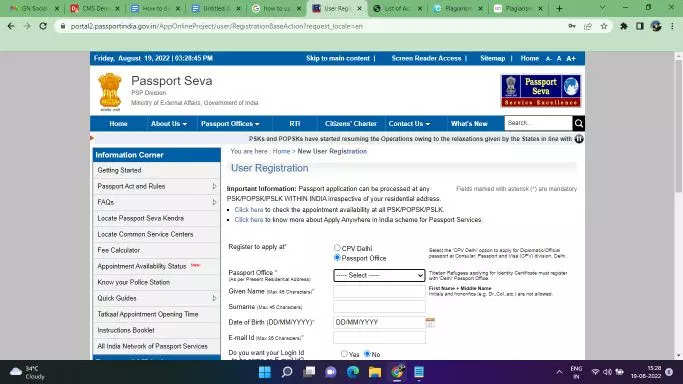
Select a Passport Seva Kendra (PSK) in your area.
Enter your name and birthdate as well as other personal information.
Register and create a login ID and password.
A link to activate your account will be sent to your registered email.
Click on Apply for a Fresh Passport/Re-issue of Passport after logging into your account.
Click the option that says fill out the application form online.
Enter information about the application type and passport booklet type.
Choose View Saved/Submitted Applications from the menu.
Click the Pay and Schedule Appointment link.
Choose the online payment mode. You can use Internet banking, credit cards, or debit cards for the same.
Click on the Next button.
After selecting a PSK location, you must print the application receipt.
You need to go to the Passport Seva Kendra or Regional Passport Office where the appointment was scheduled as soon as you have the receipt. Take your original documents and the receipt from your application with you. You can show the SMS you received on your registered mobile number after making the appointment online. There is no need to carry the actual application receipt.
FacebookTwitterLinkedin