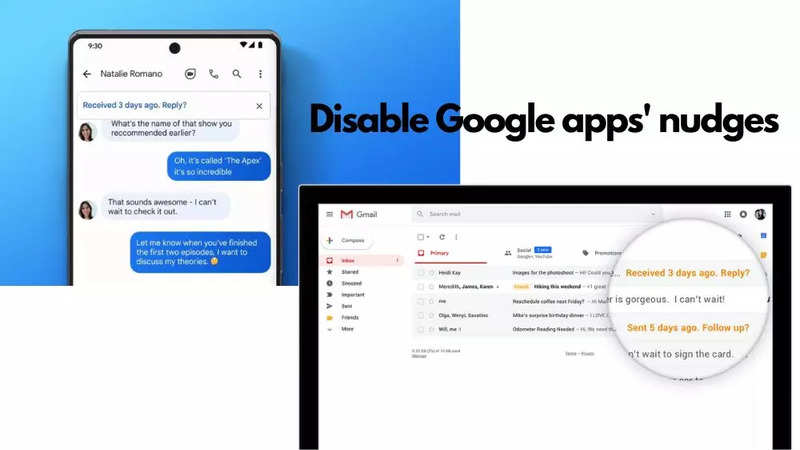
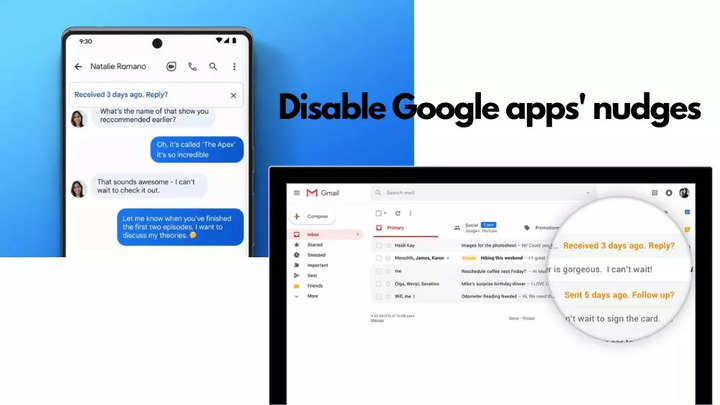
Nudges are a way for Gmail or Messages on your Android device to remind you to respond to or continue a conversation you started on Gmail or Google Messages. These Google apps use machine learning to recognise conversations that, after a certain amount of time, require attention. This feature may appear in various ways depending on the app.
These nudges from Google apps can be helpful for some people who forget to reply or follow up on important emails and messages. However, they can be annoying, on the other hand, if you frequently receive them. Fortunately, you can disable these nudges as needed in Gmail and Google Messages. Here’s how to do it.
Nudges in Gmail
In Gmail, a nudge might appear as an email that has been moved to the top of your inbox. You’ll see the email at the top of your inbox with a message indicating to reply or follow up by email on that conversation.
Open the Gmail app on your Android device.
Tap on the three-horizontal line menu available at the left corner of the screen.
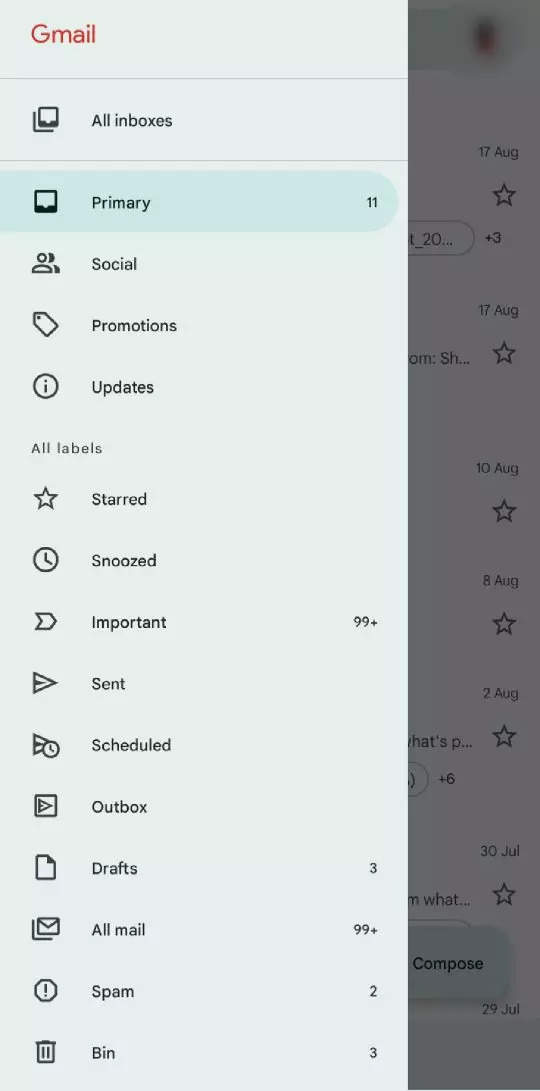
Scroll down and go to Settings.
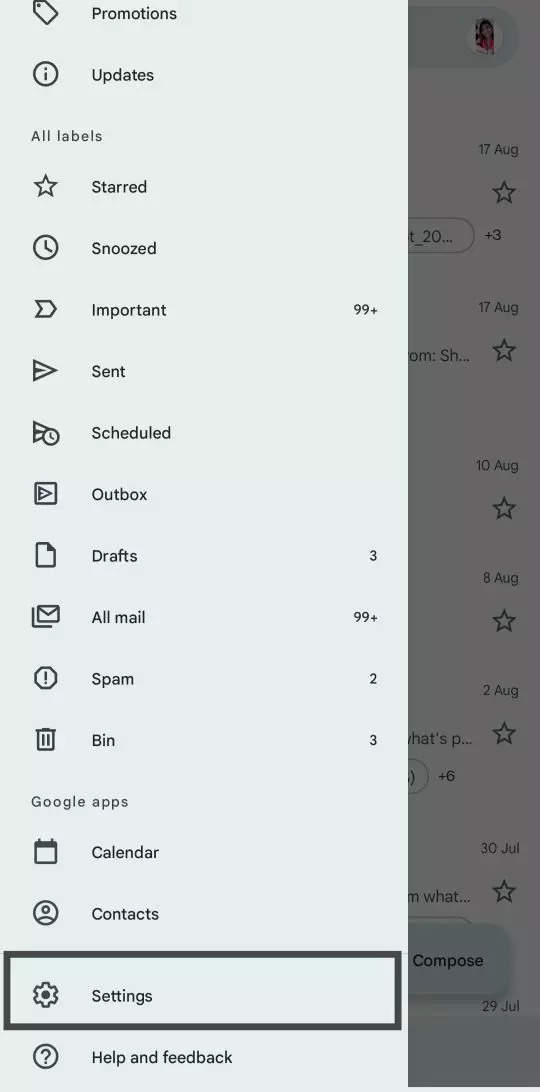
Select the Gmail account for which you want to disable nudges.
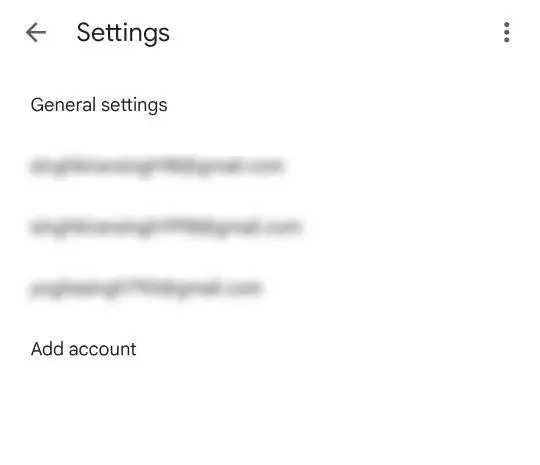
Scroll down to the bottom, tap on reply and follow up option available under the Nudges tab.
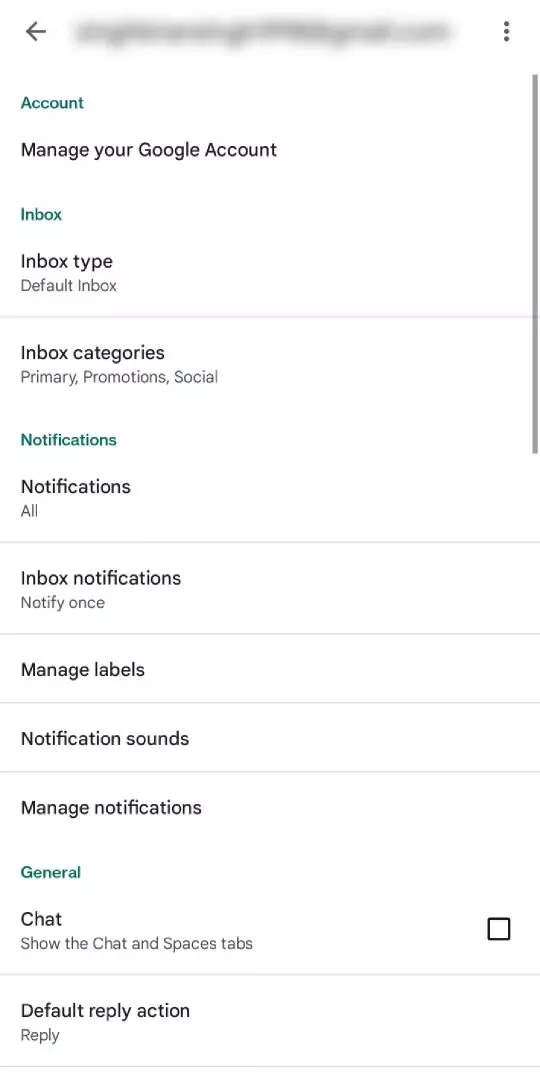
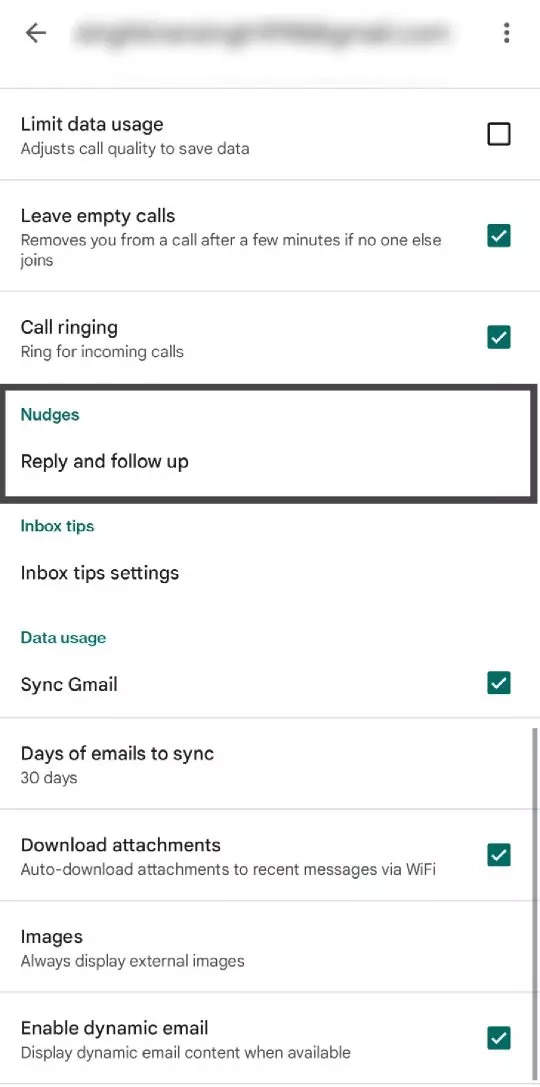
Uncheck the boxes of Suggest email to reply to and Suggest emails to follow up on.
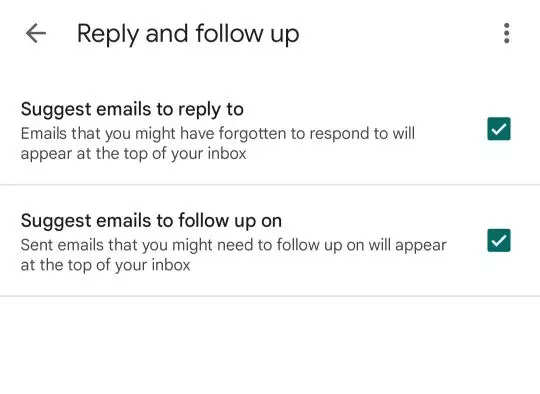
Nudges in Google Messages
In the Google Messages app, the nudge notification will move a conversation to the top of your messages and display a small notification asking you to respond to or follow up on it. The nudge disappears once you send another message in that conversation.
Open Google Messages on your Android smartphone.
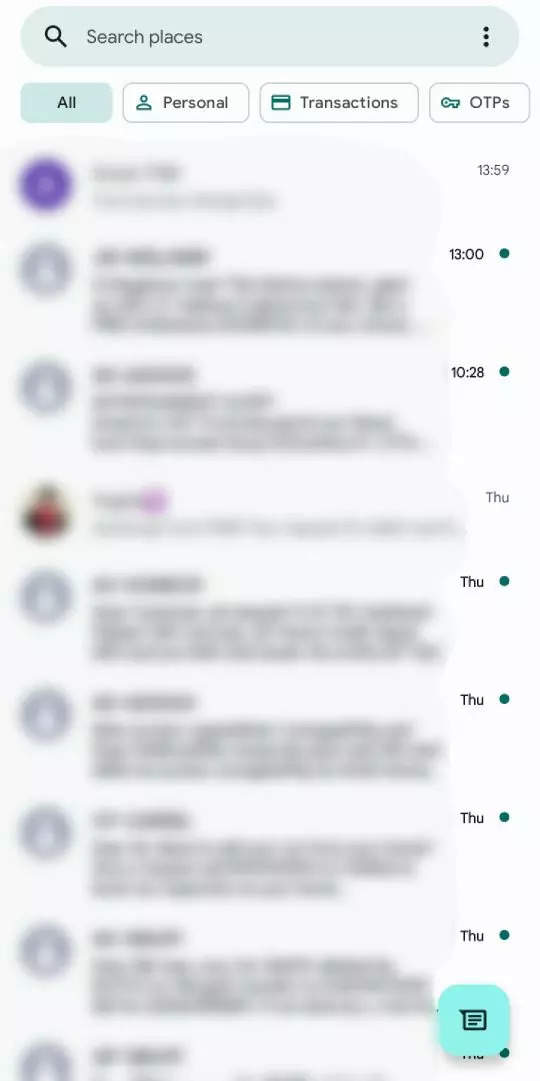
Tap on the three-dot menu available at the top-right corner of the screen.
Go to Settings.
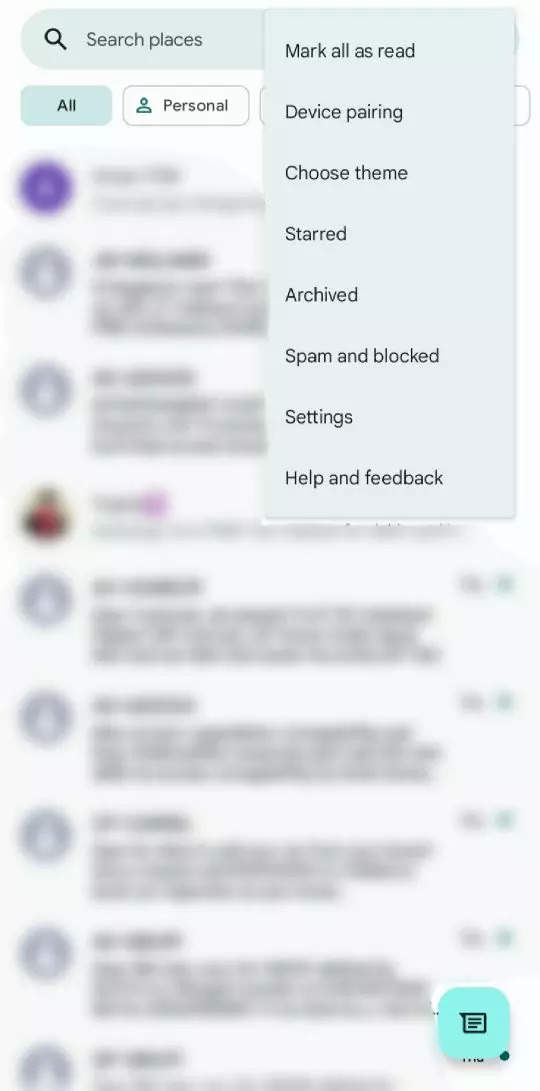
Scroll down and tap on the Suggestions tab.
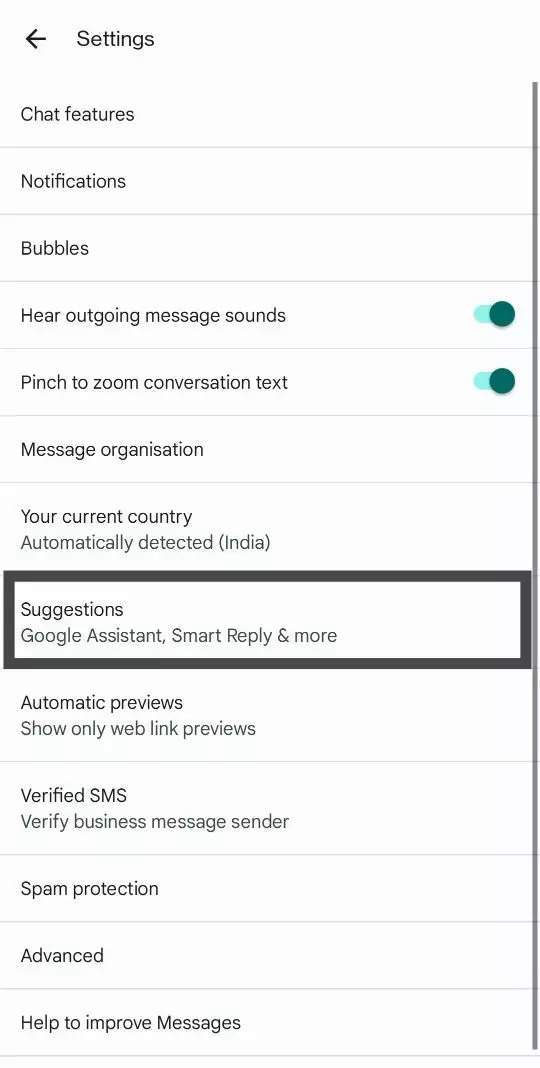
Tap on the Nudges option.
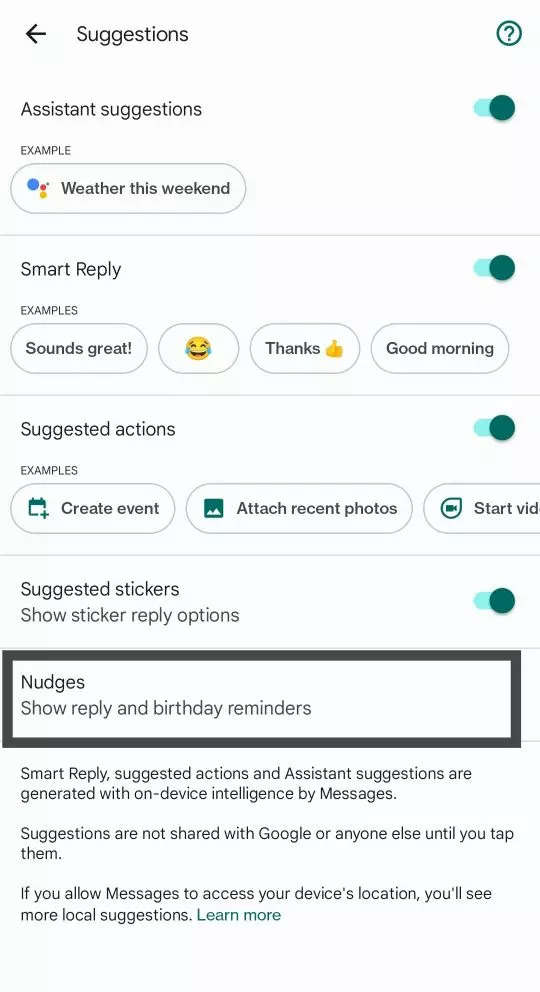
Turn the toggle off for the nudges you want to disable.
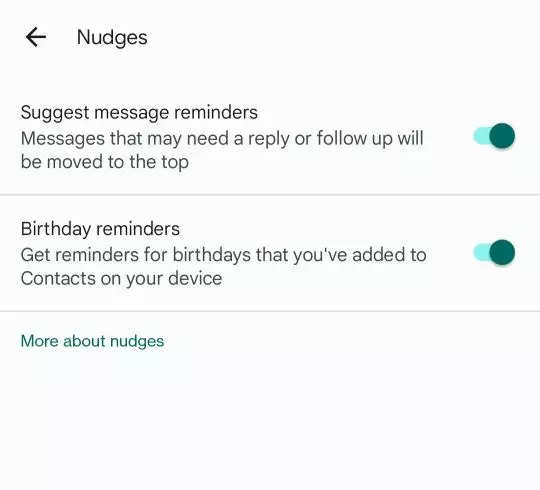
FacebookTwitterLinkedin