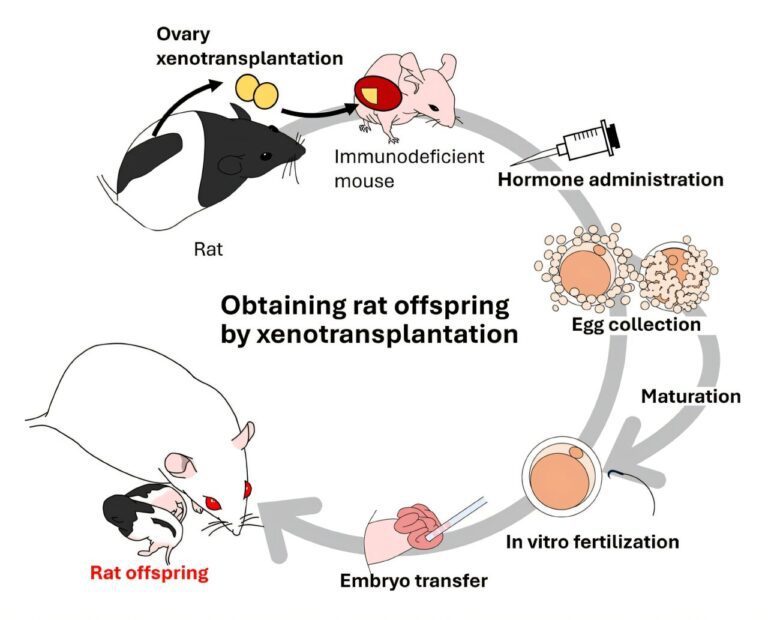Meta’s social media platform Threads, a competitor to X (formerly Twitter), is launching a new feature called ‘Save on Threads,’ resembling Instagram’s bookmark feature. This addition allows users to save posts for later viewing, enhancing the platform’s functionality.
Adam Mosseri Announces the ‘Save on Threads’ Feature Rollout
In a recent post on Threads, Instagram’s head, Adam Mosseri, announced the introduction of the ‘Save on Threads’ feature, stating that it is rolling out more broadly. Despite various features added to Threads since its launch, the absence of a post-saving option has been notable until now.
How to Use the ‘Save on Threads’ Feature
To save a post on Threads, you can follow these steps:
- Tap on the three-dot menu positioned at the upper right corner of the post.
- From the menu that appears, tapping the ‘Save’ button will bookmark the post for later viewing.
- If you wish to remove a saved post, you can revisit the three-dot menu and select the ‘Unsave’ option.
How to Access Saved Posts
To access saved posts on Threads, users can navigate to the profile button located in the bottom bar. From there, clicking on the two-line menu at the top right corner and selecting the ‘Saved’ option will display all saved posts. Similar to Instagram’s interface, this section allows users to conveniently view their saved content. However, as the new bookmark feature is gradually rolling out, it may take some time before it becomes available to all users.
Constant Feature Enhancements
Threads has been actively incorporating new features in recent months, with Mosseri indicating ongoing tests for additional functionalities. Among these tests are the ability to save a draft by swiping down on a post and the option to use the camera directly from the composer, further enriching the user experience on the platform.
end of article