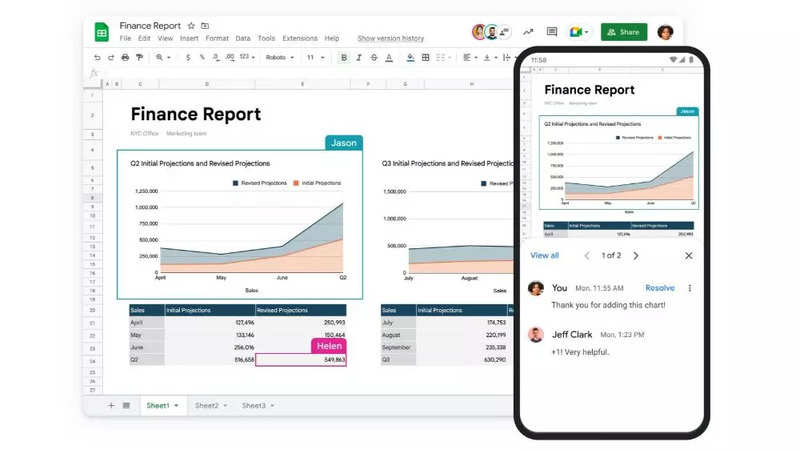
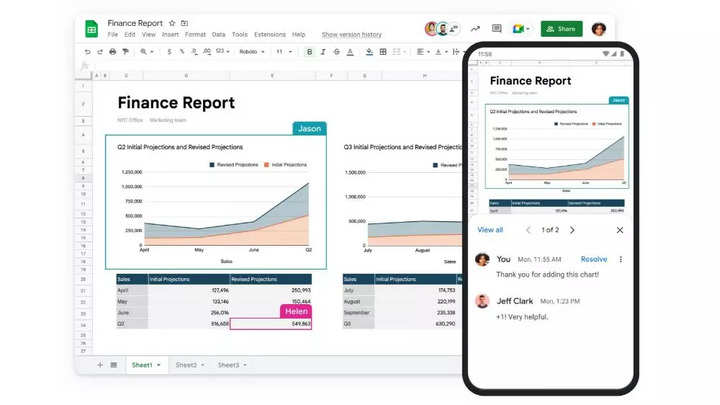
There may be times when the data you enter into your Google spreadsheet is inconsistent, which might take some time to make the cell contents consistent. In these situations, the drop-down list feature is helpful as it speeds up standardised data entry in Google Sheets. This feature is available on Google Sheets for desktop via web browser or in the mobile app on Android or iOS.
How can the dropdown list feature help you?
The in-cell drop-down list functions best when the possible data entry options for a cell are both known and don’t take up too much space. The data validation option works well when cell contents have to adhere to a predetermined criteria.
How to add an in-cell dropdown list to Google Sheets via desktop:
Open a Google Sheets spreadsheet.
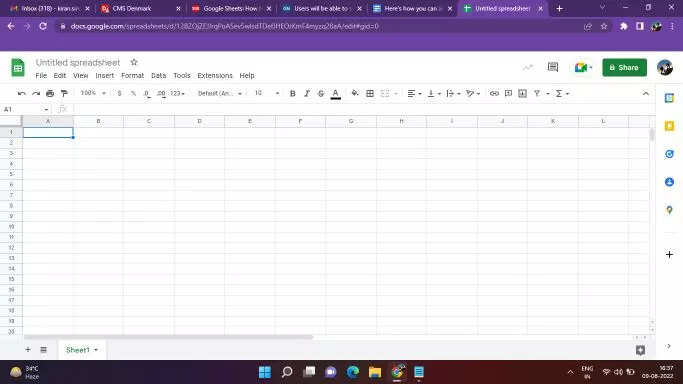
Choose the cell(s) in which you want to add a drop-down menu.
Select the Data option from the top and then click on the Data Validation option from the drop-down menu.
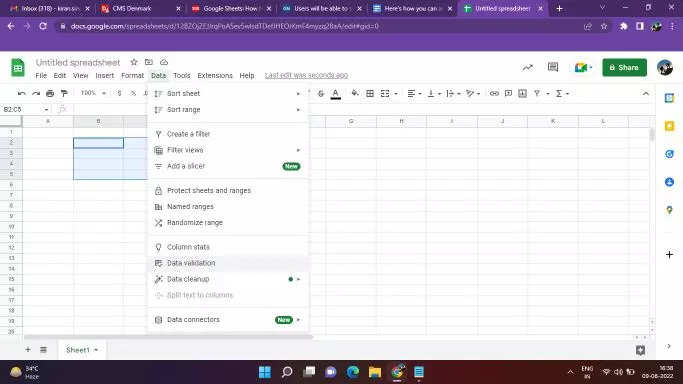
Enter the criteria:
List from a range: Select the cells that will be included in the list
List of items: Enter items, separated by commas and with no spaces.
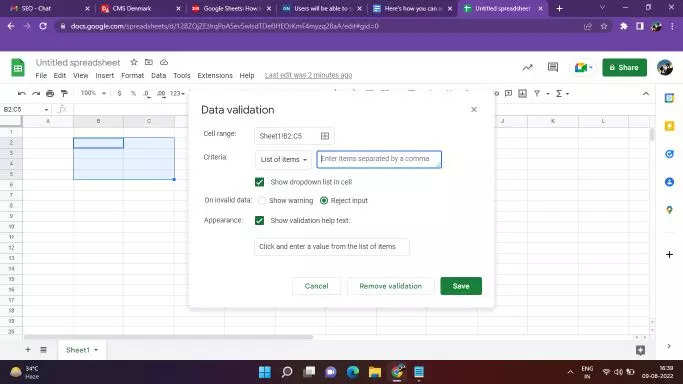
Now the cells will have a down arrow.
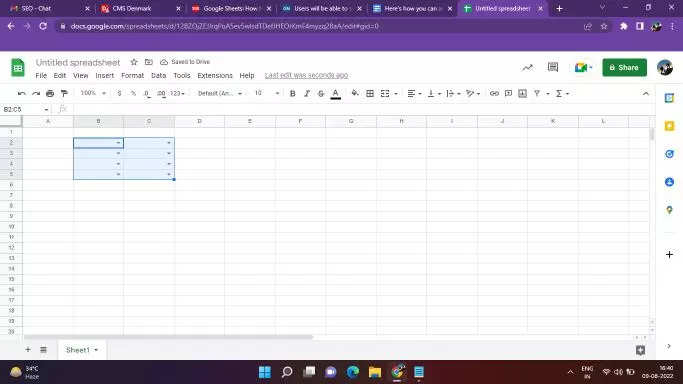
Select Reject input next to On invalid data if you only want others to enter items from the list.
Click on the Save button. You can also use conditional formatting to change the color of a cell based on the option selected.
How to add in-cell dropdown list to Google Sheets via your Android device:
Open a spreadsheet in the Google Sheets app on your Android device.
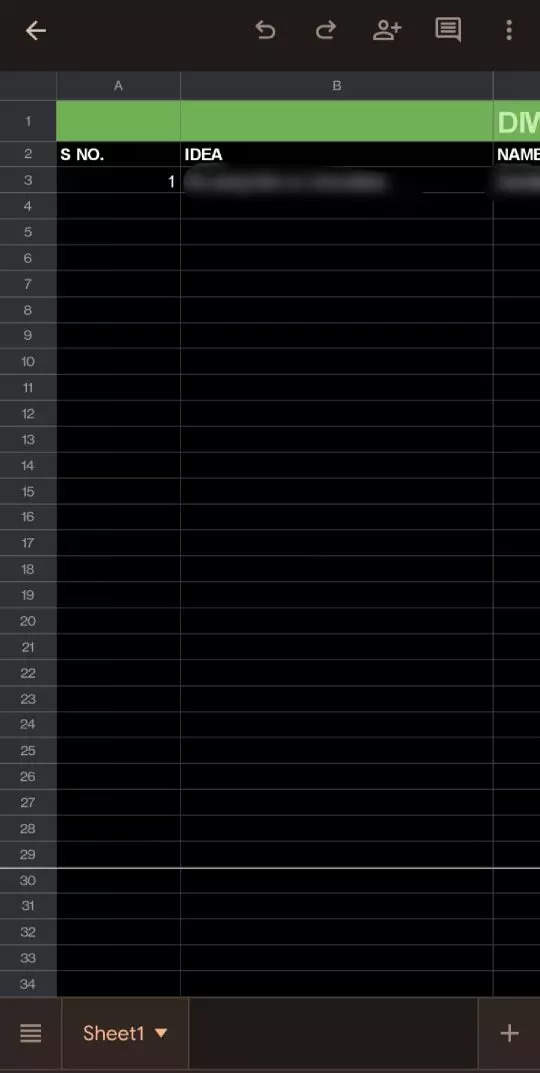
Tap on the cell(s) where you want to create a drop-down list.
Tap on the three dot menu available at the top right corner.
Tap on the Data Validation option from the drop-down menu.
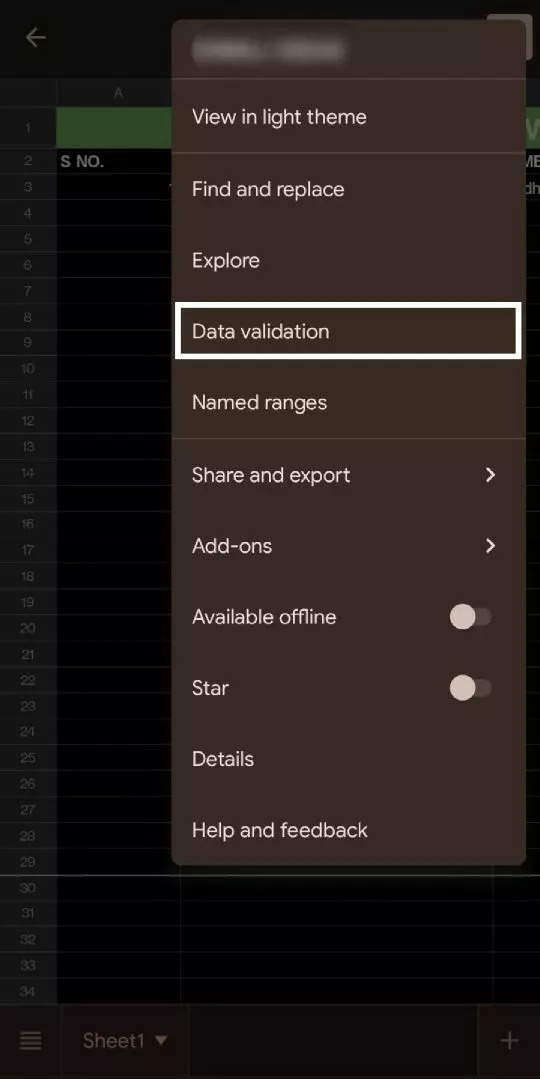
Choose an option for the criteria:
List of items: Tap on the +Add button and enter an item. Tap on Done to save it.
List from a range: Enter the cells that will be included in the list.
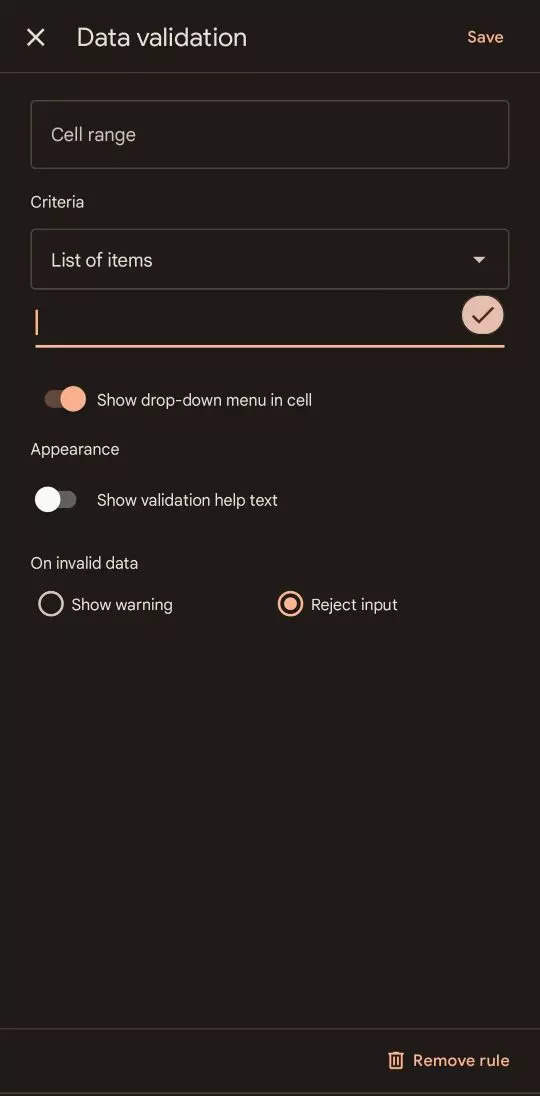
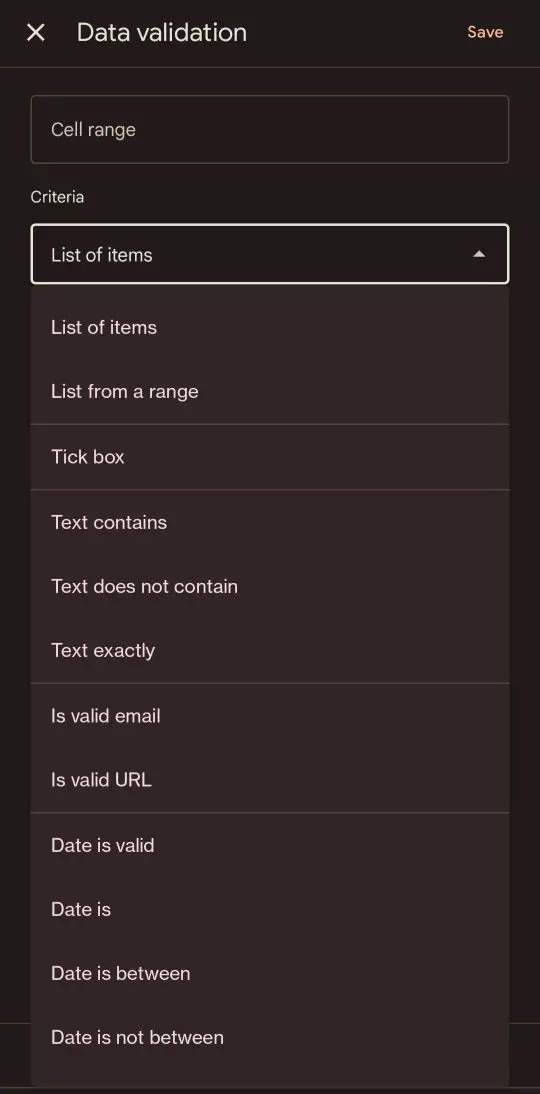
The cells now have a down arrow.
Select the Reject input option available under the On invalid data option if you want people to enter items from the list.
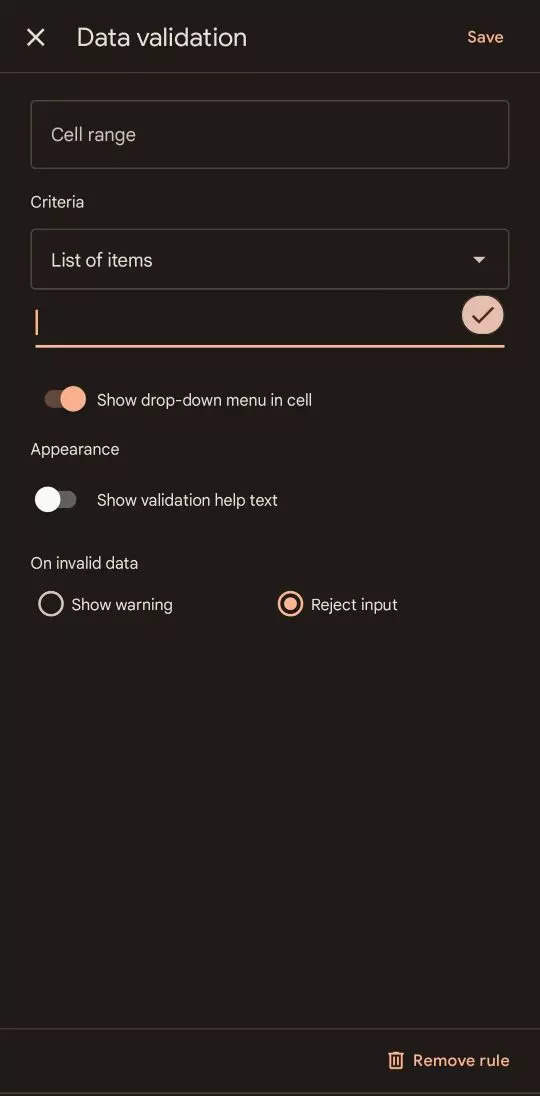
Tap on the Save button. The cells will now show a drop-down list.
FacebookTwitterLinkedin