
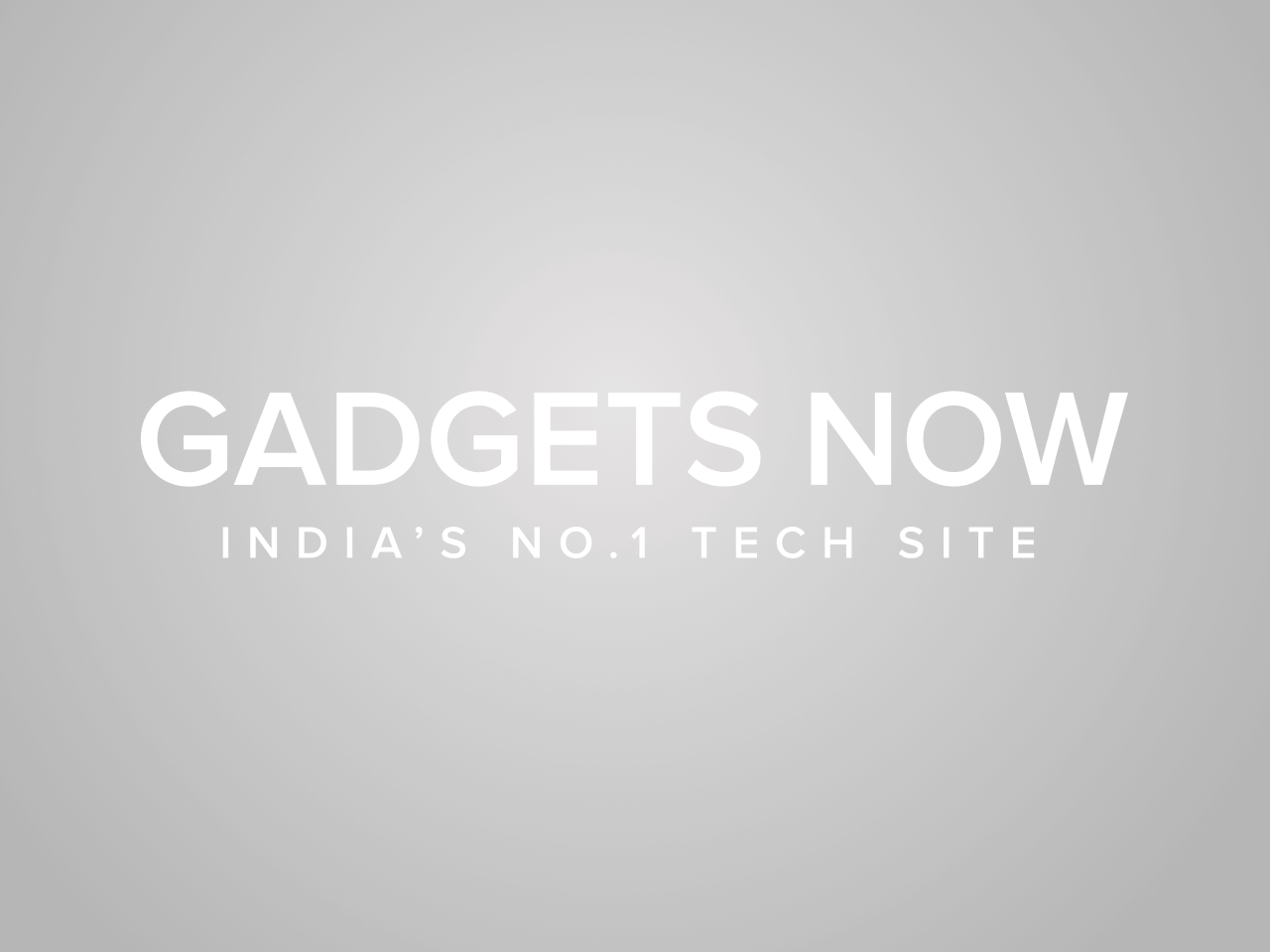
The much-awaited initial public offering (IPO) of Life Insurance Corporation of India (LIC) closed recently. As per DIPAM Secretary Tuhin Kant Pandey, the company will finalize the allotment today (May 12). Investors who could not get allotment in the IPO can see the initialisation of refunds on May 13. For those who would be allotted shares can see the credit of shares in their demat account by May 16. The listing of the IPO is likely to take place on May 17.
Here’s how bidders can check their allotment status:
* Visit https://www.bseindia.com/investors/appli_check.aspx
* Click on ‘Equity’ under the issue type
* Now go to issue name. Under the issue name, select Life Insurance Corporation of India Limited in the dropbox
‘
* Write your application number
* Fill in your PAN card number
* Click on ‘I am not a Robot’ and submit
Investors can also also check their allotment status on the online portal of KFin Technologies Private Limited, which is the registrar of the LIC IPO issue.
FacebookTwitterLinkedin