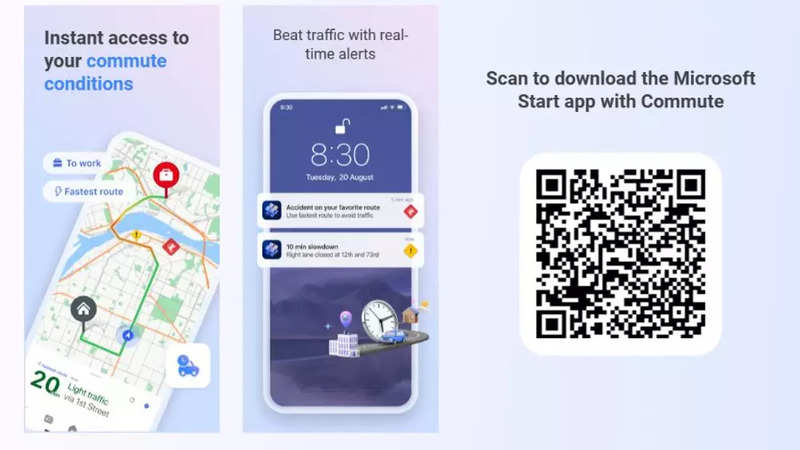
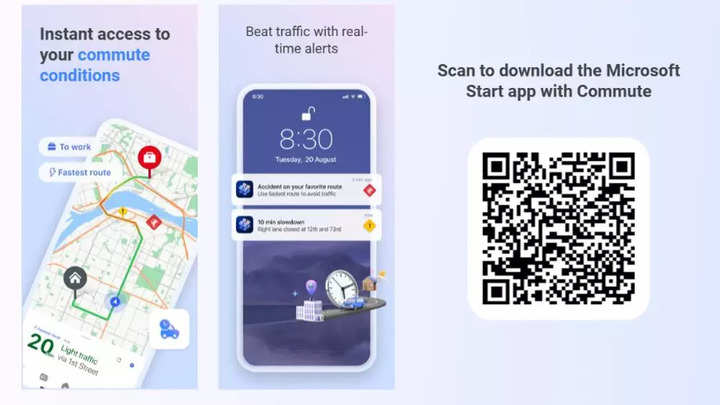
If you do not want to use Google Maps or Apple Maps, Microsoft may have a solution for you. Microsoft has announced that its users can now get live traffic updates on Bing Maps.
The functionality arrives in the latest update of the Microsoft Start app and, just like other its Google and Apple counterparts, users can get real-time information about traffic conditions on their commute.
It will help users to plan their trips more efficiently and avoid congestion on the way to their destination.
No dedicated app
It must be noted that Microsoft does not have a dedicated Bing Maps app on mobile and it is integrated into various other apps, such as Microsoft Start. The live traffic updates feature is also available on the desktop version of Bing Maps.
“Enjoy a less stress-filled commute with time to leave, recommended routes, incident alerts and more!” the company announced. The Microsoft Start app has a feature called Commute that has Bing Maps integration but it is not a mapping app.
How to get live traffic updates on Bing Maps
Here’s how you can get live traffic updates on Bing Maps. In order to
- In order to check the live traffic via Bing Maps, users must download the Microsoft Start app on their mobile.
- Open the Microsoft Start app and access Bing Maps.
- Click on the stack icon and toggle on Show Traffic.
- On the web, users can open bing.com/maps/traffic
- Fill in the details such as starting point and destination.
- Click “Go” and the map on the right side of the screen will show the live traffic situation.
Microsoft Start mobile app is available on both iOS and Android devices.
FacebookTwitterLinkedin
end of article