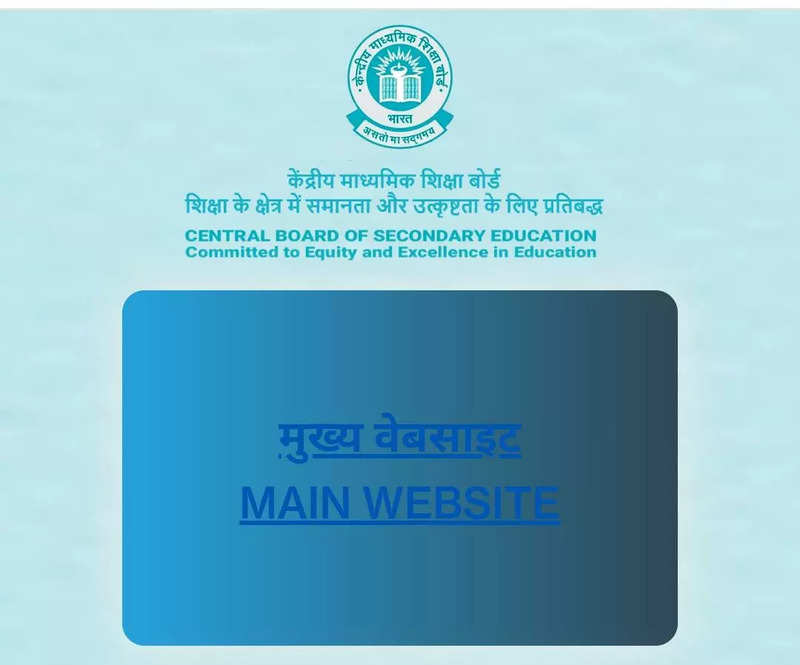

Central Board of Secondary Education (CBSE) is going to announce class 10 and 12 results for 2022 soon. The results will be uploaded on both the DigiLocker and the CBSE websites. CBSE students can access the results via the DigiLocker app as well. All students will be given a PIN by their respective schools that they can use to check the results for their classes of 10 and 12. Students will also be able to download their digital marksheets from there.
CBSE students will have to first create or activate their DigiLocker accounts from the DigiLocker website or app. Following the announcement of the results, marksheets and other certificates will be made accessible in their accounts. Here’s a step-by-step guide to help you check the class 10 and 12 results of 2022 online.
Open the Digilocker app on your mobile phone.
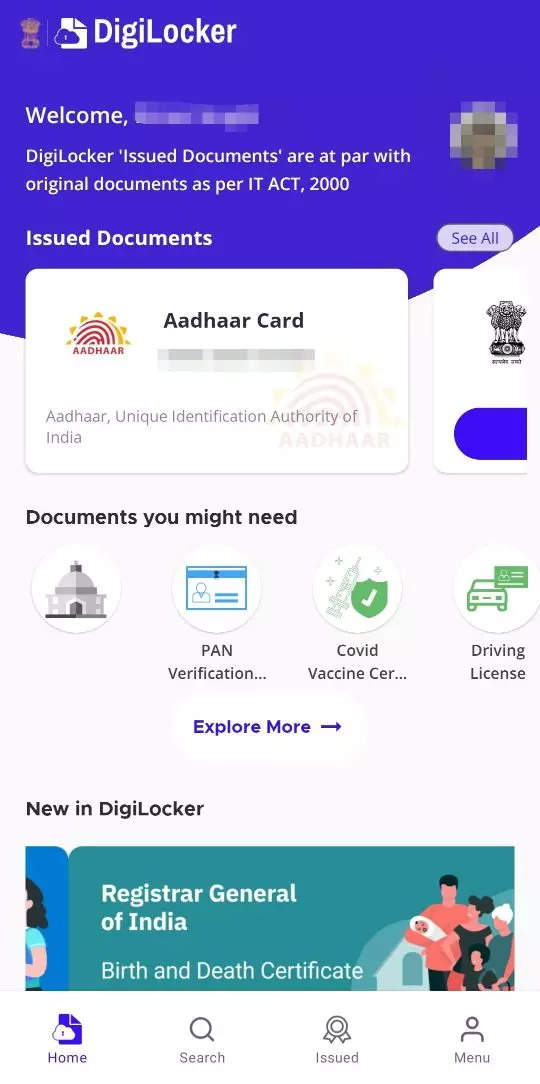
Tap on the “CBSE results” option available on the screen.
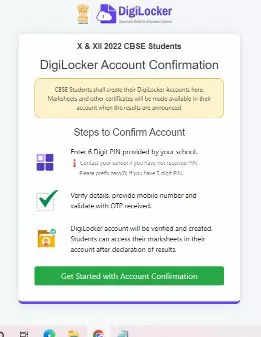
Check on the class (X or XII) for which you want to access the results.

Activate your Digilocker account by entering your school code, roll number and the PIN given by your school.
Verify your details and enter your mobile number.
Enter the OTP sent to your mobile number.
The DigiLocker account will be verified and created. After the results are announced, students can access their marksheets in their accounts.
You can also check the results via the Digilocker website (https://www.digilocker.gov.in/) by following the above mentioned steps.
Go the CBSE official website (https://www.cbse.gov.in/)
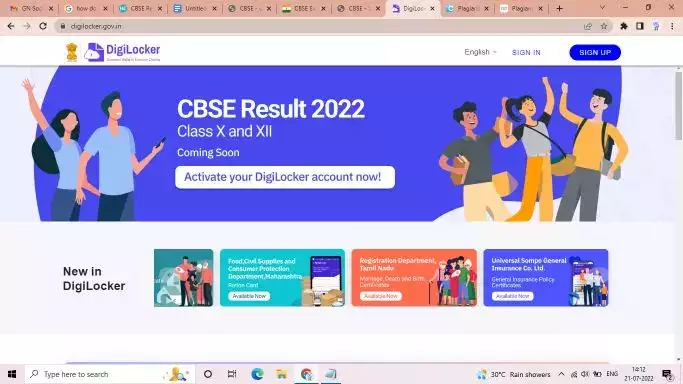
Click on the “Results” section.
Enter your examination details, including your roll number, school code and date of birth.
You can also check following websites to access CBSE results 2022:
- cbse.gov.in
- cbseresults.nic.in
- results.gov.in
- parikshasangam.cbse.gov.in
- digilocker.gov.in
FacebookTwitterLinkedin