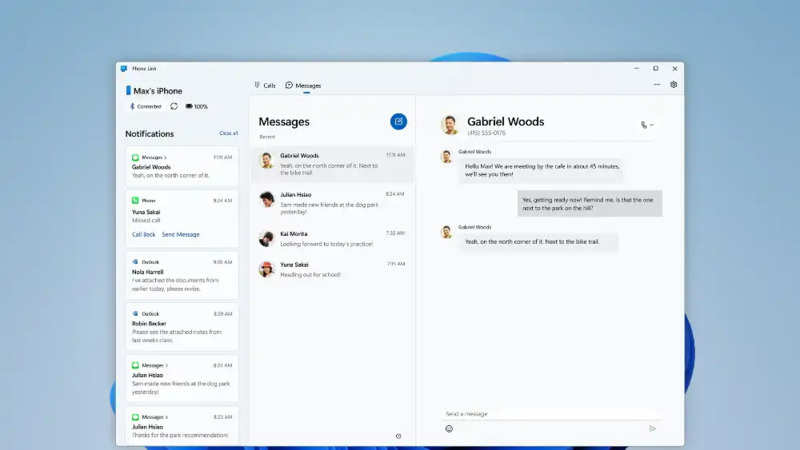
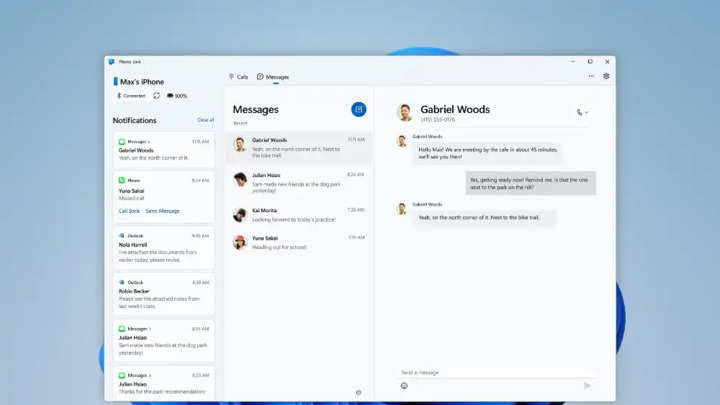
Microsoft has recently added iOS support to the Phone Link app on Windows 11. The added support brings the much-needed bridge between Windows 11 PCs and iPhones. The feature brings the ability to sync messages, notifications and calls between the iPhones and Windows 11 PCs.
That being said, the Phone Link app now allows users to receive and send iMessage chats right from their PC. Wondering how to do it? Follow our step-by-step guide:
Pre-requisites
Latest version of Phone Link app on Windows 11 PC
Latest version of Phone Link app on iPhone
Bluetooth connectivity on iPhone and Windows 11 devices
Steps to setup Phone Link app with iPhone
- Open the Phone Link app on your PC and click on Link a new device
- Here, choose iPhone option
- Now, open Phone Link app on iPhone and use the camera to scan the QR code shown on PC
- Allow necessary permissions on both Windows 11 PC as well as iPhone
How to reply iMessages chats using Phone Link
Once everything is done, the Phone Link app syncs notifications, iMessages and calls on Windows 11 PC from iPhone. Going forward, you can open an iMessage chat on the Phone Link app and reply right away without using the phone.
Note: Microsoft has started rolling out the iOS support gradually. This means it may take a while for the latest version of the Phone Link app to be available in your region and your Windows 11 PC.
Conclusion
The new iOS support added to the Phone Link app on Windows 11 has bridged the gap between iPhones and Windows 11 PCs. With this feature, users can easily sync messages, notifications, and calls between their devices. Additionally, users can now reply to iMessage chats directly from their Windows 11 PC, making it even more convenient to stay connected. However, it is important to note that iOS support is being rolled out gradually, so it may take some time for it to be available in all regions and devices.
FacebookTwitterLinkedin