

A digital driver’s licence is a very secure copy of your physical driver’s licence that can be saved on your smartphone. It is a supplement to the actual card rather than a replacement for it. Your e-driver’s licence is just as legitimate as your physical driving licence.
The Parivahan Sewa website, the Digilocker website, and the mobile app can all be used to download your driver’s licence online. By following the step-by-step instructions provided here, you can download your digital driver’s licence using any of these three methods.
Go to the Parivahan Sewa webpage (https://parivahan.gov.in/)
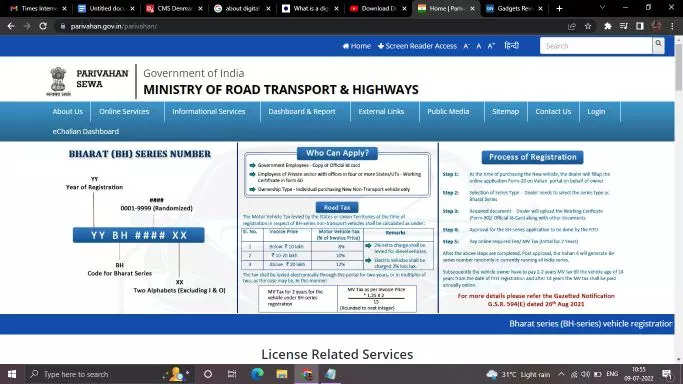
Under ‘online services’ section, click on ‘Driver’s licence related services’

Select your state’s name from the drop-down menu available.
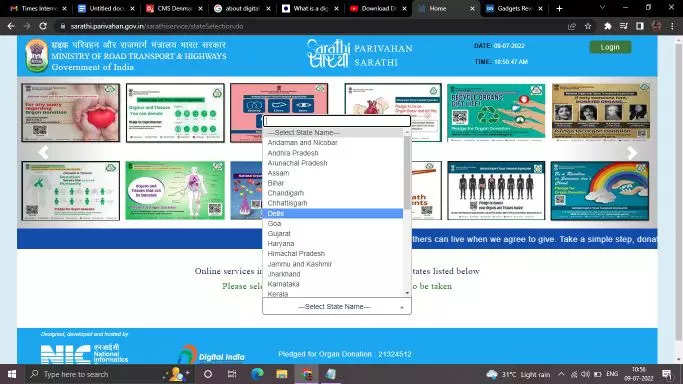
Under ‘Driving licence’ section, click on ‘Print Driving licence’
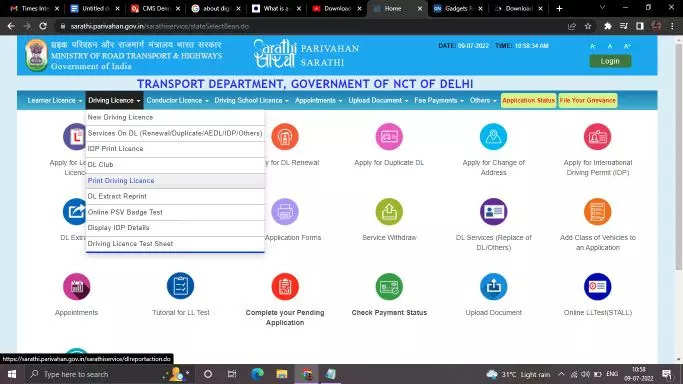
Fill in your application number and date of birth
You can print this licence or save it as a pdf by clicking the ‘submit button and getting the details of your driving licence.
Go to the Digilocker webpage (https://digilocker.gov.in/) and sign in to your account.
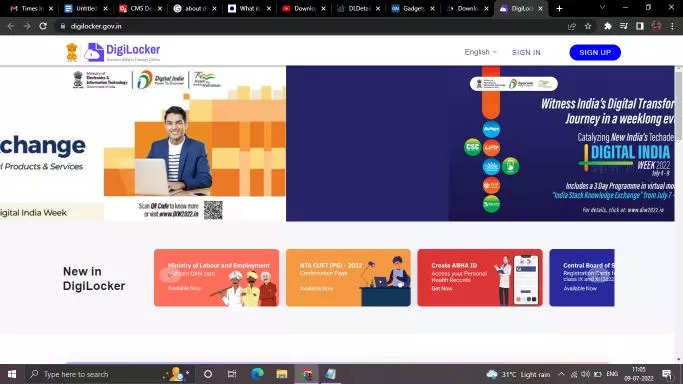
Click on the ‘search documents’ section available at the top-left corner of the webpage.
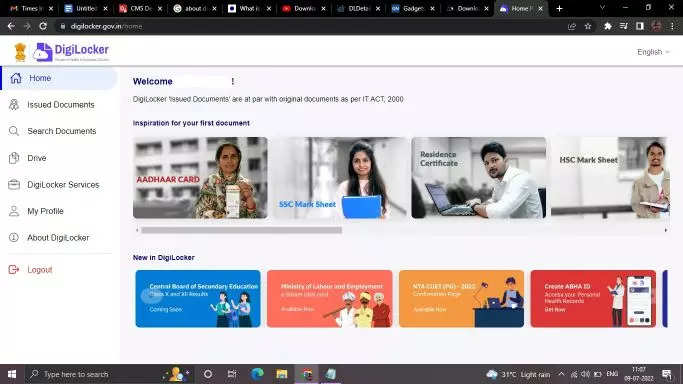
Click on the ‘driving licence’ option
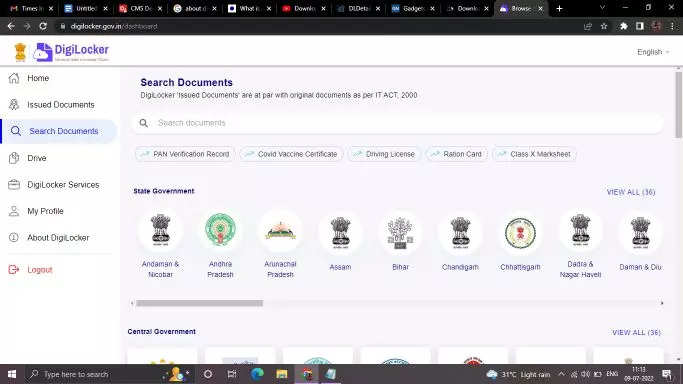
Tap on ‘Ministry of Road Transport and Highways’
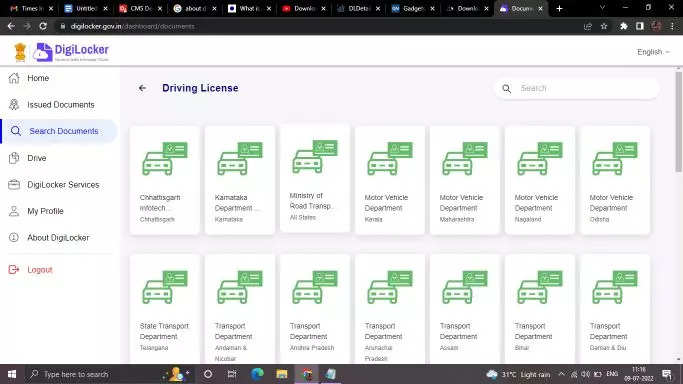
Enter your ‘driving licence number’ and click on ‘get the document’
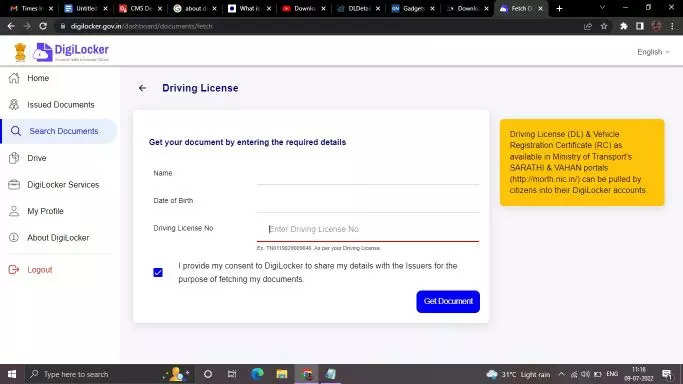
The option to download the driver’s licence in PDF will be available.
Open the Digilocker app on your smartphone.
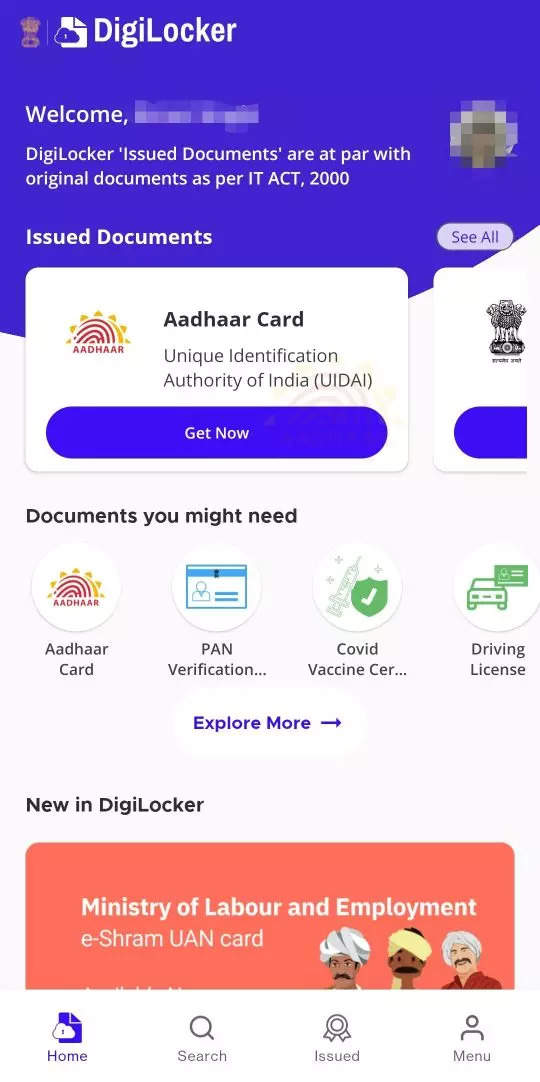
Under the ‘Documents you might need’ section, click on the ‘Driving licence’ option available on the homepage.
Click on the ‘Ministry of Road and Transport Highways’ option.
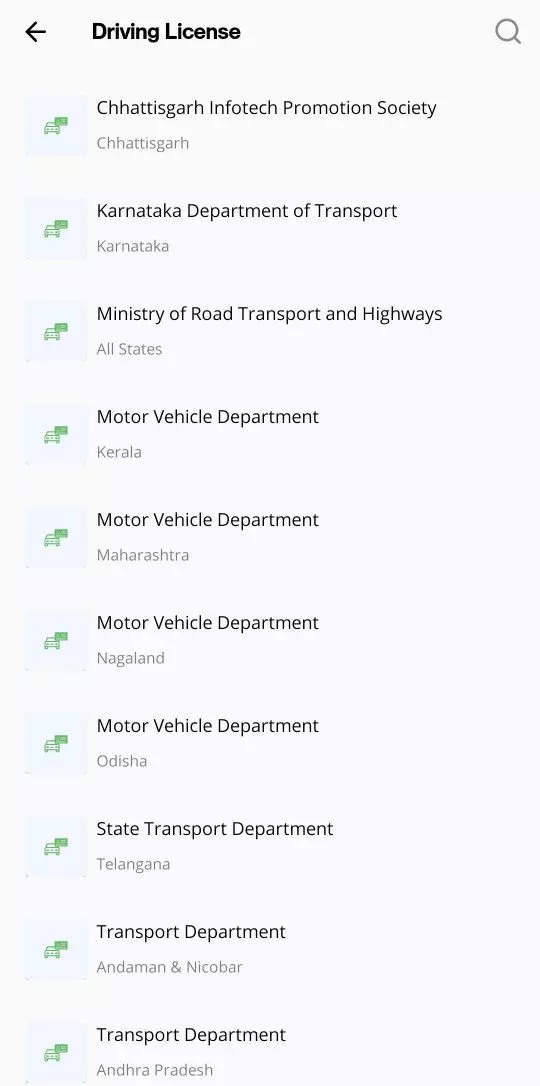
Enter your ‘driving licence number’ and click on ‘get the document’
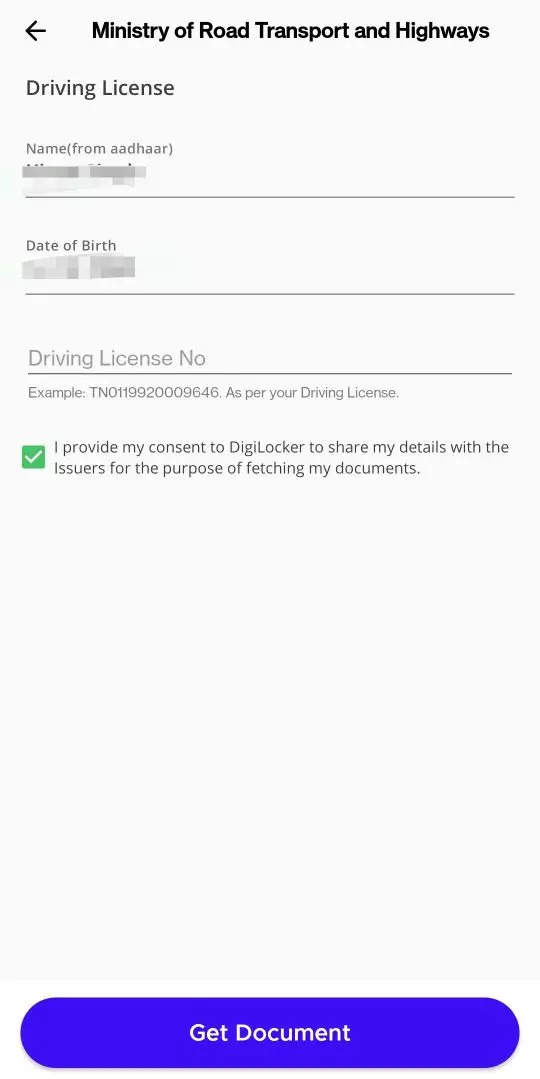
The option to download the driver’s licence in PDF will be available.
FacebookTwitterLinkedin