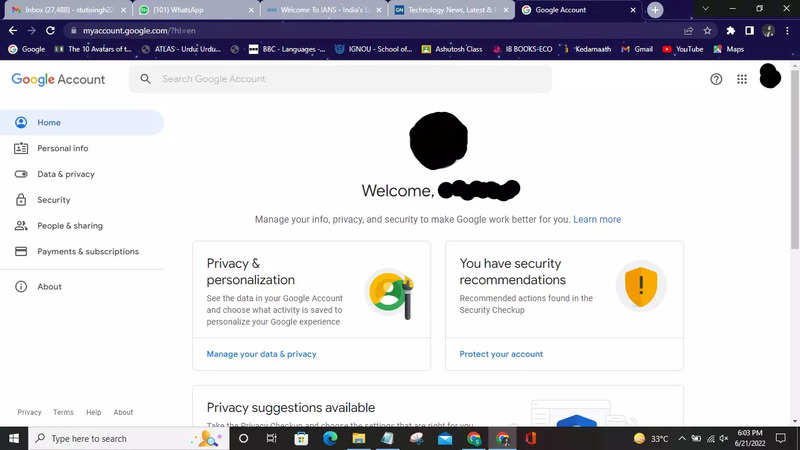
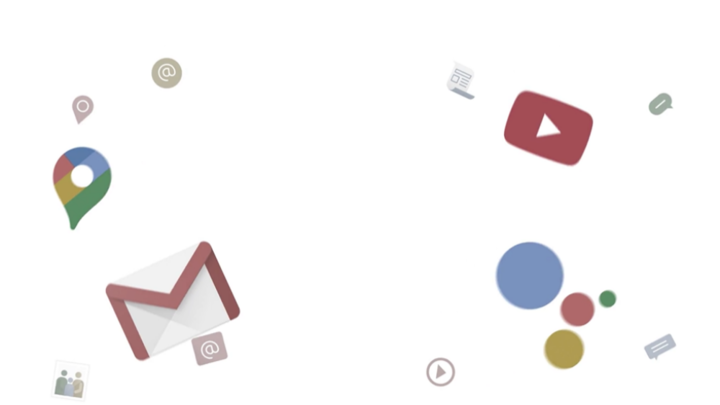
Google, the biggest search engine giant handles more than 70% of the worldwide online search requests. It is known for delivering quick search results to common users and working professionals. However, it is equally important for everyone to maintain a strong Google Account password.
Google has stronger security over all of its services for the Google apps. Just because cyber security is high, it does not mean that your account is safe. It still requires you to change your password every now and then.
Privacy and cybersecurity have now become so important, not for just corporations and big organisations – but also for common users. The chances of a hacker gaining access to your personal details and files is really high, and many have already fallen prey to these online predators.
What happens when you change your Google Account password?
Once you have changed your Google Account password you will be automatically logged out from all the accounts that are linked via Google. However, there are a few places which will still retain your login details such as– devices with third-party apps that have your account access, and the devices that you use to verify that it’s you when you sign in.
Open your Google account and sign in with your login credentials (you may be asked to log in)
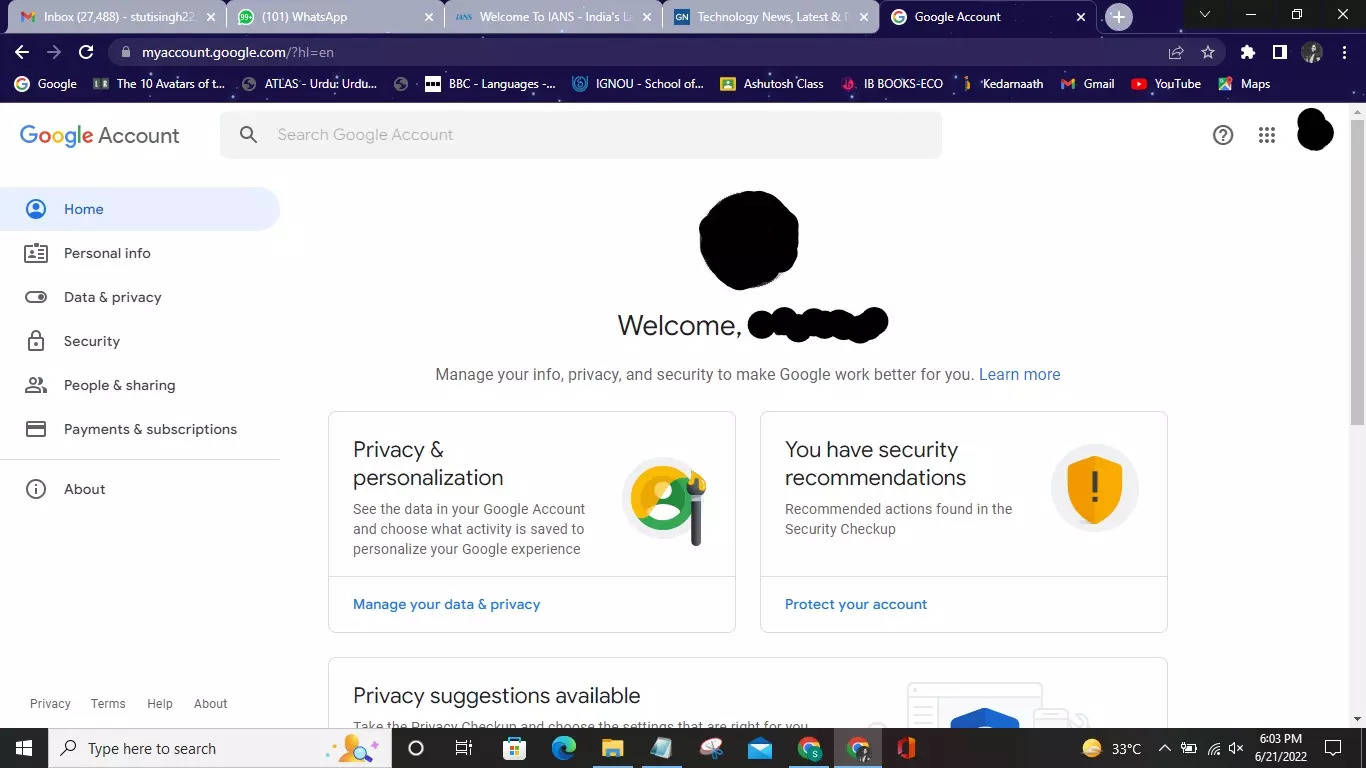
Click on ‘Security’ and select ‘Signing in to Google’
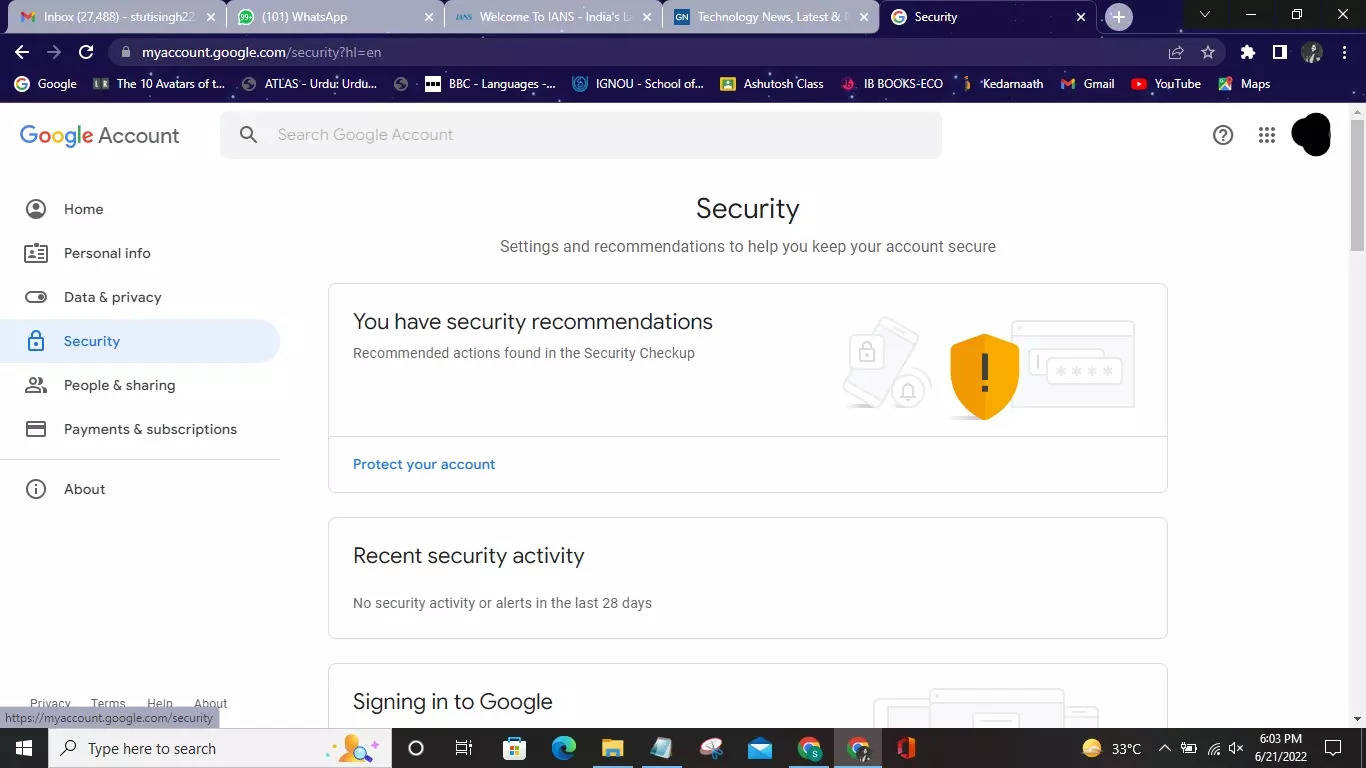
Choose Password (you may be asked to sign in again for security reasons)
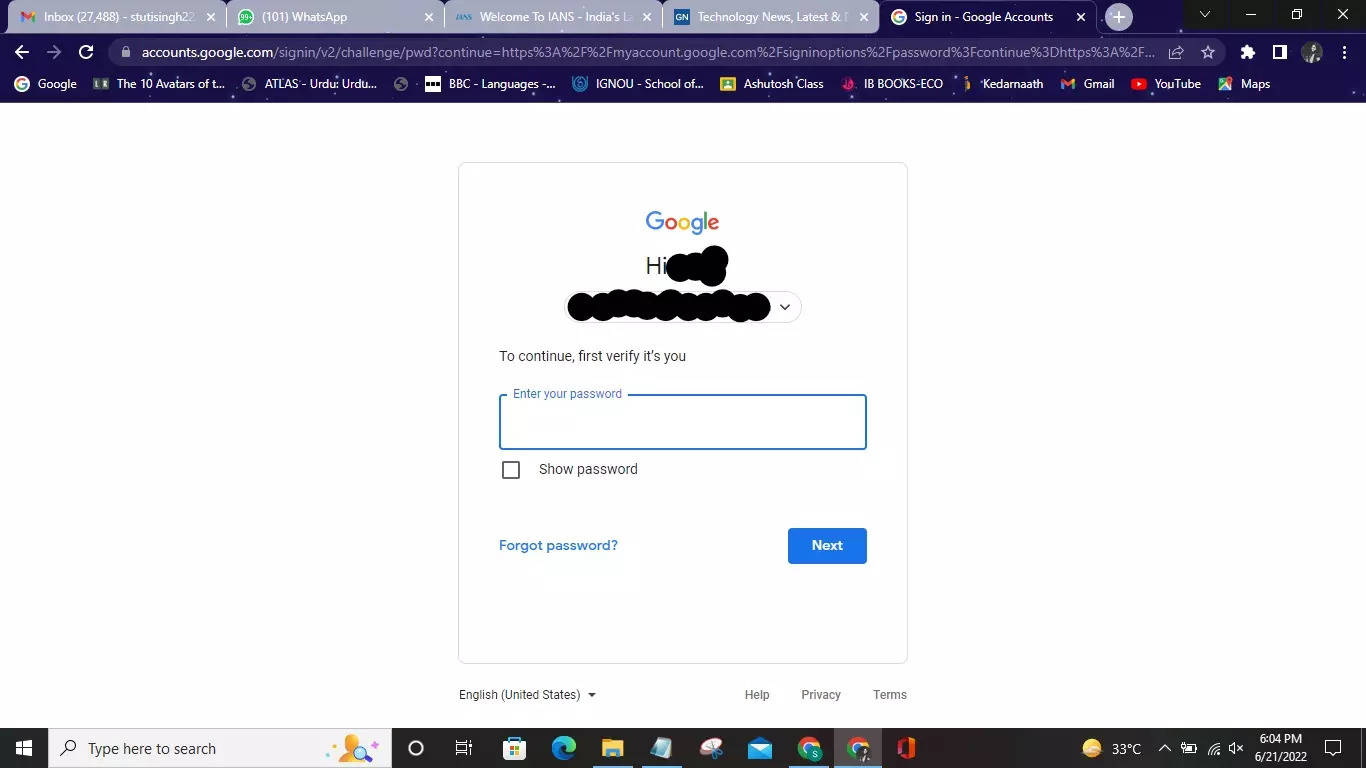
Enter your new password and select ‘Change Password’
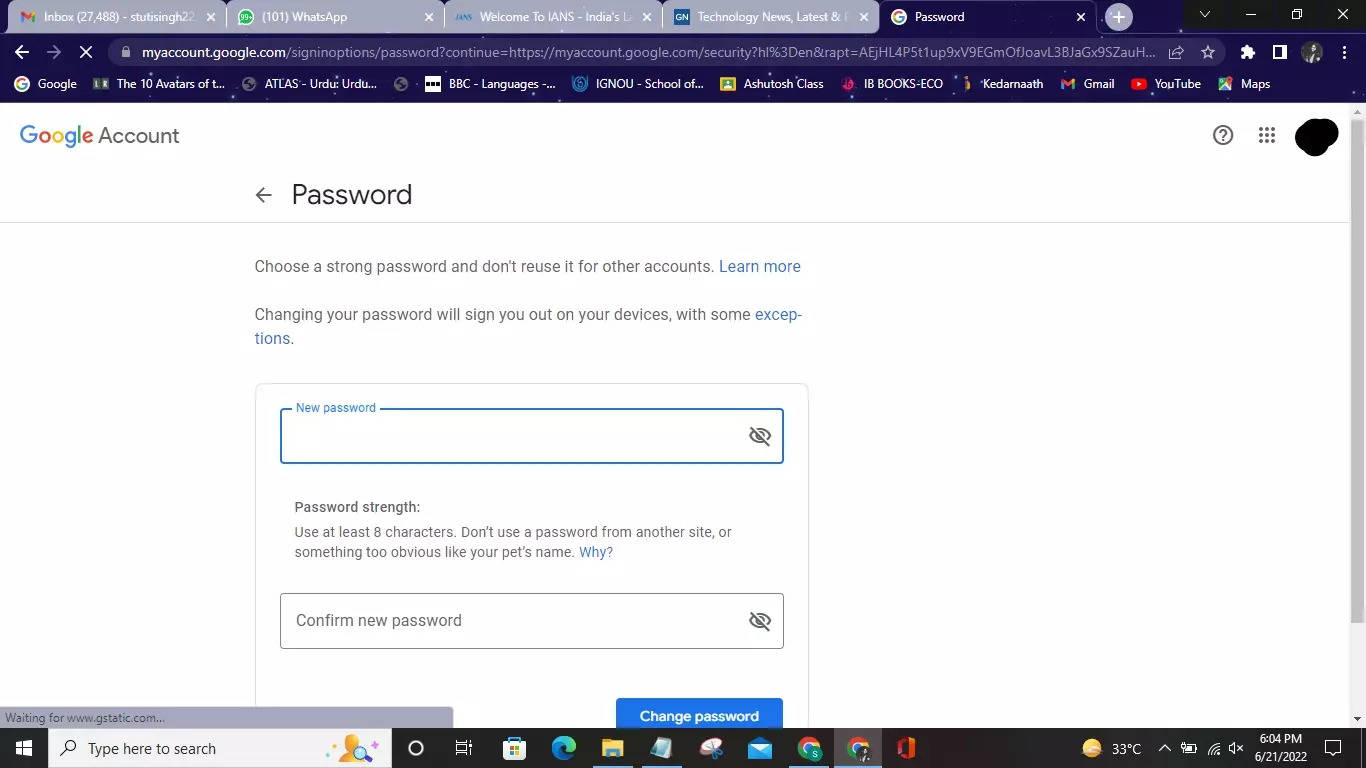
FacebookTwitterLinkedin

