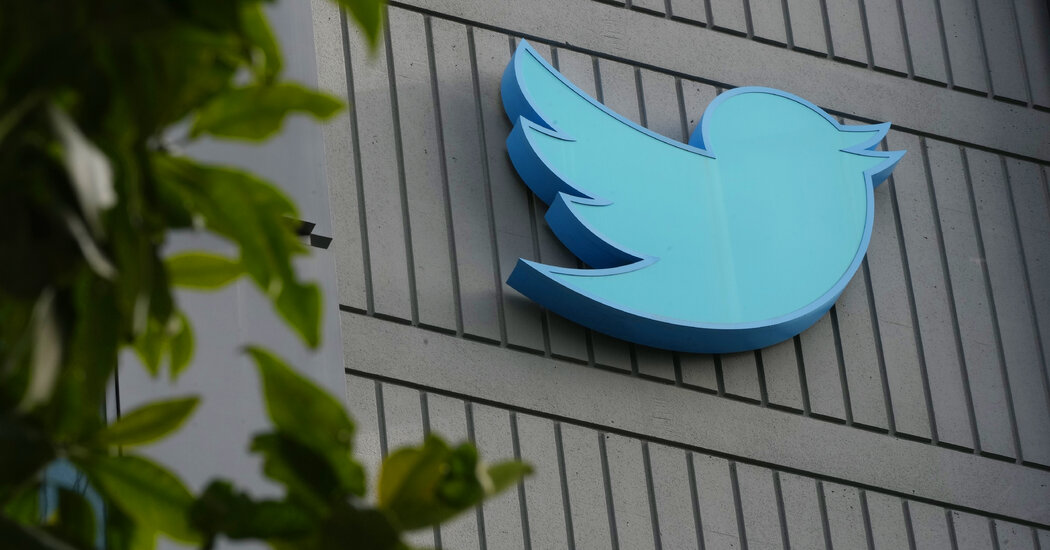
After a mass exodus of “critical” workers at Twitter, raising fears that the site might not continue to operate reliably, some users might be thinking it’s a good time to preserve years of tweets and other data.
Twitter provides a method to download your data that is, in theory, not difficult. It depends on the service functioning, and as of Friday, there were already visible cracks in the infrastructure.
But if all goes well, here’s how you can download your data from Twitter, including your tweets, attached photos and videos, direct messages, likes, lists and Moments.
On Desktop
While logged into your account, Click “More” in the left column. Then select “Settings and Support,” then “Settings and privacy.”
Under “Your account,” select “Download an archive of your data.”
You will have to input your Twitter password, and it will then email or text you a verification code that also needs to be entered. As of Friday, there were widespread reports of the text option not working, but the email option appeared to work.
After submitting your password and the verification code, hit the big, blue button that says “Request archive.”
Once you’ve requested your data, it’s time to sit back and hope. Twitter says “it can take 24 hours or longer for your data to be ready,” but that’s in the best of times. Good luck.
On iOS and Android
Tap on your profile photo in the top-left corner, scroll down to “Settings and Support,” and then select “Settings and privacy.” Tap on “Your account,” then “Download an archive of your data.” You will be asked to sign into Twitter. Then follow the steps from above.