

Over the years, Apple has been rather generous when it comes to the base model of iPhone. The storage capacity was doubled last year with iPhone 13. Yet, 64GB isn’t optimum for most users. Wondering how to go about making space on your iPhone? Read on.
The iOS recommendations for managing storage space helps users not only to clean them up, but also let them know what’s consuming the major chunk of storage on their iPhone and iPad.
Apple with the iOS recommendations for freeing up storage space offers an easy way to manage storage even for those who are not that tech savvy.
If you are running out of storage space on your iPhone or iPad, follow these steps to easily clean them up
Pre-requisites:
Latest version of iOS or iPadOS
Active Apple Account
How to clean up storage on iPhone and iPad
Open Settings on your iPhone or iPad, head to General and choose Storage
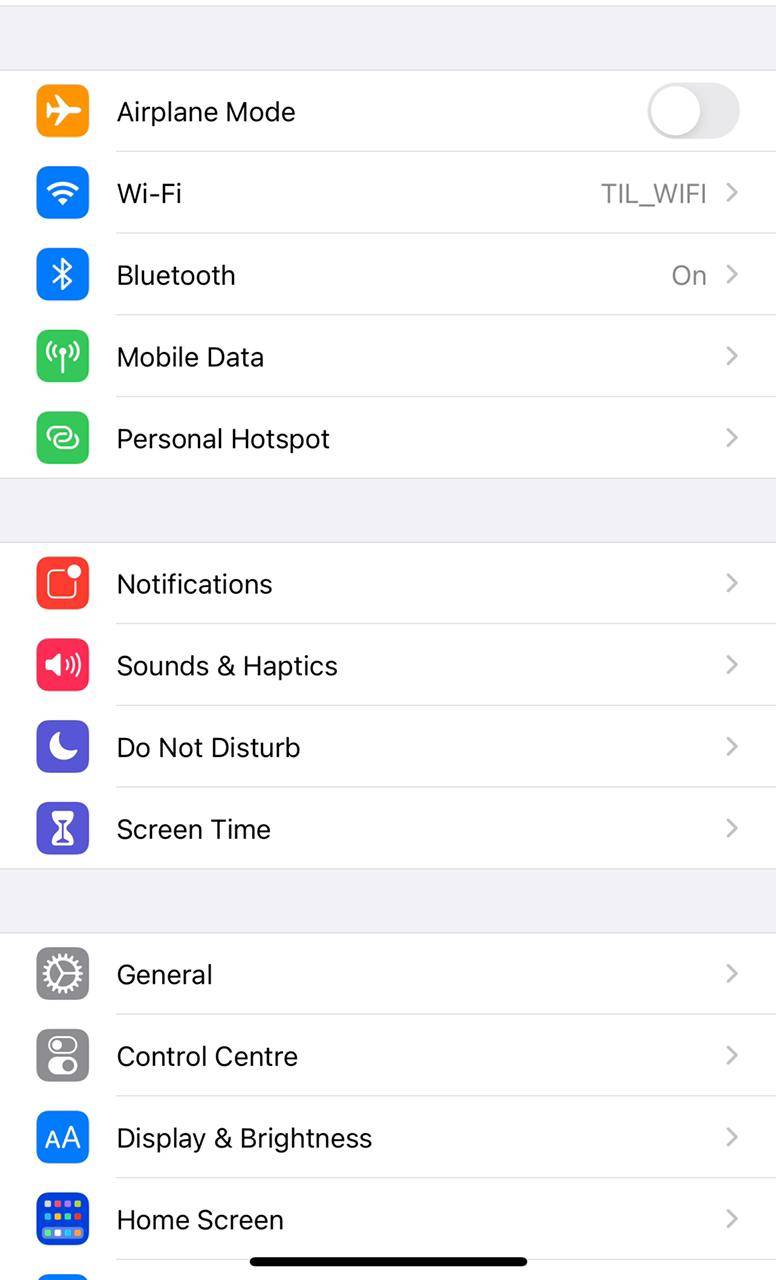
Look for recommendations at the top and enable it
If you’ve multiple recommendations, then tap on the Show all button and then select the one meant for cleaning up storage.
Follow the instructions to clean up storage space
You can also offload an app or delete apps from Settings to free up more storage space.
FacebookTwitterLinkedin