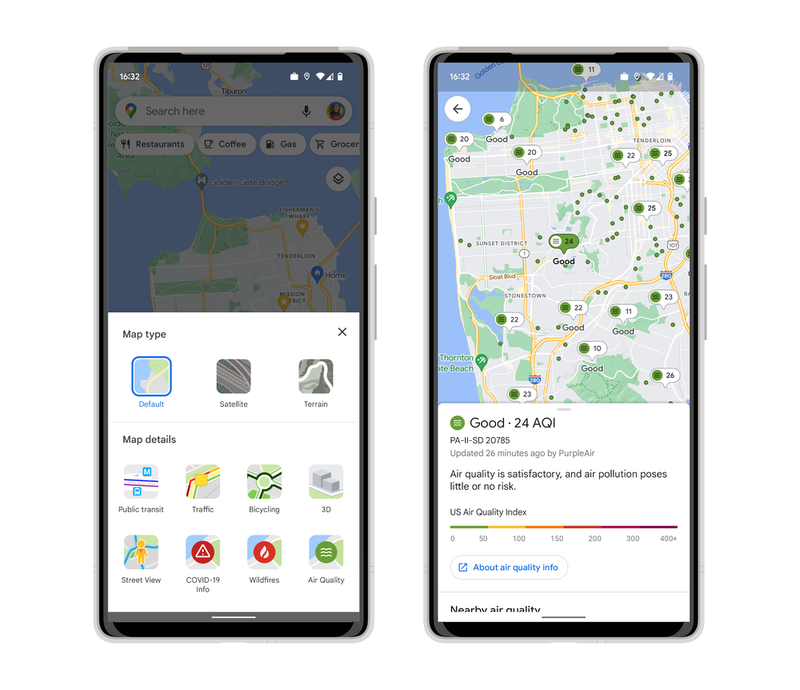
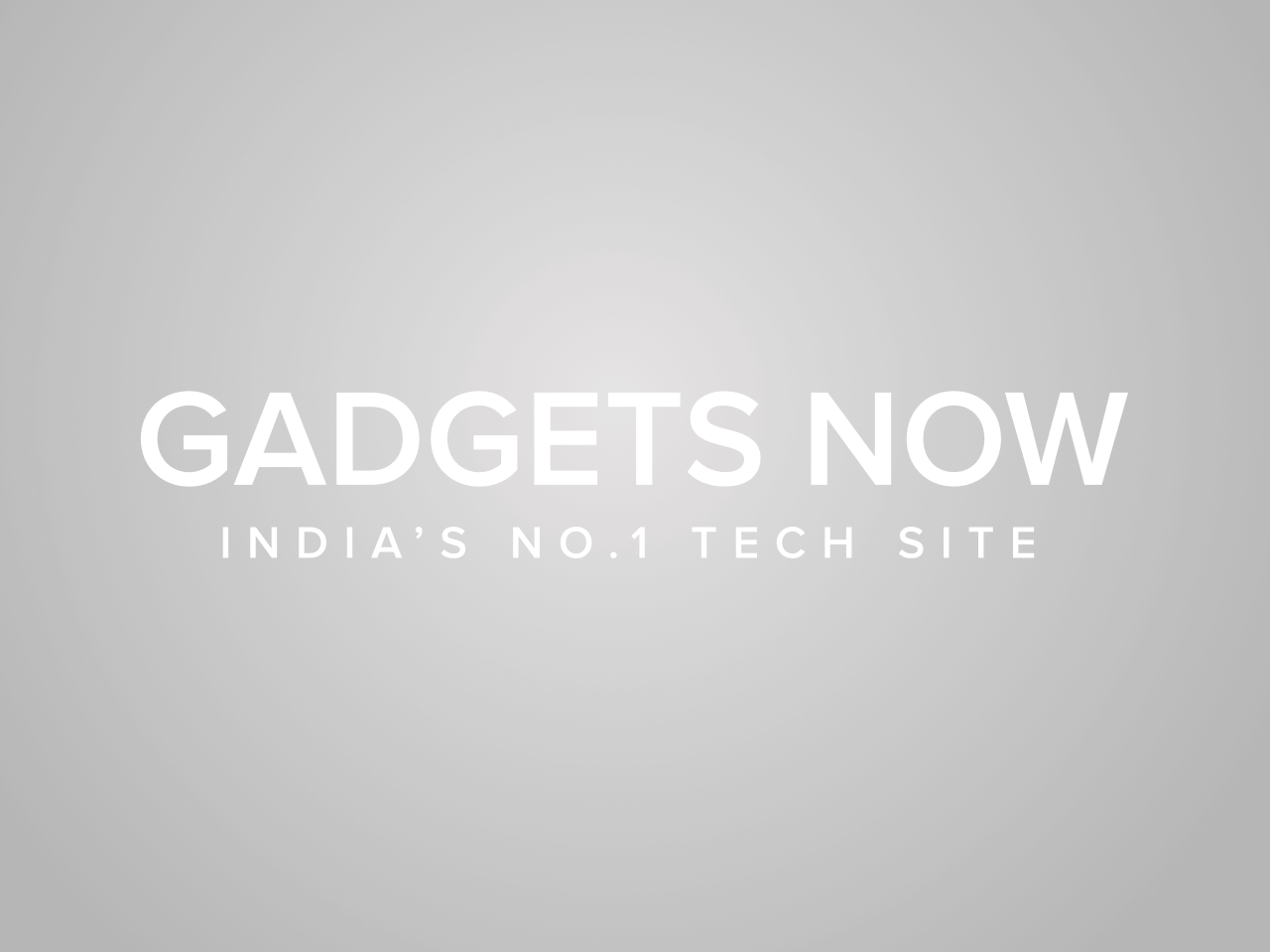
Google Maps isn’t just a navigation app which can take people from one place to another. It can also help you get there faster, show traffic details, parking availability and more. Now, the tech giant has updated the app with new capabilities.
Going forward, Google Maps users will be able to check the air quality around them or the location they are heading to. The feature was showcased by the company last year and it is finally rolling out to users across the world.
Wondering how to check air quality on Google Maps? Follow our step-by-step guide:
Pre-requisites
Install the latest version of Google Maps from Play Store or App Store
Internet connectivity
Steps to check air quality on Google Maps
Open Google Maps on your smartphone or tablet
Now, tap on the Layers icon on the right side of the maps
Select the Air Quality map layer to view the current air quality in your area
FacebookTwitterLinkedin