

Speed Post has now made it simpler for people to send and receive important documents, such as commercial papers, official documents, and more, in a relatively short time.
You can track your Speed Post status online just like you can your other article shipments when you shop online. This service is made possible by the government-operated postal system, India Post. You can track your Speed Post package online using its tracking or consignment number. Here’s a step-by-step guide to help you track your speed post status online:
Read Also
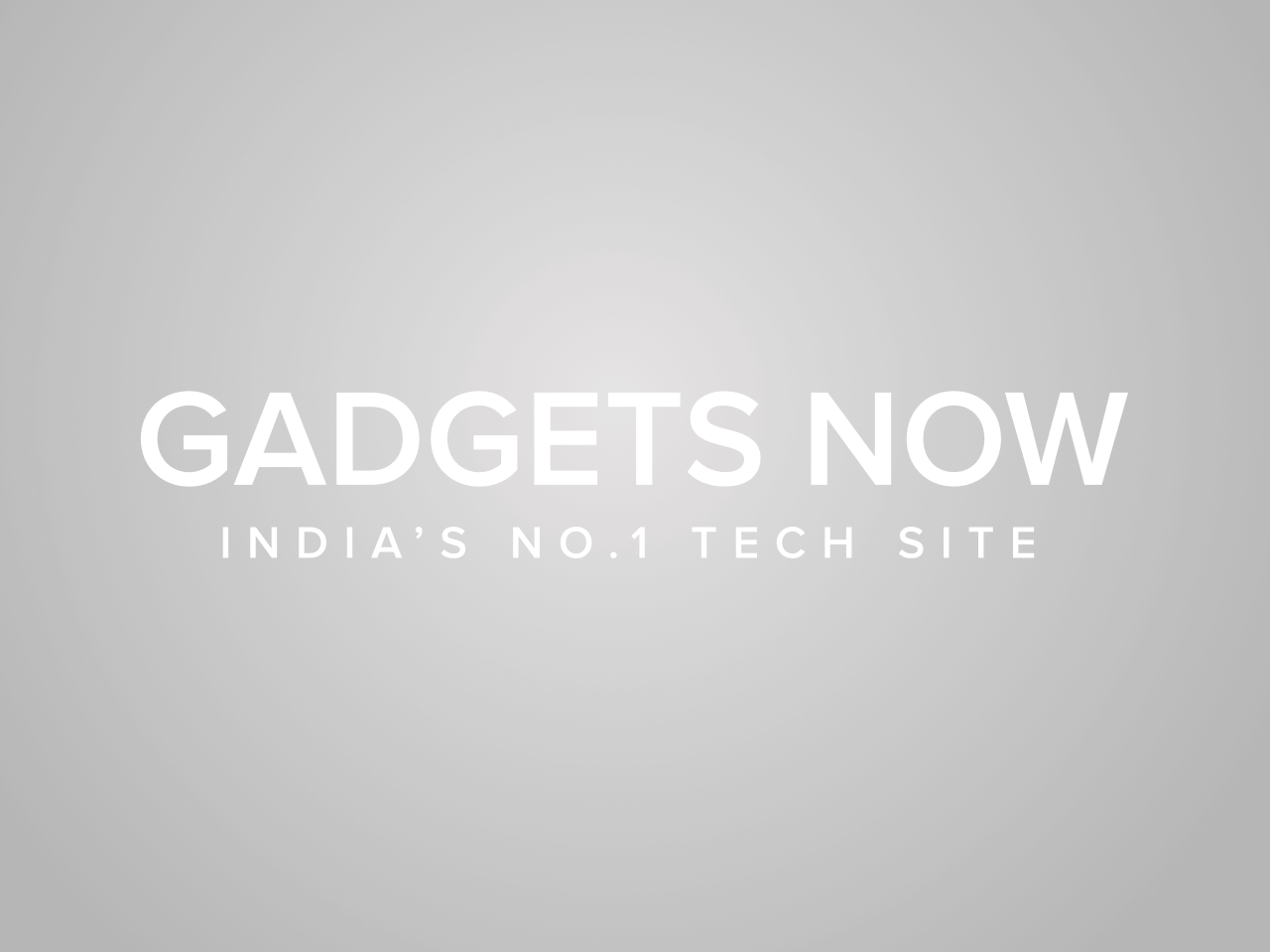
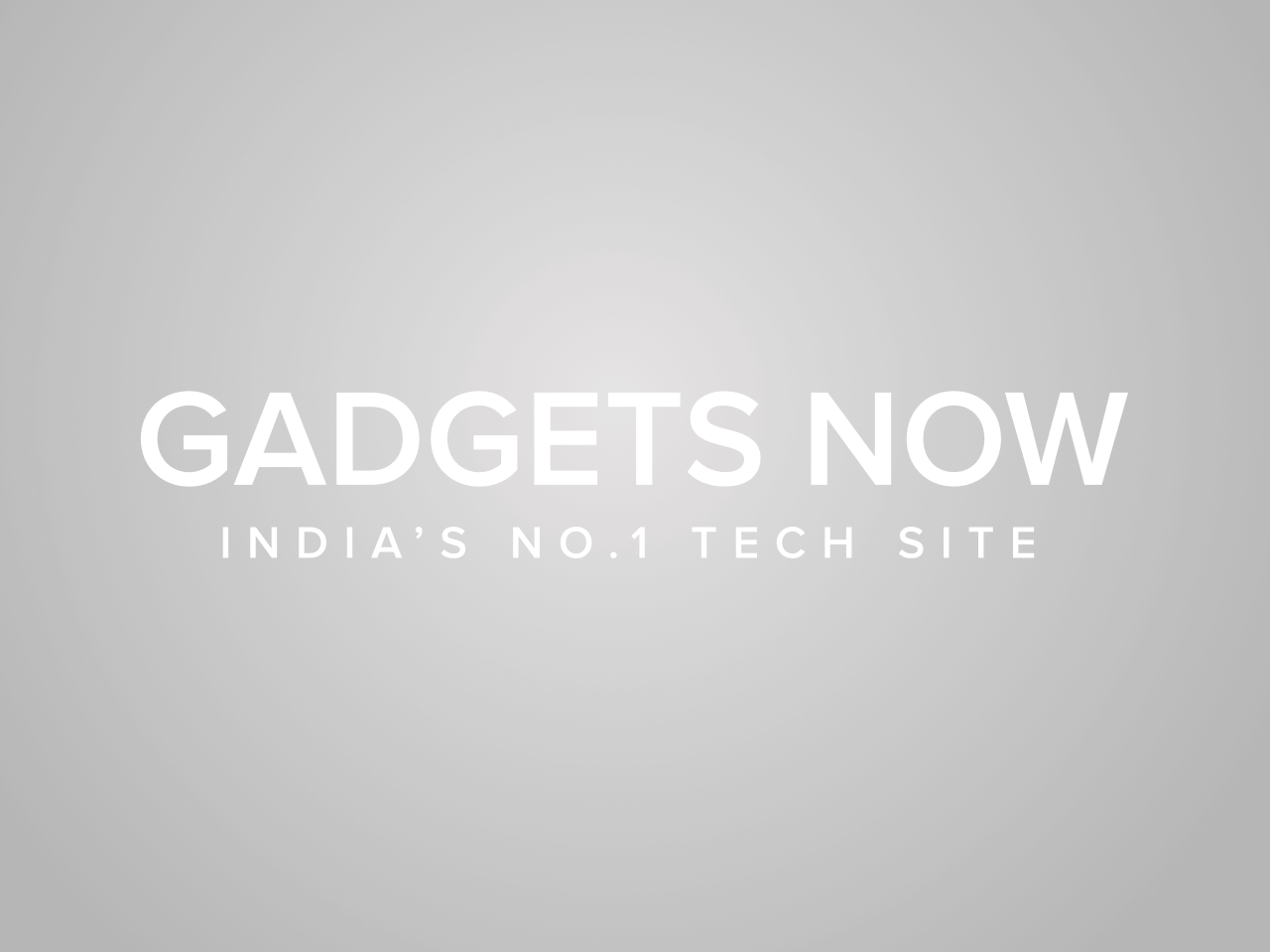
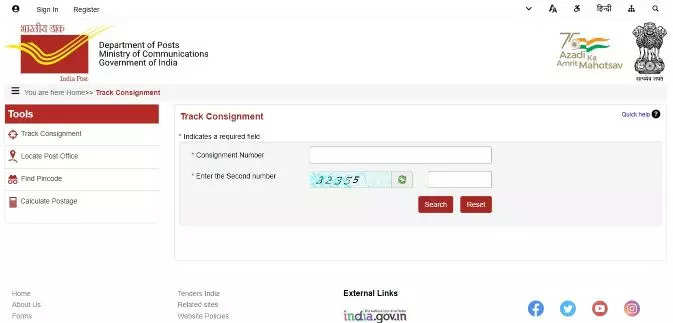
Enter the consignment number in the space provided on the webpage.
Enter the captcha code carefully.
All the details related to your consignment will be displayed on your screen.
Alternatively, you can also track your Speed Post on your smartphone via the PostInfo mobile app by India Post. Here’s how you can do it:
Download the PostInfo app from the Google Play Store or Apple App Store on your Android or iOS device.
From the many service options available, select Article Tracking.
Enter your Speed courier consignment number in the space provided.
Type in the captcha code.
Tap on the Search button.
All the details related to your consignment will be displayed on your mobile screen.
FacebookTwitterLinkedin