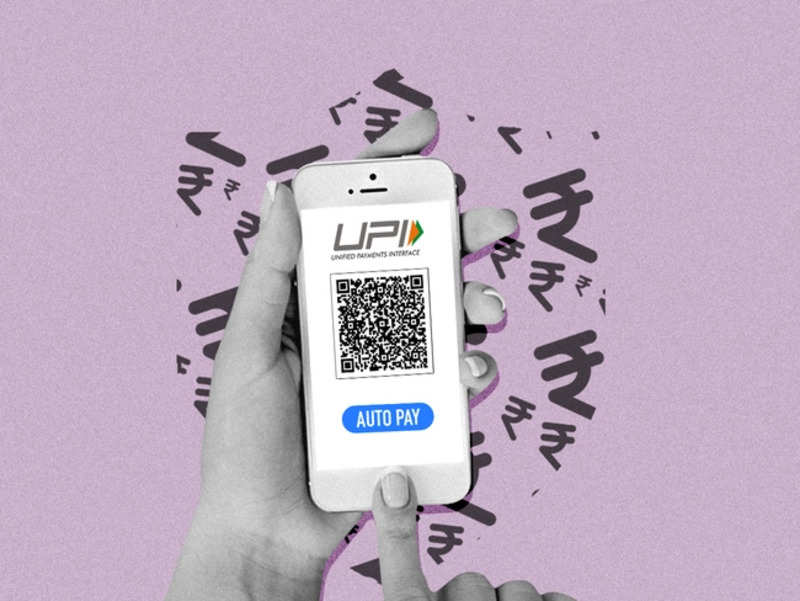
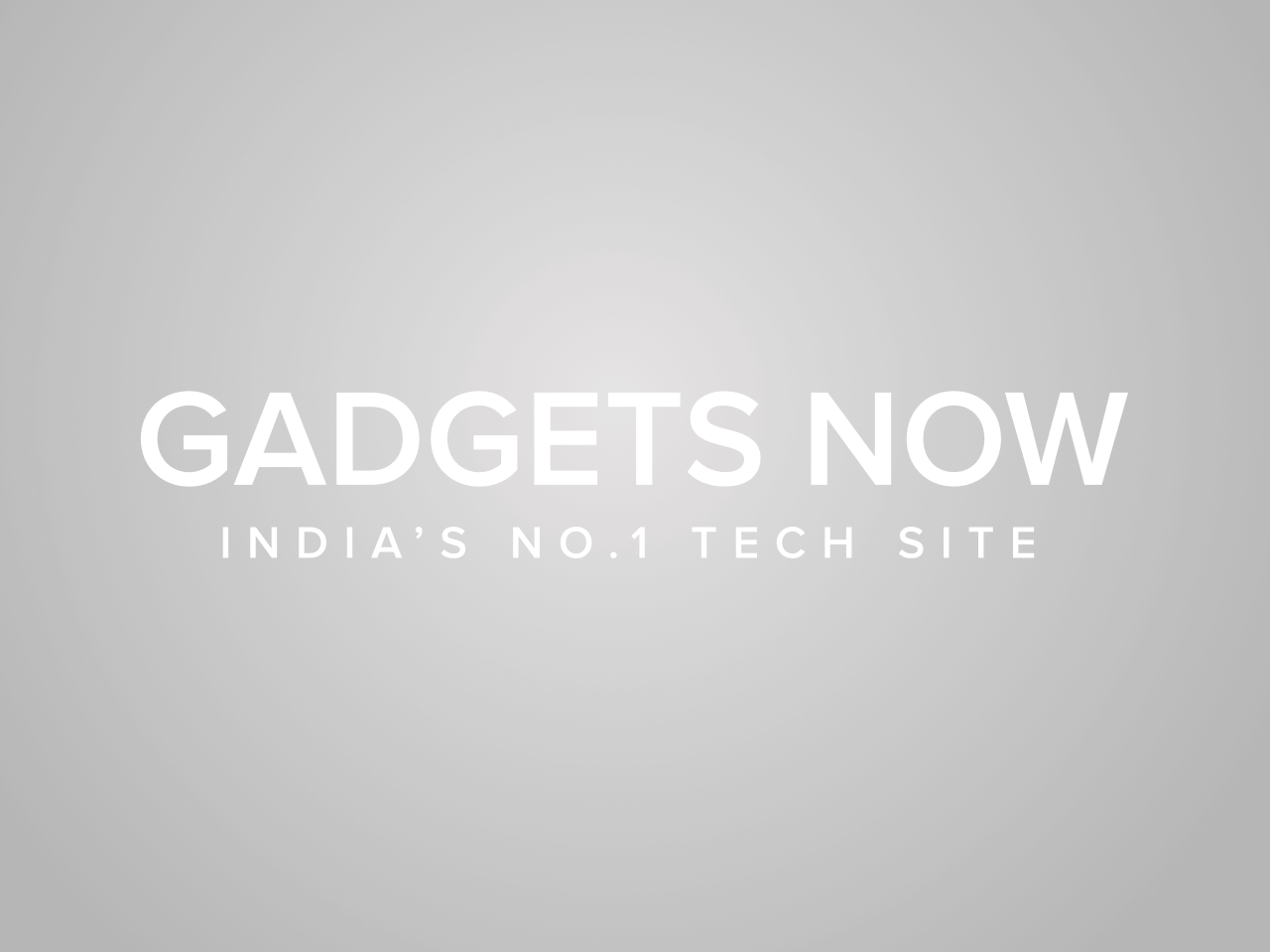
The introduction of UPI-based payment and apps has made lives a lot simpler and easier. From a local fruit vendor to a flagship grocery store, everyone today accepts payments via UPI. In fact, transferring the movie ticket money to a friend has also become more convenient than counting the currency and adjusting the change.
The feature list does not end here, if you are shopping online on Amazon, Flipkart
, or buying groceries or ordering food via an app, then also, the payment can be made via UPI-based apps.
But, this isn’t it either, the UPI-based apps also allow users to pay utility bills like electricity bill payments, gas bill payments, water bills and more.
Wondering how to make these payments, follow our step-by-step guide:
Paying utility bills using UPI-based payment apps
Open any UPI based payment app (GPay, Paytm, PhonePe, Amazon Pe, etc)
Make sure it is set up and linked to any bank account
Now, head to the Utility bills section or simply search for the payment you want to make
For instance, you are looking to pay electricity bills, then search electricity bills.
Enter necessary details
For the electricity bill, enter the service number, for the piped gas bill, enter the consumer number
Enter the amount and complete the payment process.
FacebookTwitterLinkedin