
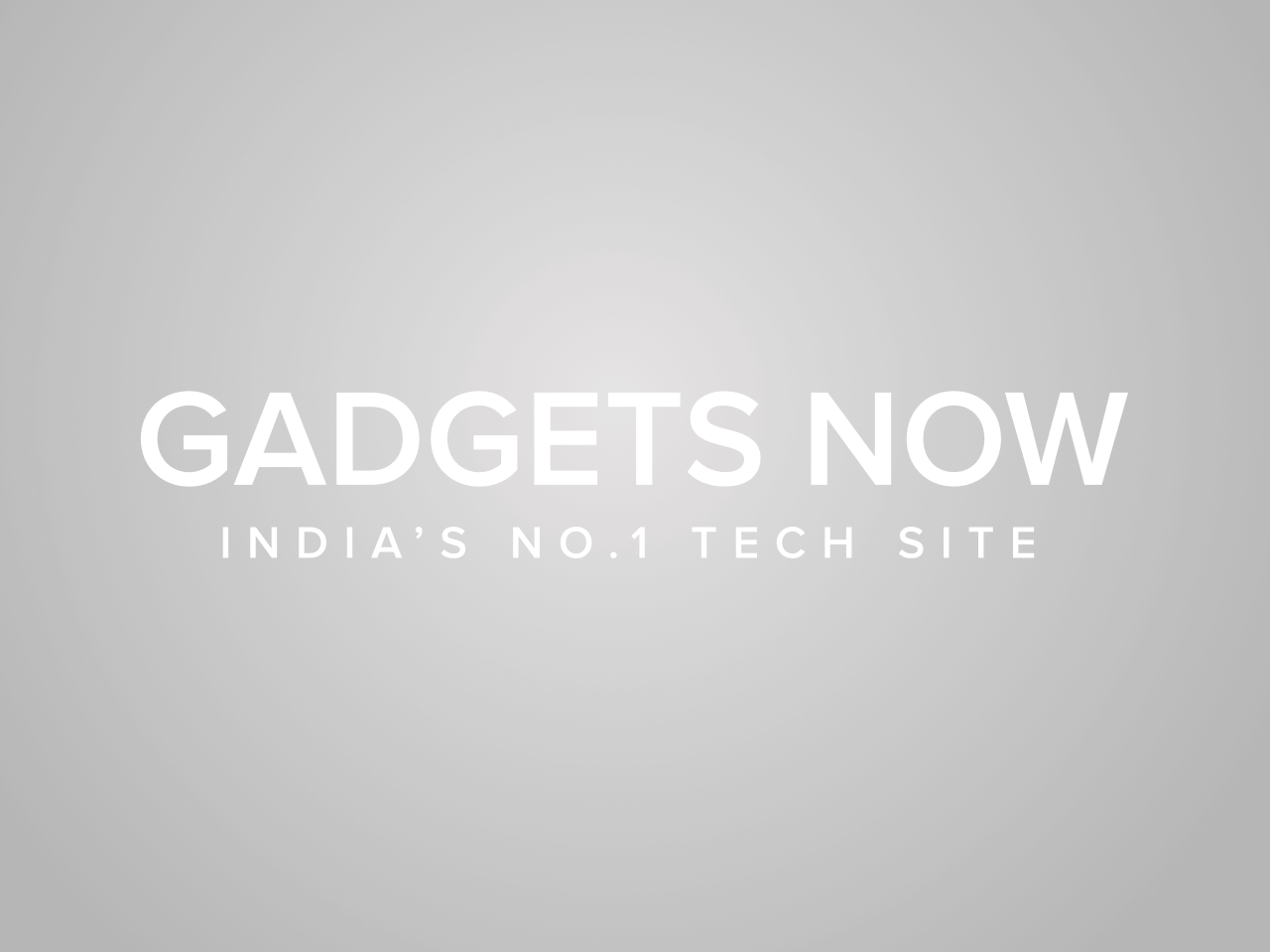
Instagram has expanded its ability to add links in Stories for all accounts. It doesn’t matter if you have a business or a creator profile and regardless of the number of followers you have, you can add links to your Instagram Stories. However, this feature was previously available for users who had more than 10k followers. Initially, Instagram swipe up feature helped brands and influencers gain more followers and by letting them add links to their Instagram Stories.
Viewers could swipe up on the Story just click on the arrow at the bottom of the story and access the link without leaving the Instagram page or going back to the bio just to find that “link in bio”.
Regardless of all this, the link sticker on Instagram is easily available and can be added anywhere in the story from the sticker tray. It shows viewers the first part of the story destination link which gives more transparency.
Take a snap and upload the content as an Instagram story.
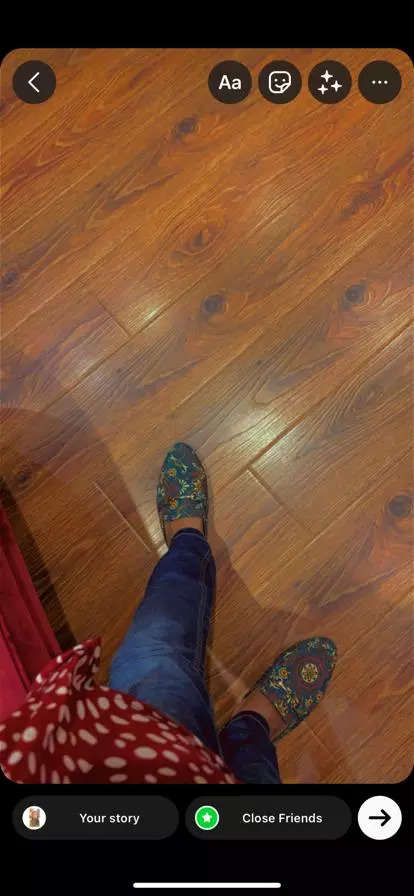
Go to Instagram Story and select the link sticker from the sticker tray.
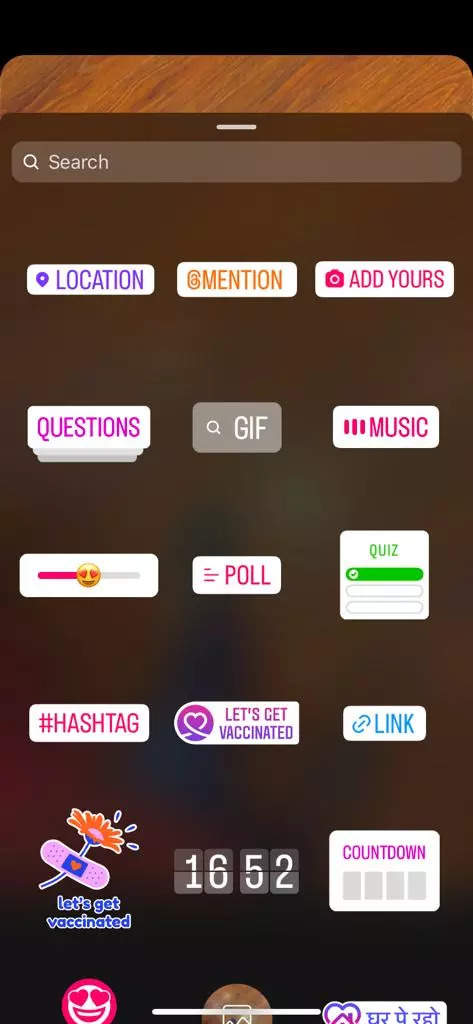
Paste your desired link in the link panel.
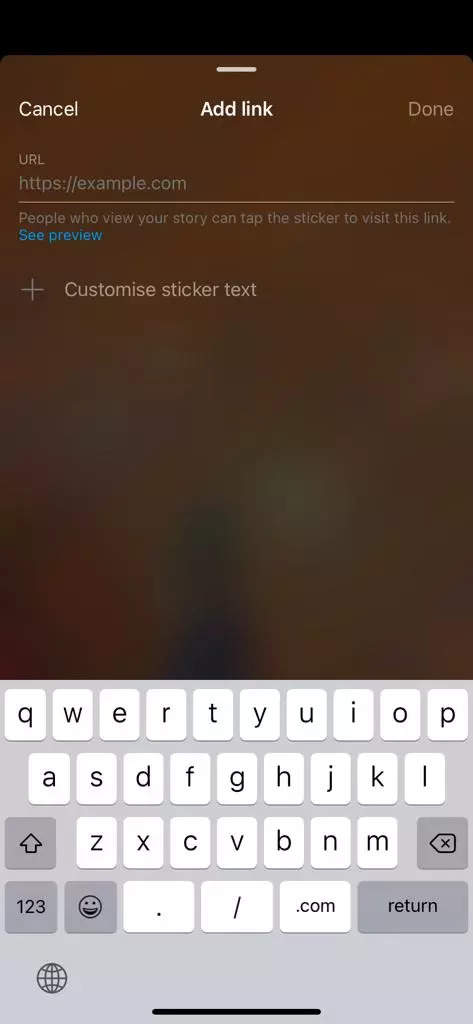
You can switch the text and colour by tapping on the link sticker.

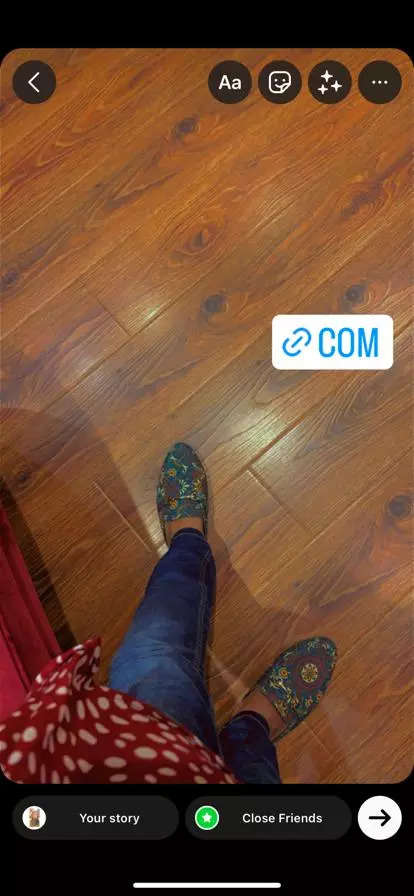

FacebookTwitterLinkedin

