

Facebook, being one of the most popular social media sites, offers a number of features to encourage users to interact online. Creating an event feature is also one of the useful ones. A Facebook Event is a calendar-based tool used to send instantaneous notifications to a group of people, inviting them to an event. You can use it to create both online and offline events. Events can be public or private and can be created by a Facebook page or a personal account.
You can plan an event on Facebook to bring people together in person at a particular place. The event feature makes it easy to invite your friends to any occasion, such as a party or other gatherings where you want to include people from the list of your Facebook friends.
Facebook events’ privacy settings
As soon as you create an event, you cannot change the privacy setting, so be sure to choose the right level of privacy beforehand. There are four privacy settings you can choose from: Private, Public, Friends and Group.
When you select “Private”, the event page will only be accessible to select users who are invited. If set to public, anyone, on or off Facebook, can see it. When you select Friends, only your Facebook friends can see it.
Open the Facebook app on your smartphone or log in to your Facebook account on any device.
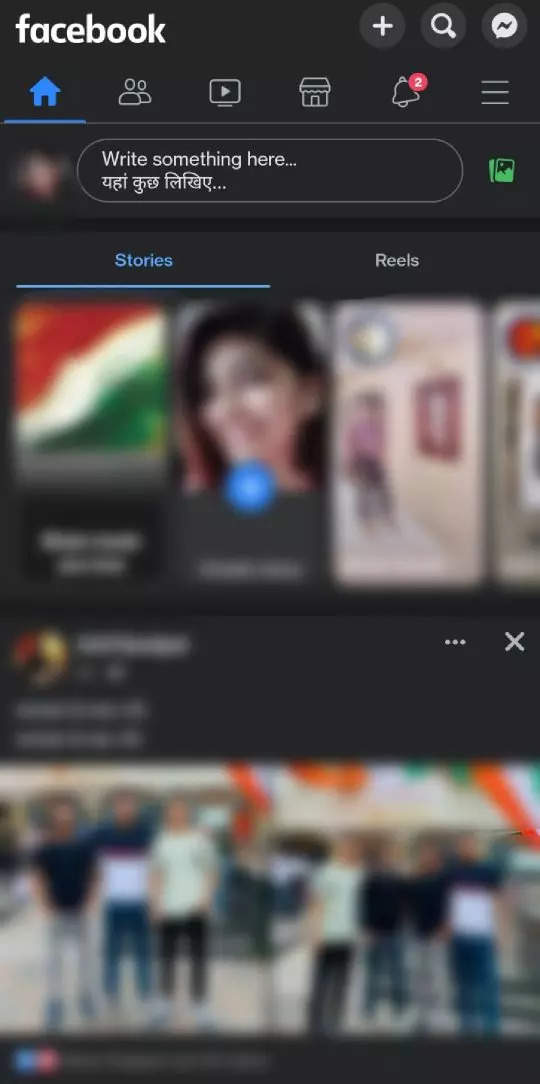
Tap on the three horizontal line menu icon available at the top right corner of your screen.
Tap on the Events tab.
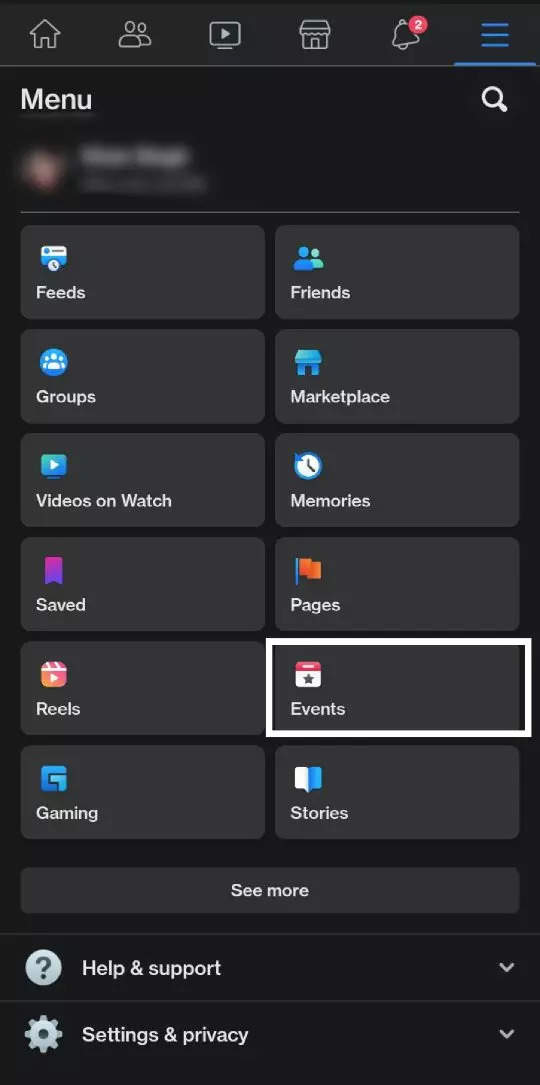
Tap on the +Create option given on the top left.
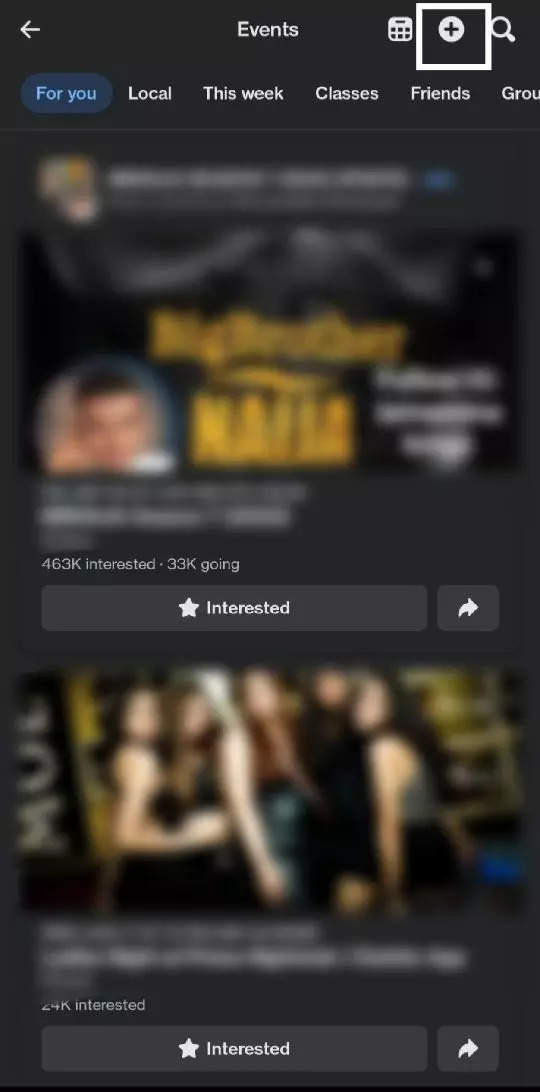
Select the in-Person option.
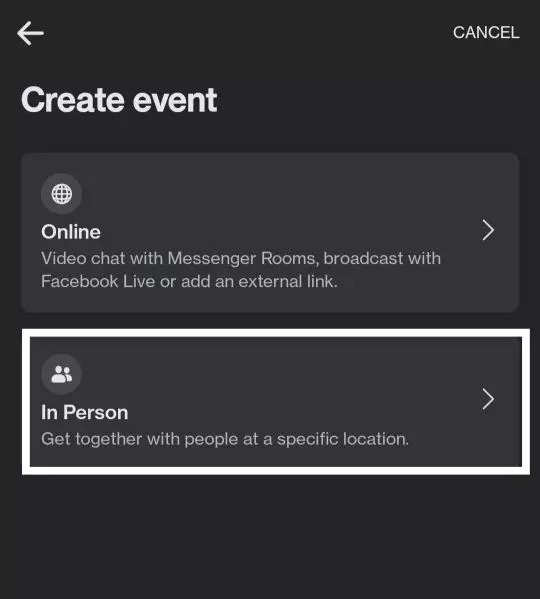
Add the event name, date, and time of the event and tap on the Next button.
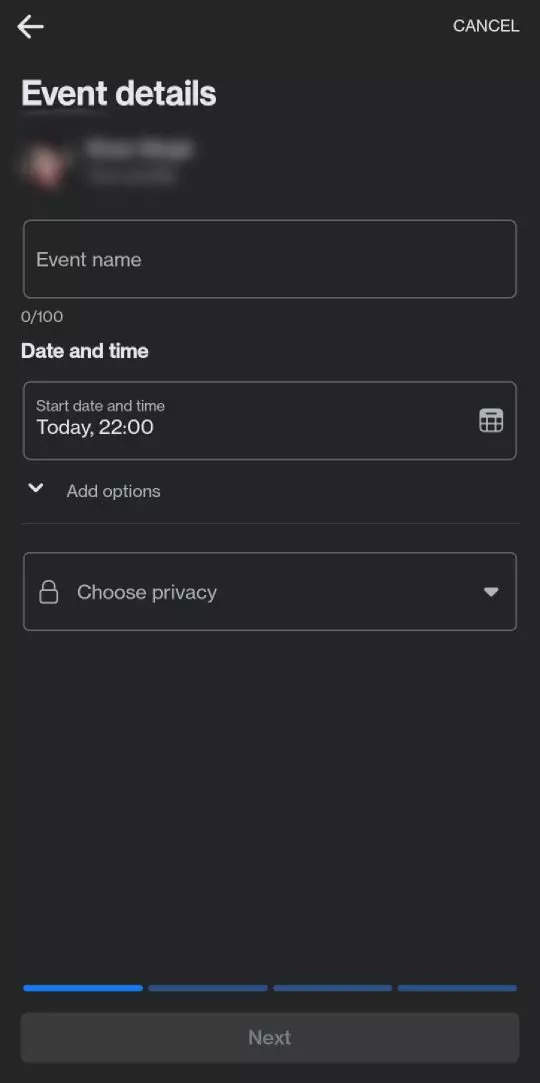
Select the location of the event and then click on Next.
You can also add some additional information about the event.
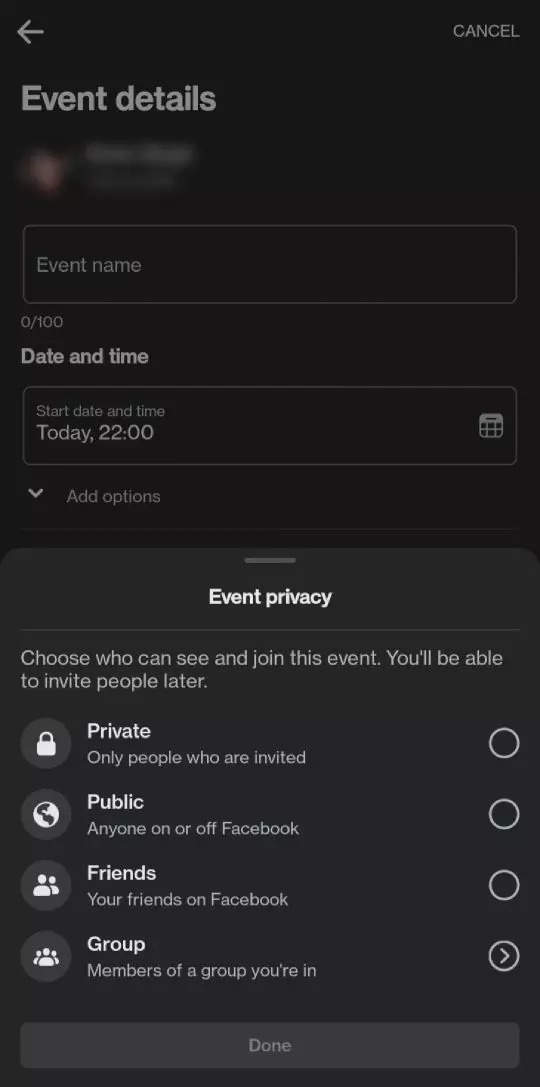
Add a photo and click on Create the event.
FacebookTwitterLinkedin