
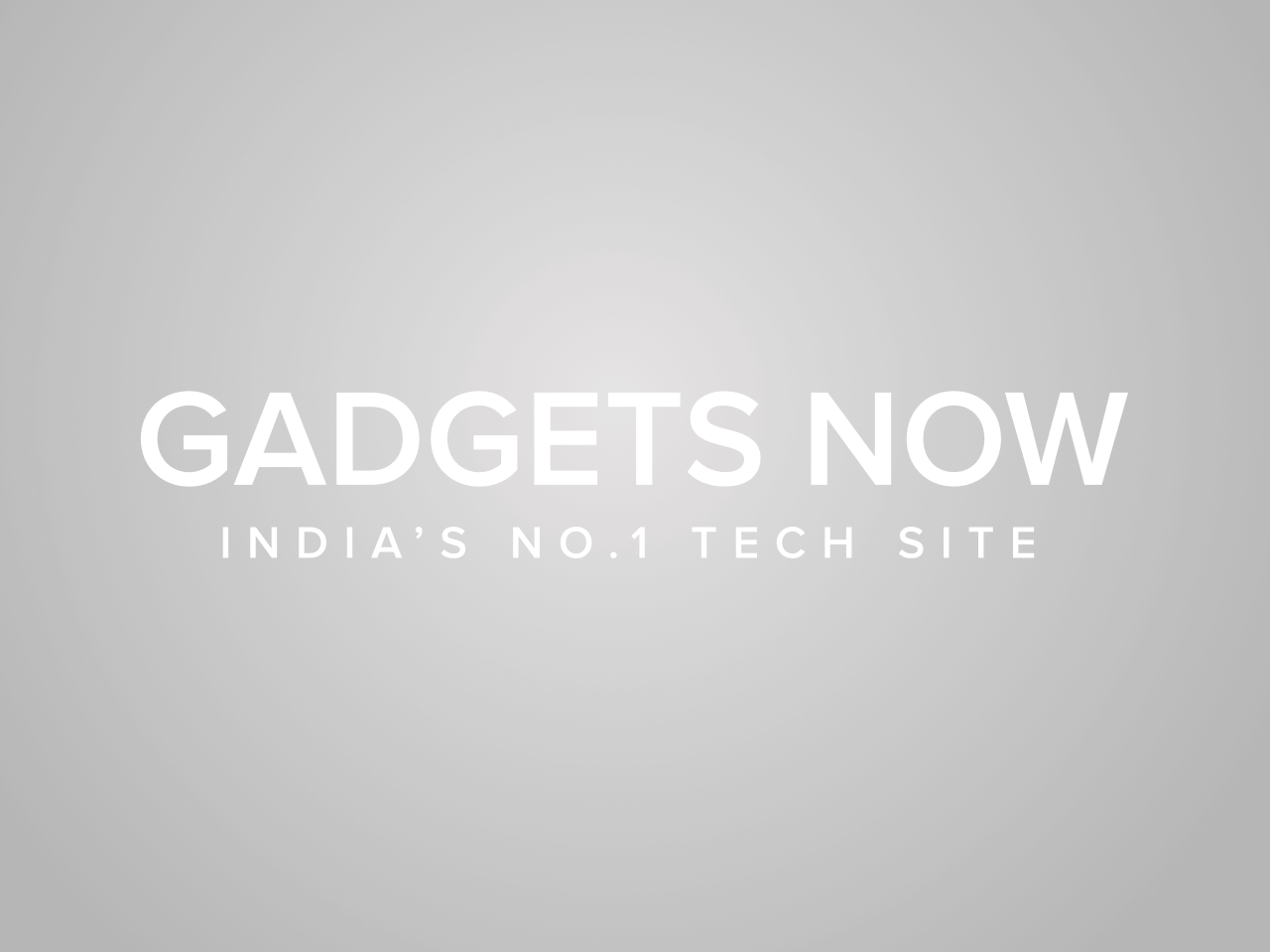
WhatsApp is available in over 40 languages on iPhone and up to 60 on Android. If you’re using an Android phone, you might have the option to change WhatsApp’s language from within the app. To know how to type in Hindi in WhatsApp on Android phone, you can follow these steps:
Open WhatsApp app on your Android smartphone.
Tap on the ‘three-dots’ icon at the top right corner of the screen.
From the menu, tap on Settings.
Tap on Chats.

Scroll down and tap on App Language.

Select the language that you wish to use.
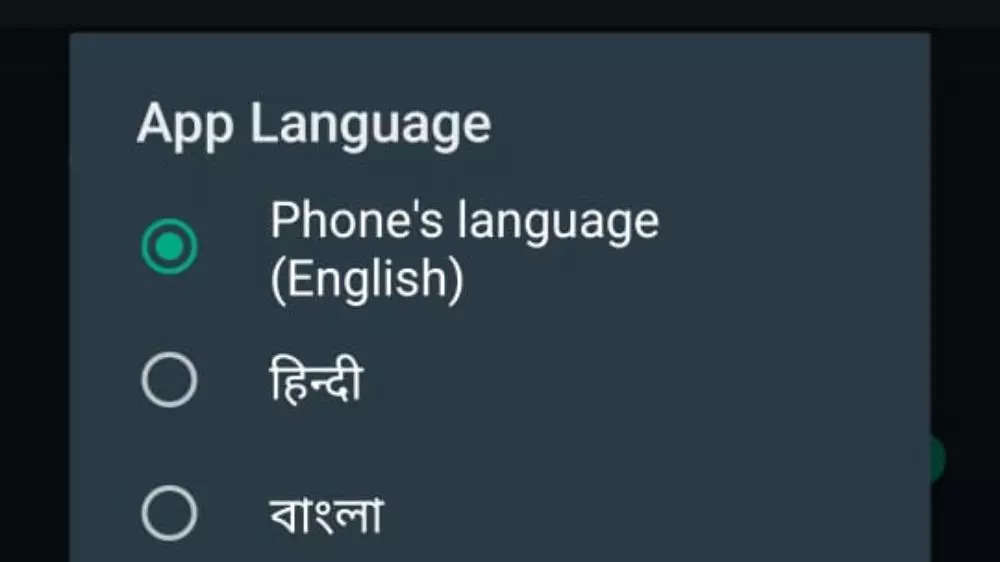
WhatsApp follows the language of your phone. For example, if you change the language of your phone to Hindi, WhatsApp will automatically be in Hindi. To know how to change language of your Android smartphone, you can follow these steps:
Open Settings app on your Android smartphone.
Tap on Languages & input and then tap on Languages.
Tap and hold a language to move it at the top, or tap Add a language.
It is worth noting that although smartphones may be running the same Android version, they may have a different user interface based on the manufacturer. If you are not able to find the language section in the Settings app on your smartphone, you can find it using the search box at the top of the app.
To know how to change language of your Apple iPhone, you can follow these steps:
Open Settings app on your Apple iPhone.
At the bottom of the page, tap on Language & Region.
Tap on iPhone Language.
Now select a language, then tap Change to {language}. In this case, the language will be Hindi.
FacebookTwitterLinkedin