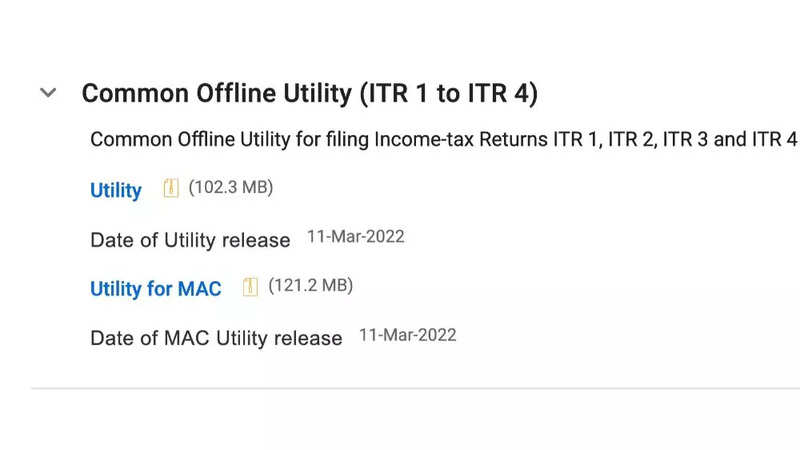
To access the Income Tax Returns form, you’ll need to login into your account. At the login page, enter your user name (PAN number, Aadhaar number) and password. Alternatively, you can also use your bank’s Net Banking credentials to login through the bank portal. Just note that once you’ve logged into your Net Banking account, it will automatically redirect you to the Income Tax website.
In case you don’t remember your password, you can easily reset your password by clicking on ‘Forgot your password’ link above the ‘Continue’ button.