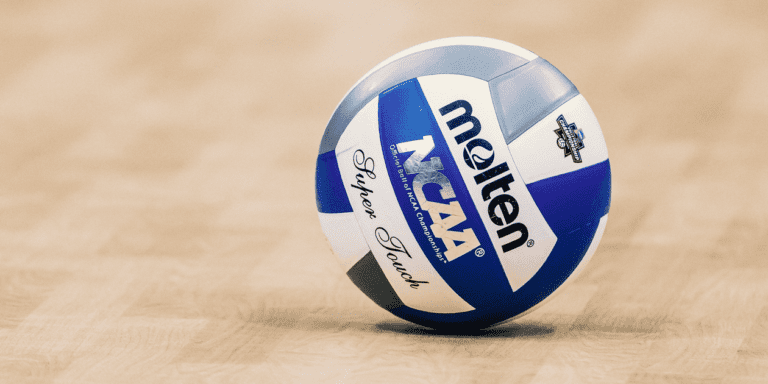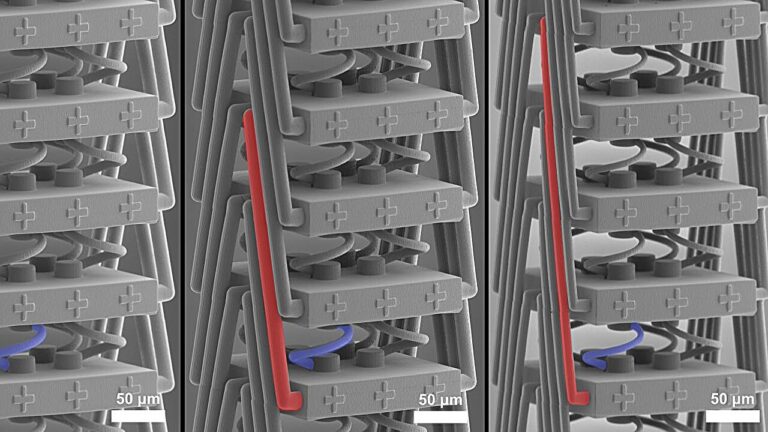ChatGPT took the internet by storm. Created by Microsoft-backed OpenAI, the AI chatbot can help users in writing long posts, create tables, quickly provide information, summarise stories and even write codes. The AI chatbot also has some limitations, such as reliability. ChatGPT CEO Sam Altman himself says that the AI chatbot is not 100% foolproof and cannot be depended upon completely.
If you haven’t tried ChatGPT yet, here’s how you can use it on your computer or laptop and mobiles. It is to be noted that there is no dedicated app for ChatGPT so people will have to use a browser, like Google Chrome, to run ChatGPT on their smartphones.
Read Also

How to use ChatGPT on desktop/ laptops
- In order to use ChatGPT, users need an OpenAI account.
- Open the web browser, like Google Chrome, Microsoft Edge, or Safari, that you prefer to use on your Windows or Mac system.
- Type “ChatGPT” in the search bar and click on https://openai.com/blog/chatgpt.
- You will find an option to “Try ChatGPT”, or you can click https://chat.openai.com/
- If you have an account, you can login and start using the chat, otherwise you can sign up using your email ID and create a free account.
Read Also

How to use ChatGPT on mobiles – Android phones and iPhones
The steps to use ChatGPT on both Android and iPhone are the same. In fact, the process is pretty much similar to that of using ChatGPT on a desktop or laptop. Here are the steps to use ChatGPT on smartphones:
- Open the web browser, like Google Chrome, or Safari, that you prefer to use on your smartphones.
- Type “ChatGPT” in the search bar and click on https://openai.com/blog/chatgpt.
- Tap on “Try ChatGPT”, or you can click https://chat.openai.com/
- If you have an account, you can login and start using the chat
- If not, you can sign up using your email ID and create a free account.

FacebookTwitterLinkedin