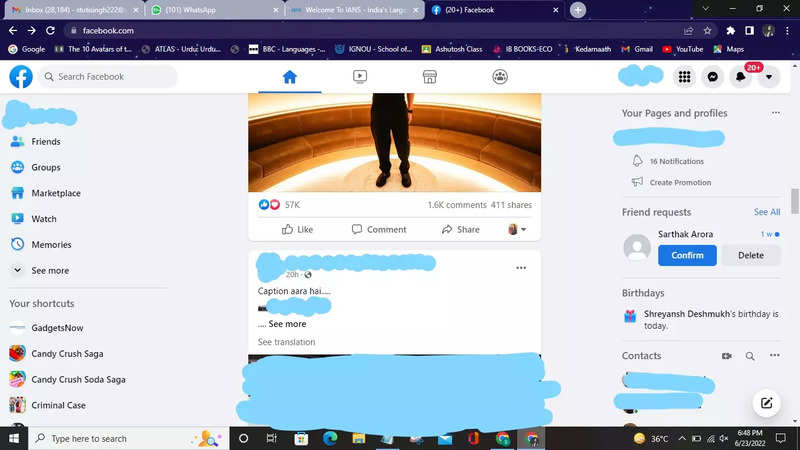

Facebook is an easy way to take a look at what our friends and family members are doing. At times, it may happen that you might get annoyed by someone’s recurring posts, articles, opinions and other such activities.
Luckily, there is an option to unfollow that ‘someone’ on Facebook, so that their posts are no longer visible to us. However, you will remain friends on Facebook, and exchange messages on Messenger, but you don’t have to see their posts on your News Feed.
You can unfollow users either via clicking on the post they have made or you can directly search their profile and unfollow them.
Go to the post made by the person you want to unfollow
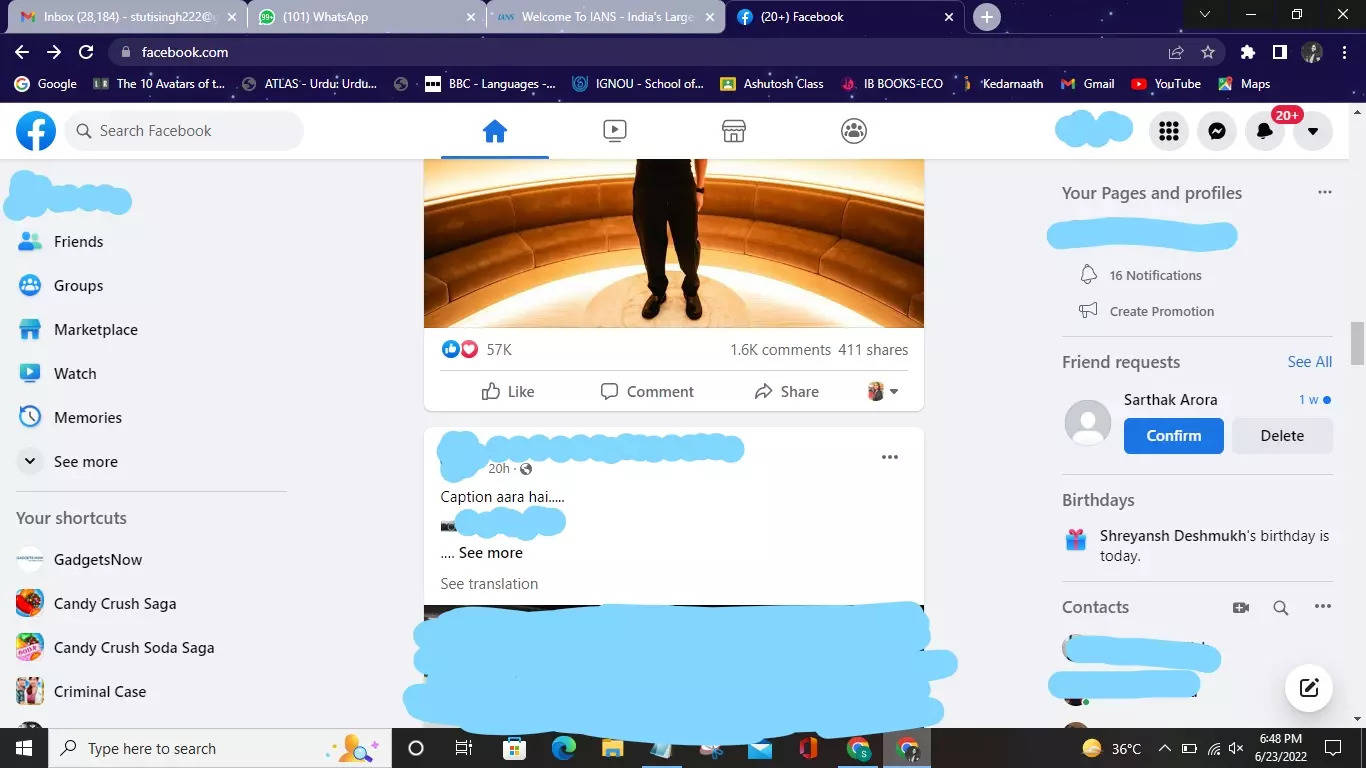
Click on the three dots from the top right corner of the post
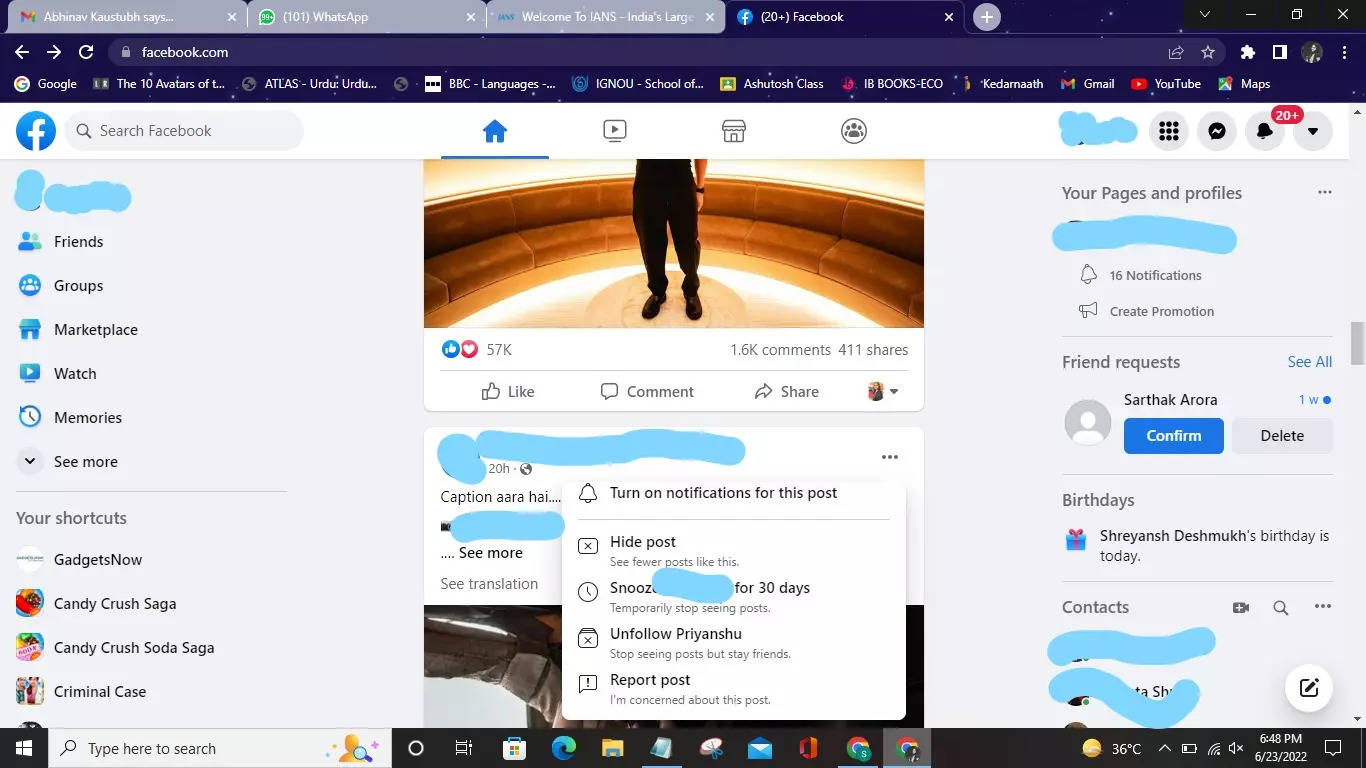
Click on unfollow. You won’t be seeing their posts anymore
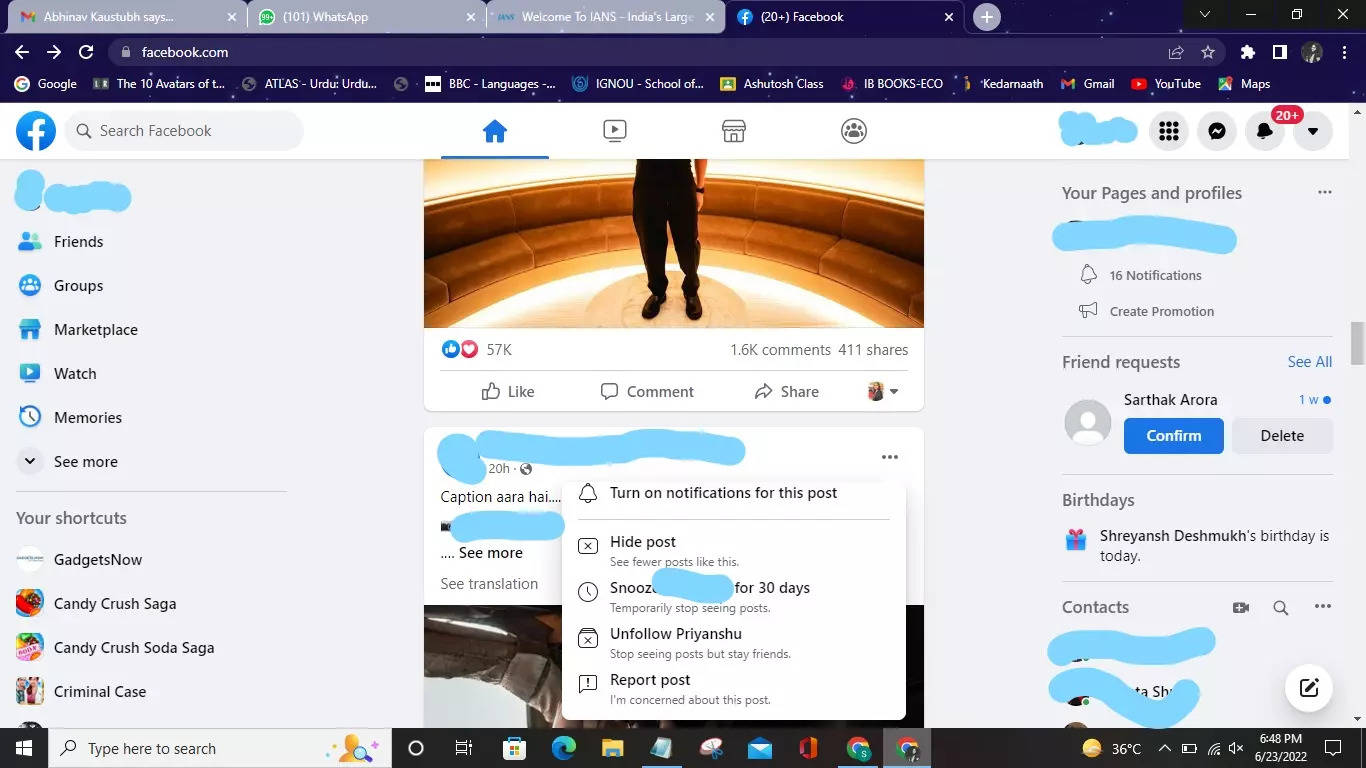
Go to the profile page of the respected person
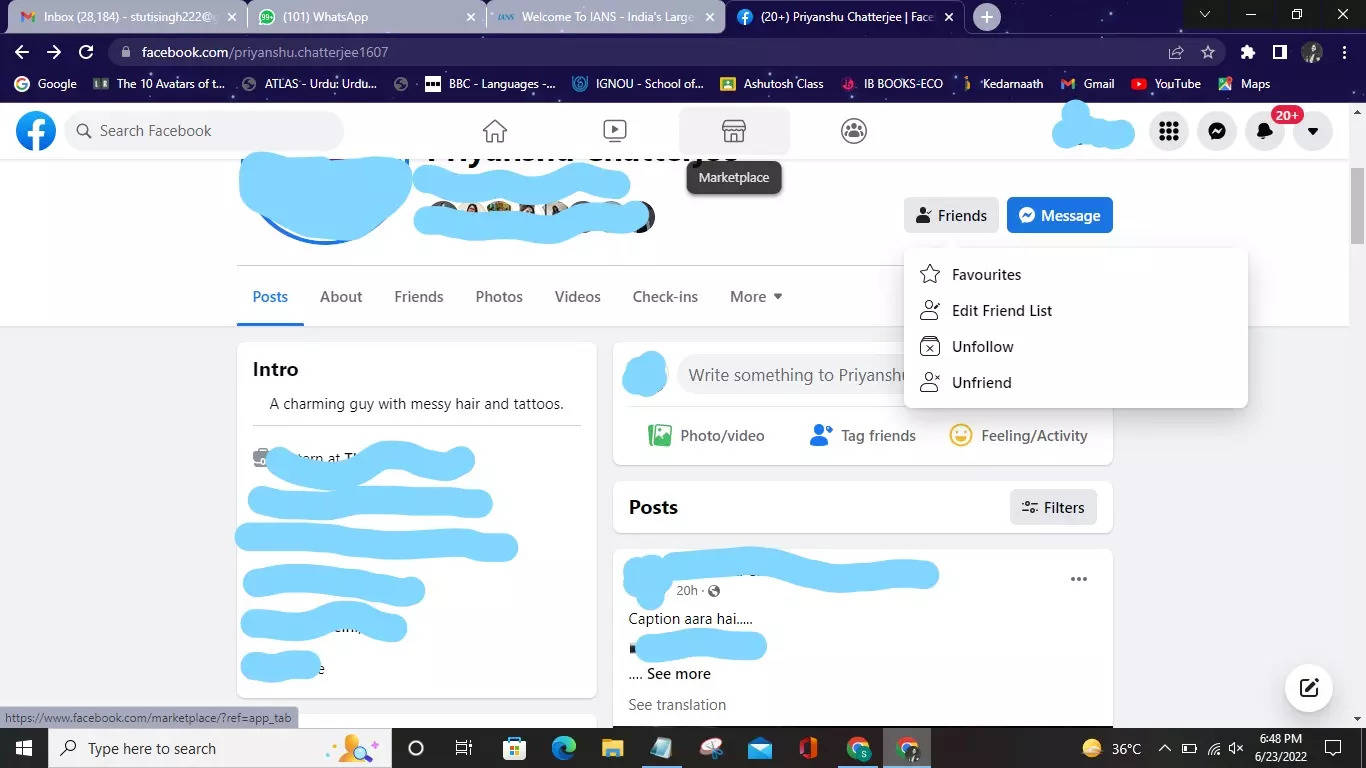
Hover over following from near their cover image
FacebookTwitterLinkedin

