

Instagram, the Meta-owned multimedia sharing platform, has millions of users across the globe who share content in the form of images, videos, Reels and Stories. Users are often very particular about what should be their username and how it should appear on their profile. Some like to keep it simple while others tweak their names and use alphanumeric characters. It entirely depends on the needs of the user as to what type of username they want.
How does the username differ from the display name?
There’s a difference between username and display name on Instagram. The display name is visible right below the profile picture (avatar). It need not be as unique as your username. However, there are people who keep a unique display name as well. Username on the other hand appears on the top of the profile and at the end of the profile’s URL. It is meant to be unique, unlike display names. There are certain restrictions while adding a username on Instagram such as– a username cannot be longer than 30 characters, it can only contain alphanumeric characters and other special characters like periods and underscores. The username can be changed back within 14 days.
Launch the Instagram app
Tap on your profile at the bottom right corner of the screen

Tap on ‘Edit Profile’
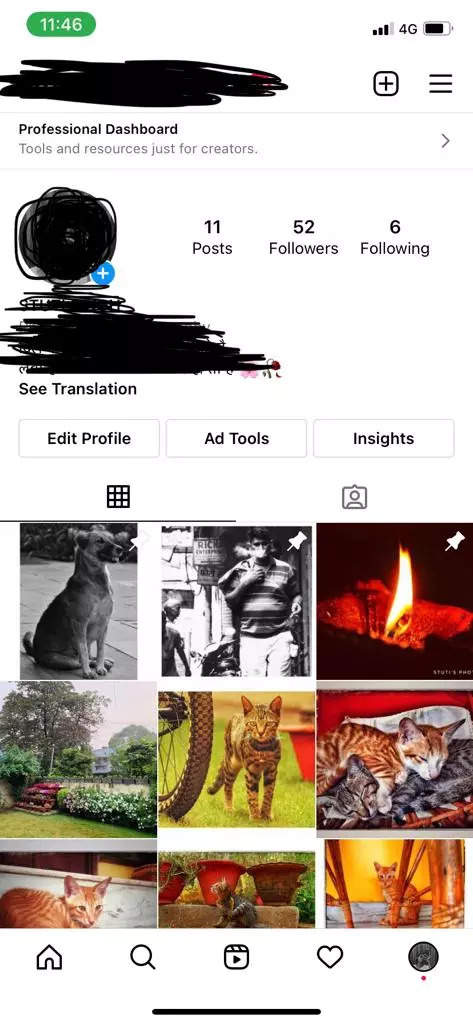
Type your new username
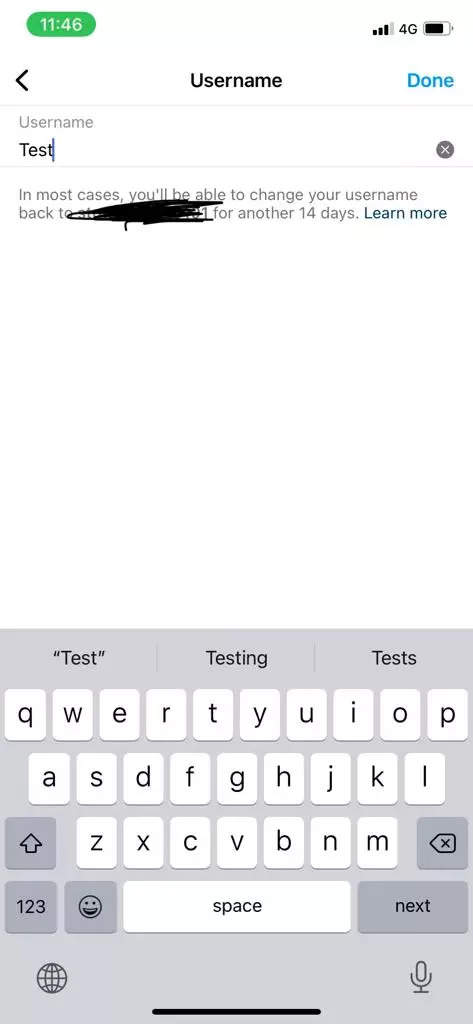
Tap Done
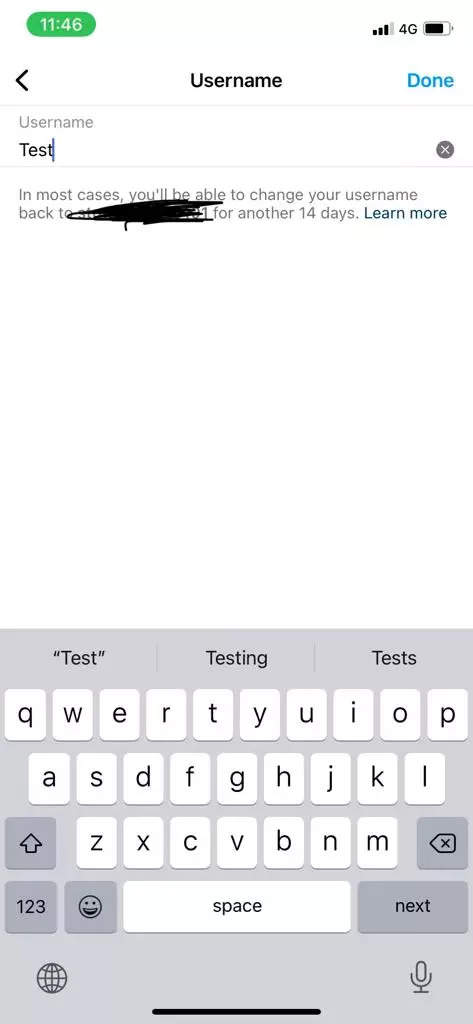
FacebookTwitterLinkedin

