

Meta-owned instant messaging app WhatsApp in its most recent update added a new feature–‘Message Yourself’– that allows users to communicate with themselves just like they would with anyone else. The feature was initially rolled out in beta version, but it is now accessible to both iOS and Android users. The new feature is very useful because it allows WhatsApp users to send notes, reminders, and updates to just themselves. In addition to this, users can send direct photo, video, audio, and document sharing from the gallery or file manager directly from their phone to chat. To use the feature, you are required to follow these steps:
What is WhatsApp Message Yourself feature?
Message Yourself, as the name suggests, allows users to send messages to themselves. The feature lets users send self-notes and reminders natively. Earlier, the same was possible with a workaround. In addition, the feature also lets users share photos, videos and voice notes with themselves.
Read Also
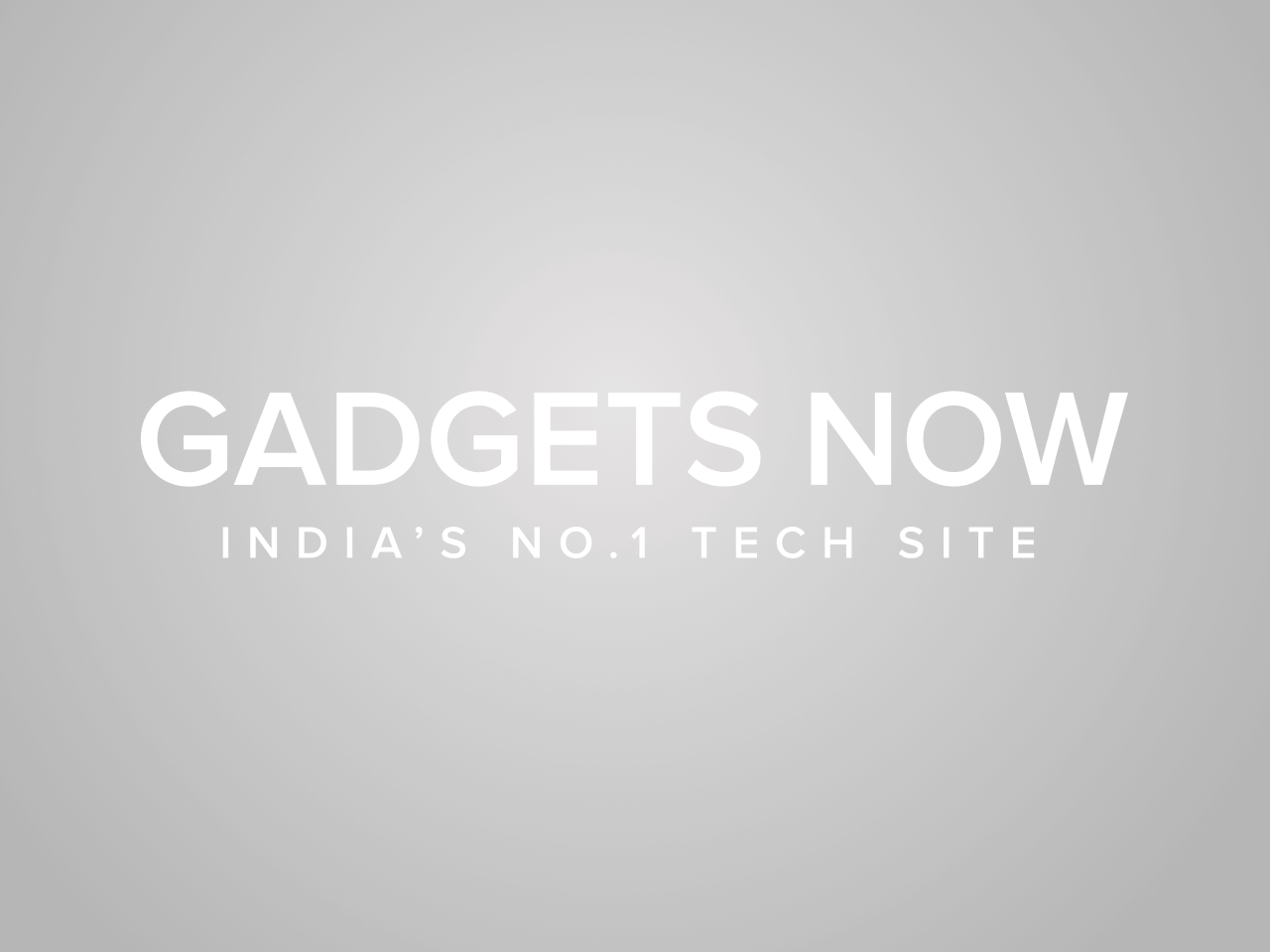
How to use the Message Yourself feature on WhatsApp
First, head to Google Play Store or Apple App Store and install the latest version of WhatsApp. Once done, follow the steps below:
Here are the steps:
Open WhatsApp the Android/iOS device.

Tap on the new chat option.

Further, users will see their contact at the top of the contact list.

Tap on it and start messaging yourself.

Conclusion
Message Yourself feature on WhatsApp is basically a 1:1 chat with yourself to send notes, reminders, and updates as needed. Users can keep track of their to-dos, send themselves notes, reminders, shopping lists and so on WhatsApp.
WhatsApp Polls feature
Meanwhile, WhatsApp has also rolled out the new Polls feature on both Android and iOS platforms. The feature is now available widely. To use the feature simply open a chat window — group or personal chat — and tap on the ‘attachment’ icon. Choose Polls and enter the poll question and options.
FacebookTwitterLinkedin

