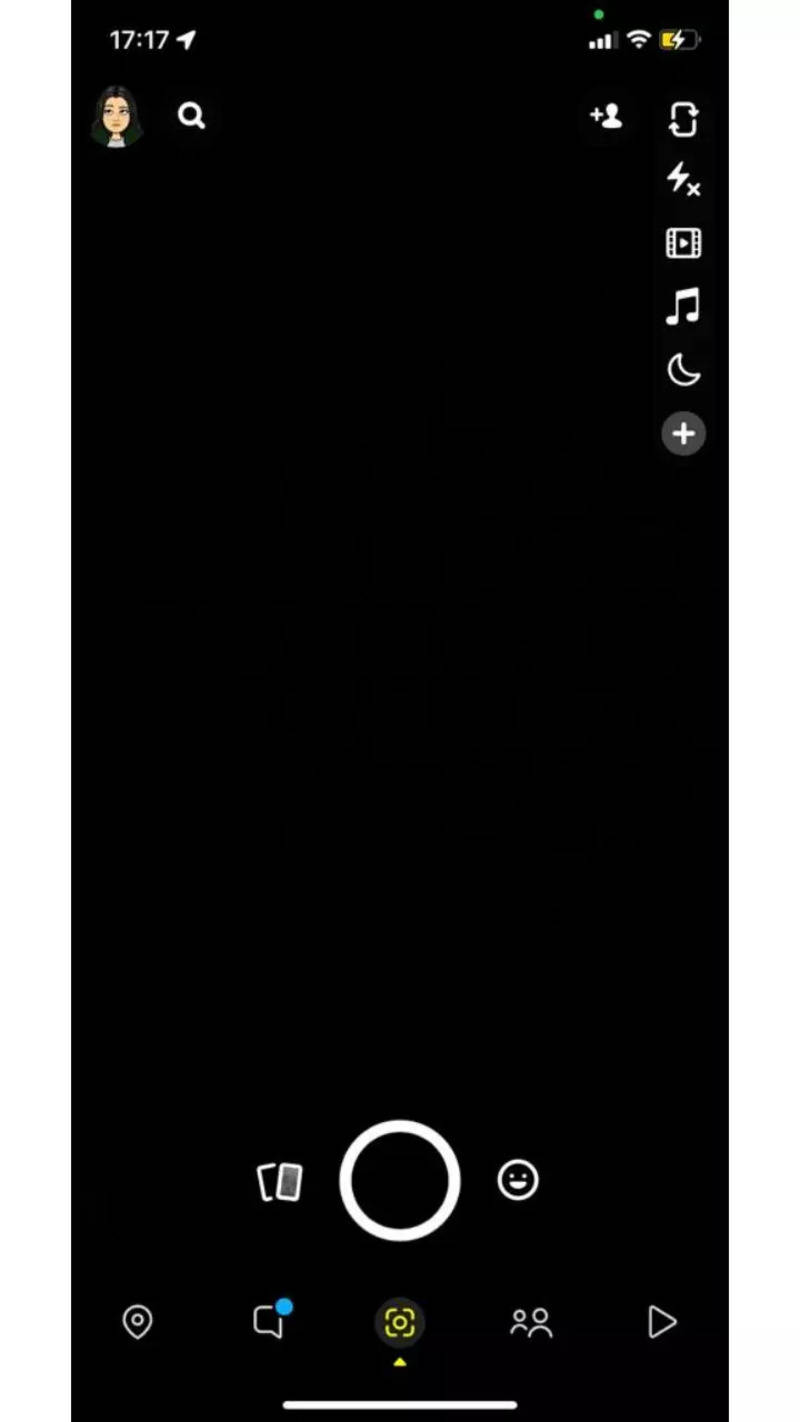

Snapchat is a fast and fun social media platform that allows users to share snaps and videos with friends and family. The social media app was launched in 2011 and released its Stories feature in 2013. Snapchat also gives users the ability to record live videos, locate friends on a map, experience Augmented Reality (AR), maintain streaks with friends and a lot more.
With all of these features and personalisation, it is equally important to make sure that you have secured your password that you change periodically to make sure your account is safe.
Forgot your Snapchat password? Don’t worry, as you can easily change or reset your Snapchat password.
Launch the Snapchat app
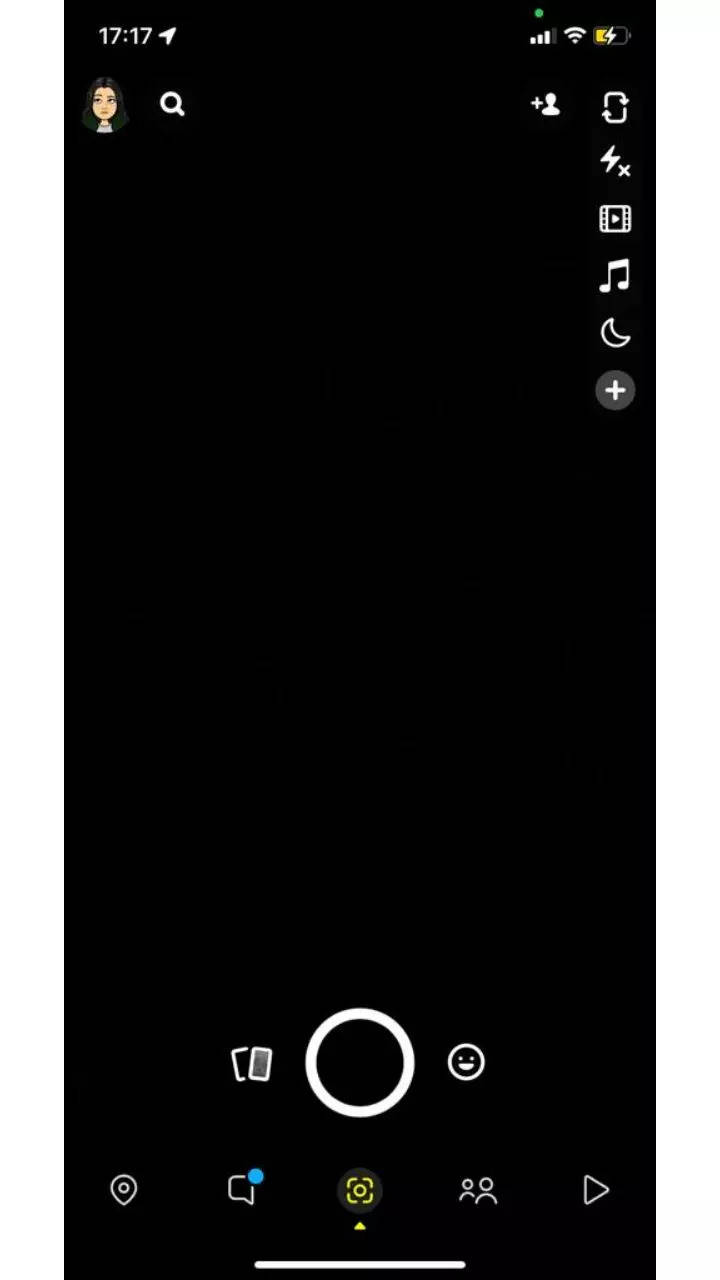
Tap on Settings on the top right corner of your screen
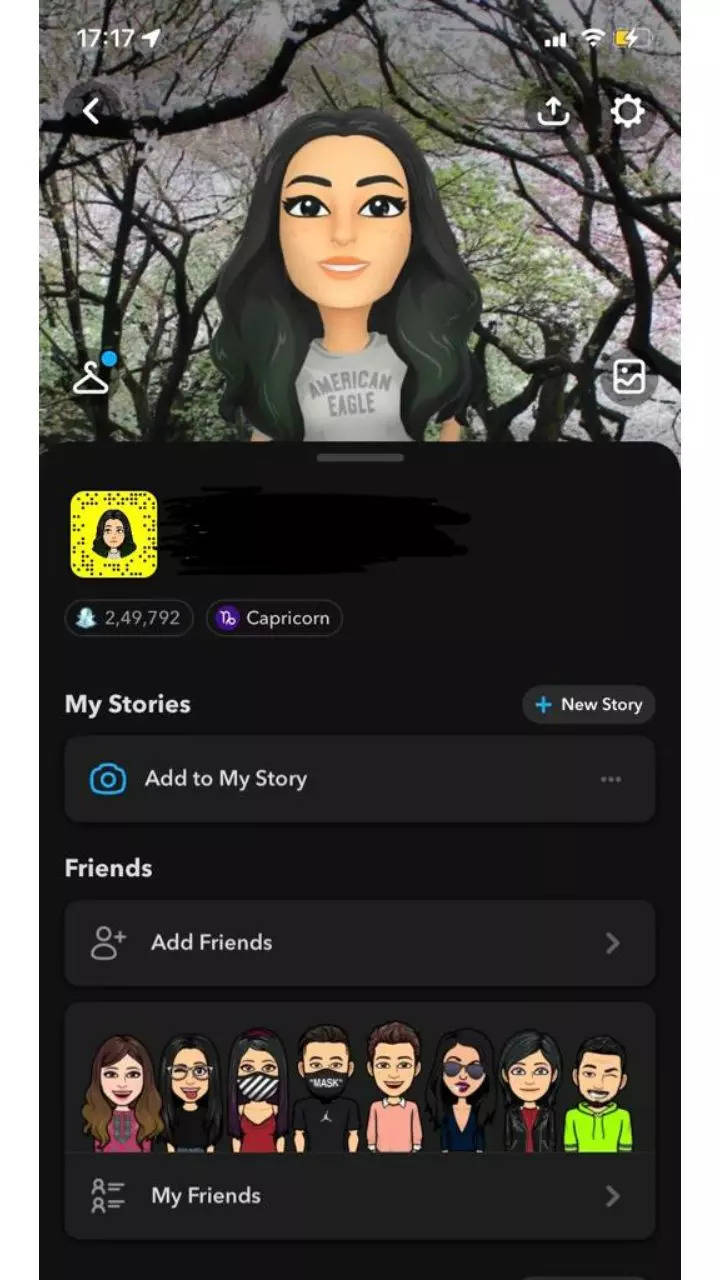
Tap on Passwords
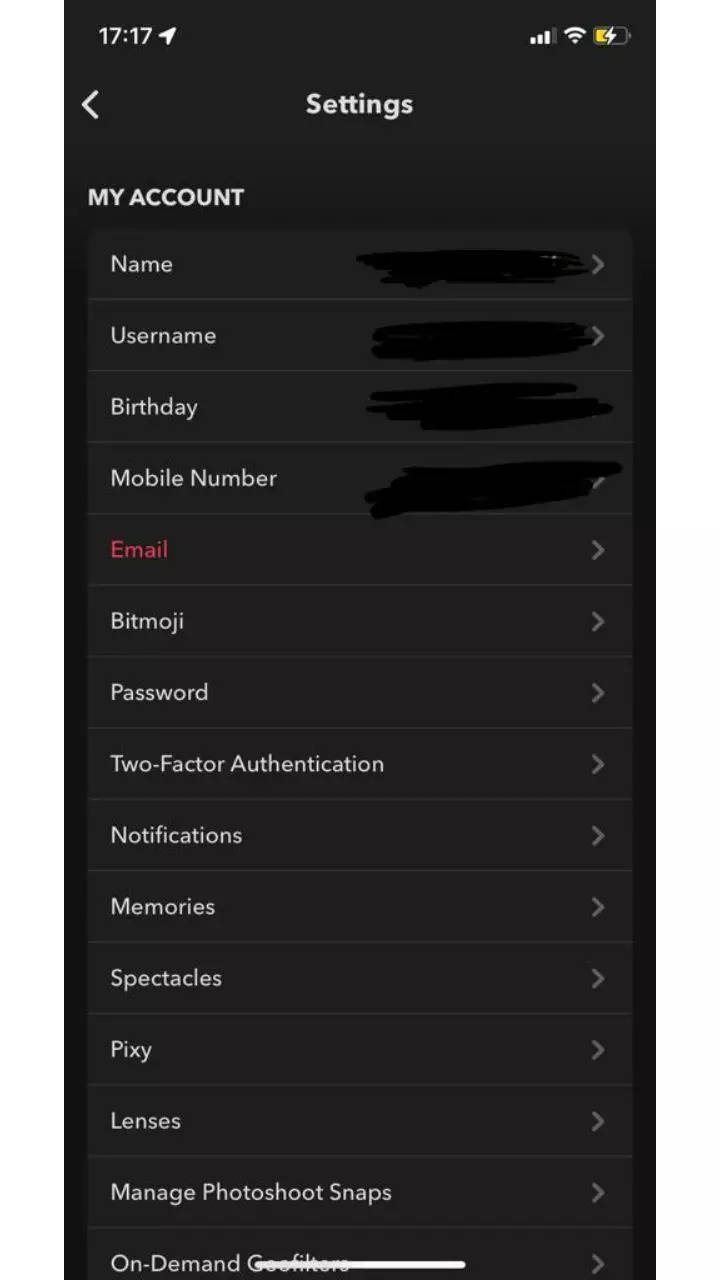
Enter your existing password
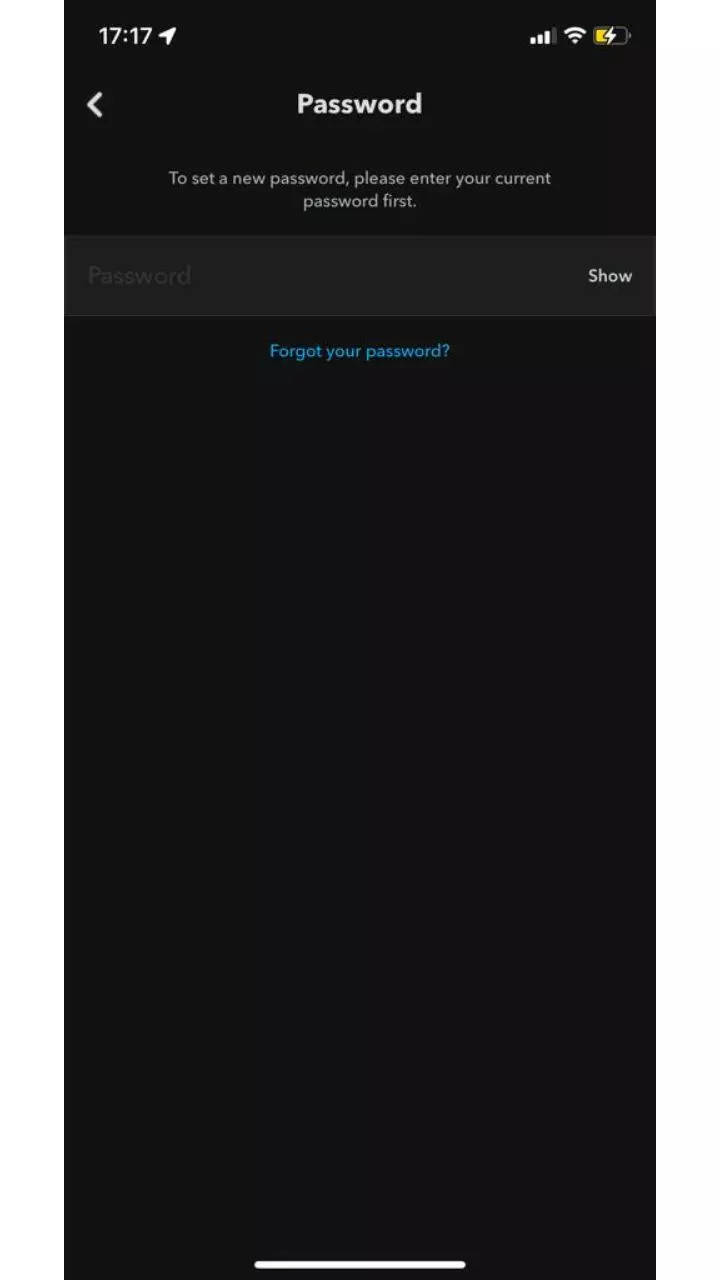
Enter your new password
That’s it, you have now successfully changed your password. Make sure you do not forget your password again.
FacebookTwitterLinkedin