
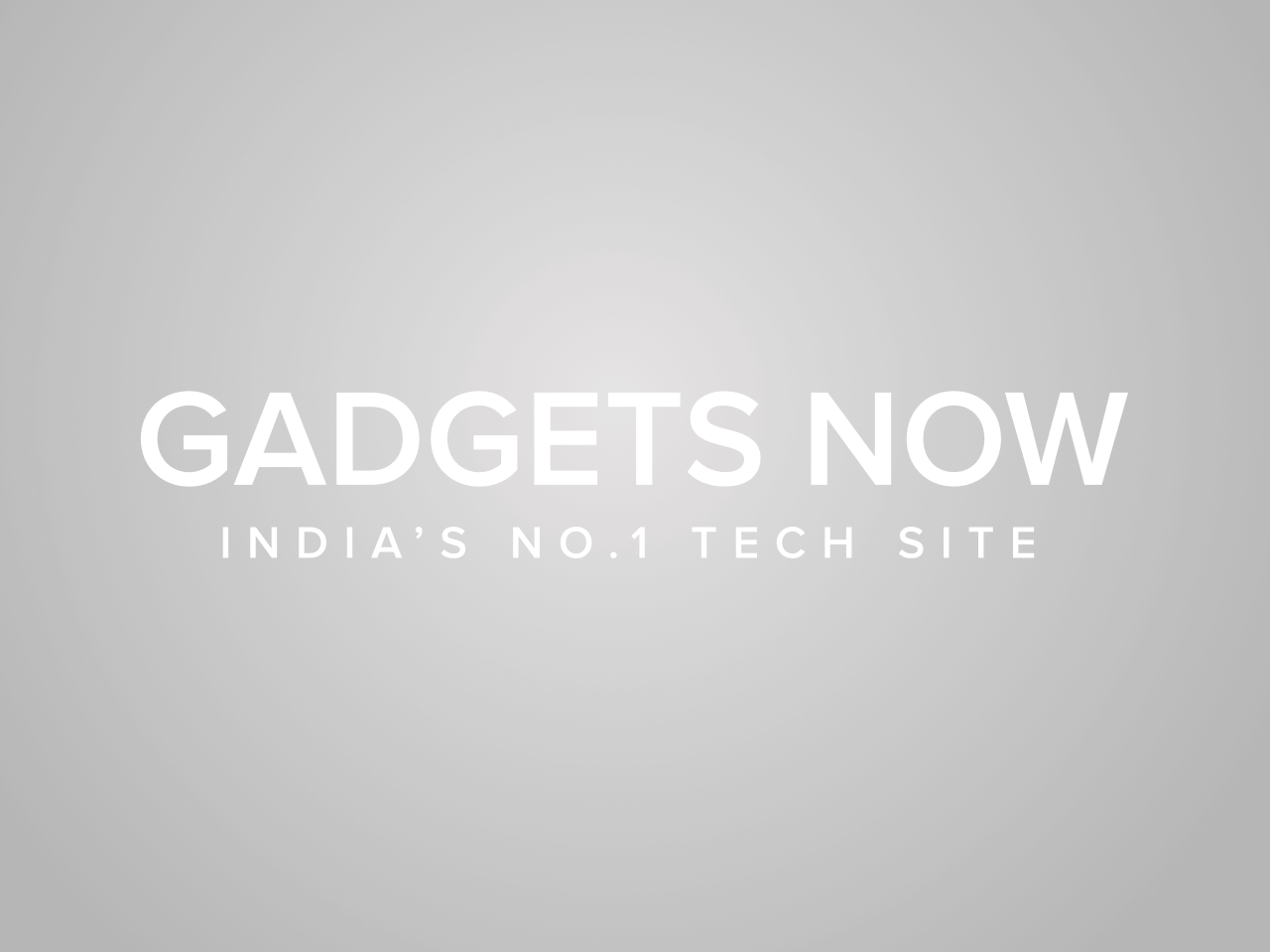
You may be wondering what you can do to better protect your personal information while using Facebook (and its parent company, Meta) because the popular social network has had data privacy issues in the past. It’s a good idea to conduct a regular privacy checkup every few months. This will allow you to keep up with Facebook’s constant changes as well as keep track of the apps you’ve given access to your data.
Accessing your information does not always imply gaining direct access to your account due to a weak password. Your privacy settings can be easily viewed and adjusted at any time.
Open your Facebook app or log in to your Facebook account.
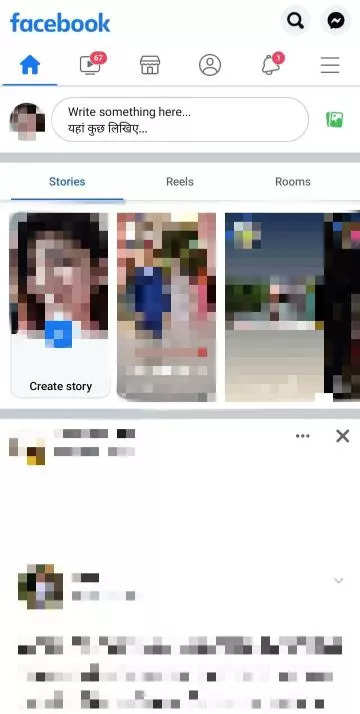
In the top right corner of the screen, select the three horizontal line menu.
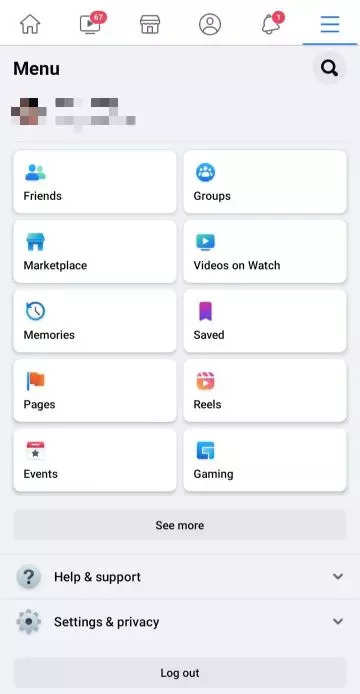
Select Settings and Privacy.
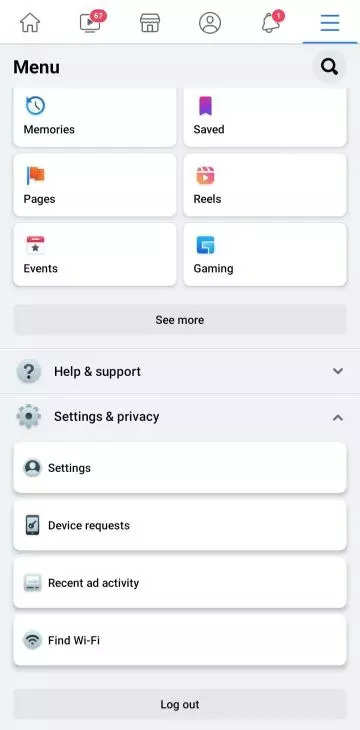
Select Settings from the drop-down menu.
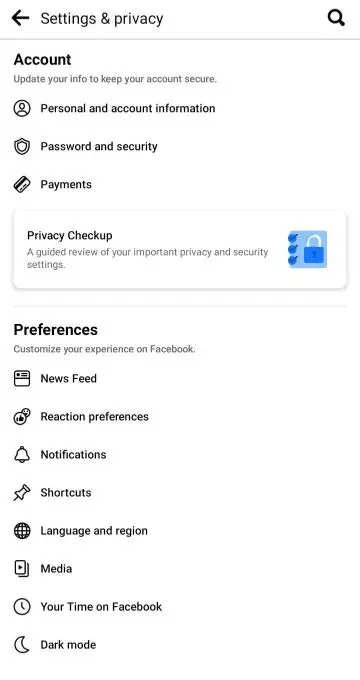
To find important privacy settings, tap and then complete the privacy checkup.
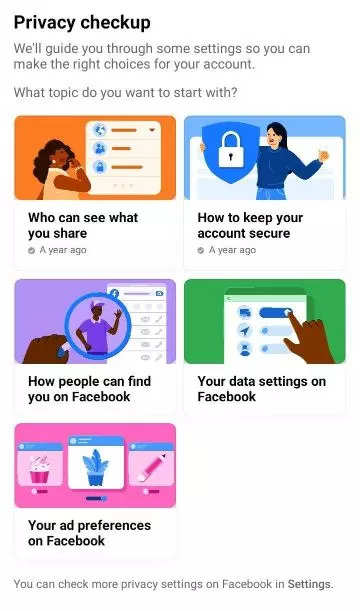
Other options for reviewing and managing your Facebook information include:
1. Update your feed preferences to see more of the content you care about.
2. Customise your ad preferences to see more relevant ads. You can change your ad preferences from here, such as whether we show you ads based on your use of non-Facebook apps and websites.
3. You can also hide or review why you’re seeing a particular ad if it’s not interesting or useful to you.
4. You can view and manage your Facebook data, or you can download it for analysis.
5. From the Manage Activity section of your activity log, you can manage some of the content you share on Facebook, such as posts, photos, and videos.
FacebookTwitterLinkedin