

Samsung Galaxy smartphones come with a wide range of preloaded ringtones to choose from. Additionally, users always have the option to change the ringtone or set a custom ringtone using music of their choice if they don’t like the ones available natively on the device.
In addition to setting a custom ringtone for your Galaxy smartphone in general, you can also do so for specific contacts. Custom ringtones for your specific contacts can help you identify who is calling you. You can assign the same ringtone to several contacts at once or just use one tone for a single contact.
Read Also
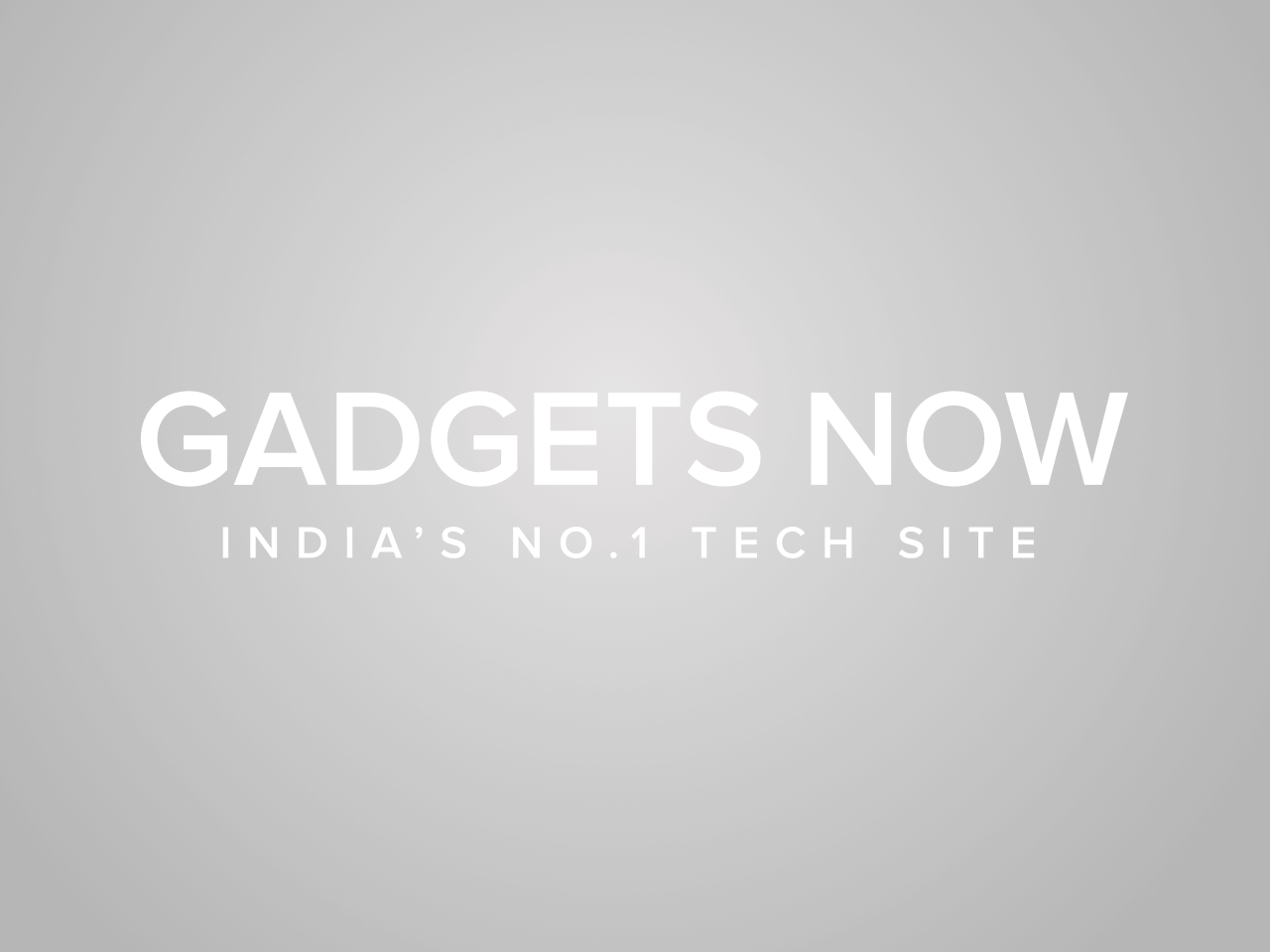
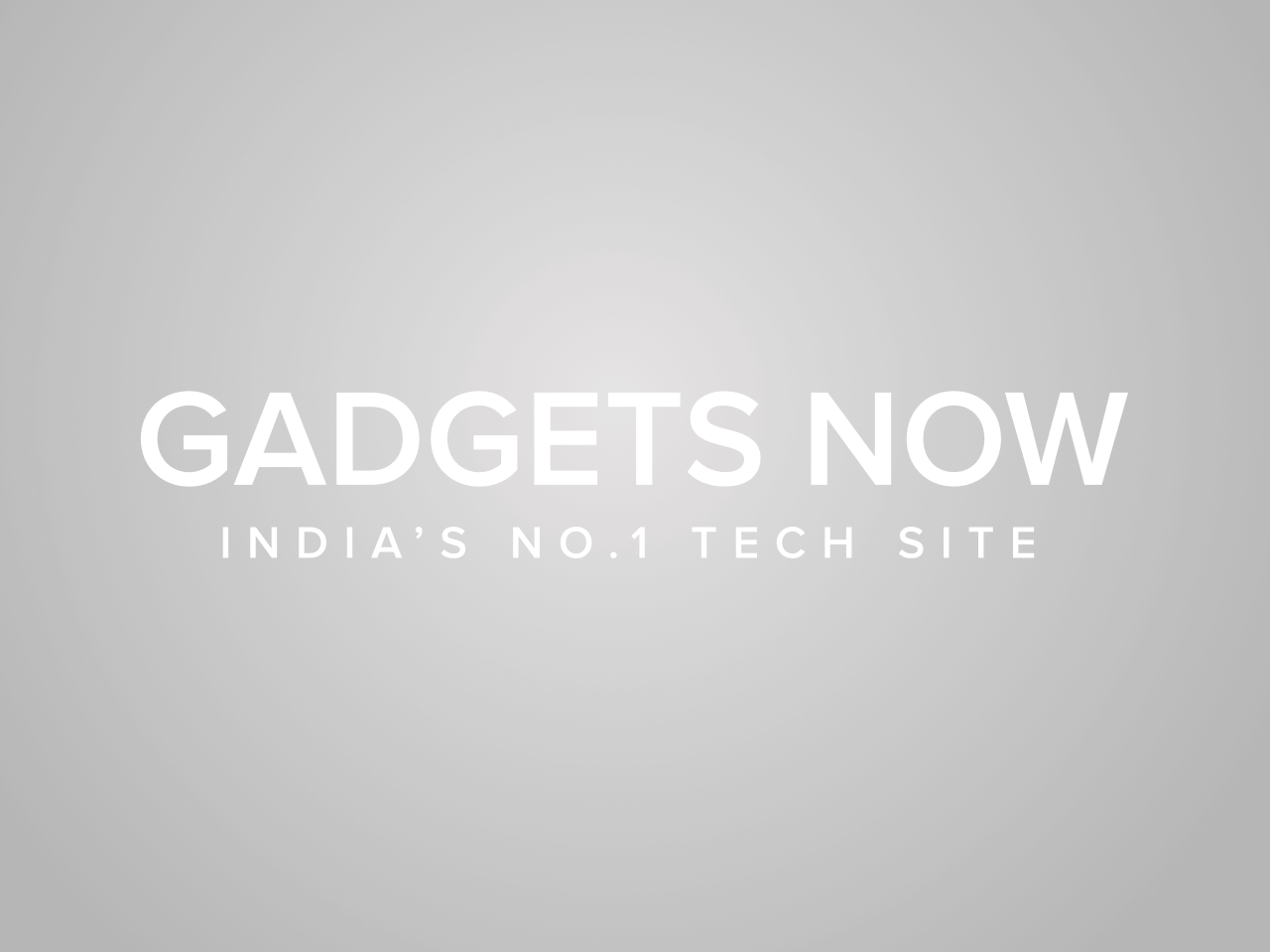
For instance, you can use this feature to identify an important cantact’s call. This can be family, friends or anyone. Here’s a quick guide to help you set ringtones for specific contacts.
On your Galaxy smartphone, go to the Contacts app.
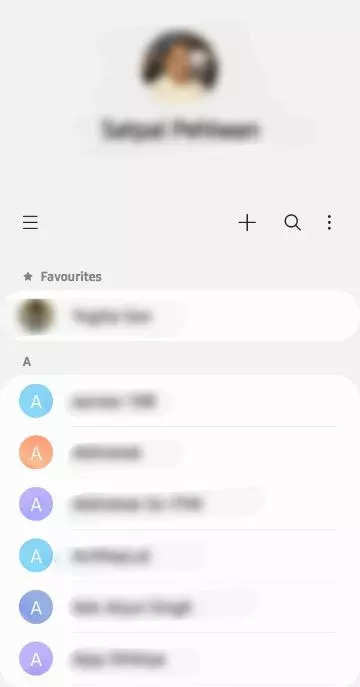
Select a contact and tap on the Edit button.
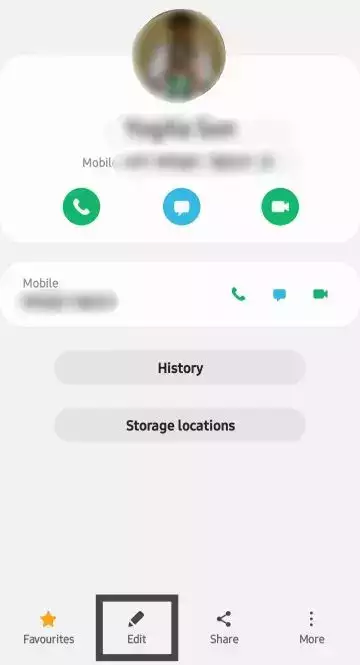
Tap on the View More option.
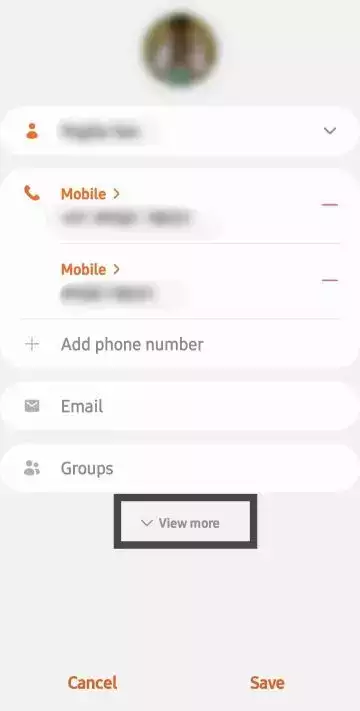
Tap on the Ringtone option.
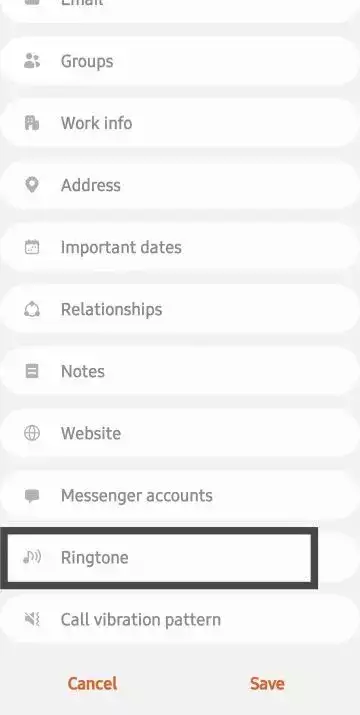
Select the ringtone from the list or tap on the “+” button to add a music file.
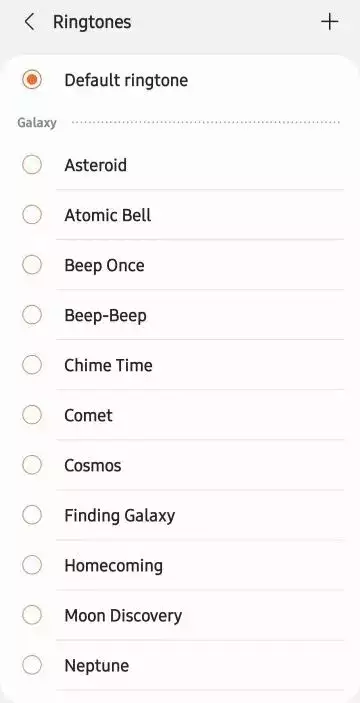
Tap on the back icon and hit the Save button.
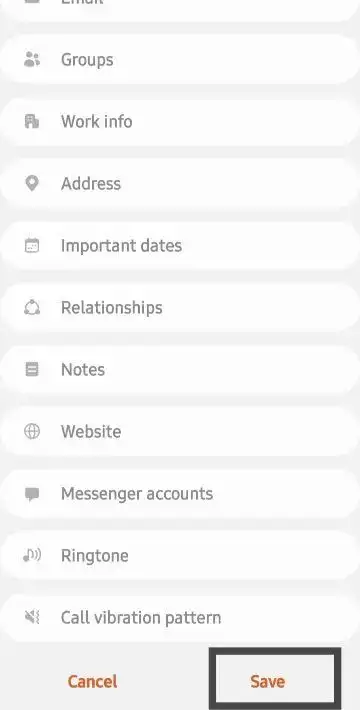
FacebookTwitterLinkedin