
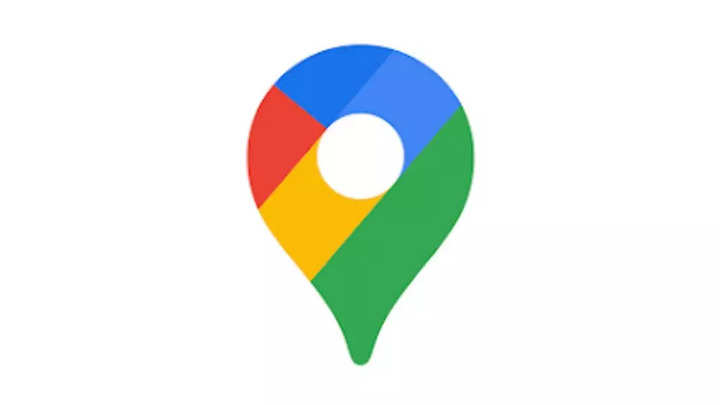
Google Maps is one of the most user-friendly and feature-rich navigation apps. The app also allows users to save their frequent trips and you can also pin these trips to manage your travel in a better way. In case you pin your favourite trip, it shows up at the bottom of your screen when you tap the Go tab. You can pin a trip from a directions search or from the suggestions in the Go tab. You can pin your favourite trip from the directions search tab and also from the Go tab.
So, if you also want to pin your trip here’s how you can access the feature
Follow the steps to pin a trip from the directions search
On your mobile device, open the Google Maps app
Search for a destination and tap Directions.
Select a transportation mode. If you select Transit, choose your preferred route.
At the bottom, tap Pin.
Here’s how you can pin a trip from the Go Tab
On your mobile device, open the Google Maps app
To get a list of suggested trips, in the bottom bar, swipe up
Find the trip you want and, on the right, tap Pin.
FacebookTwitterLinkedin