
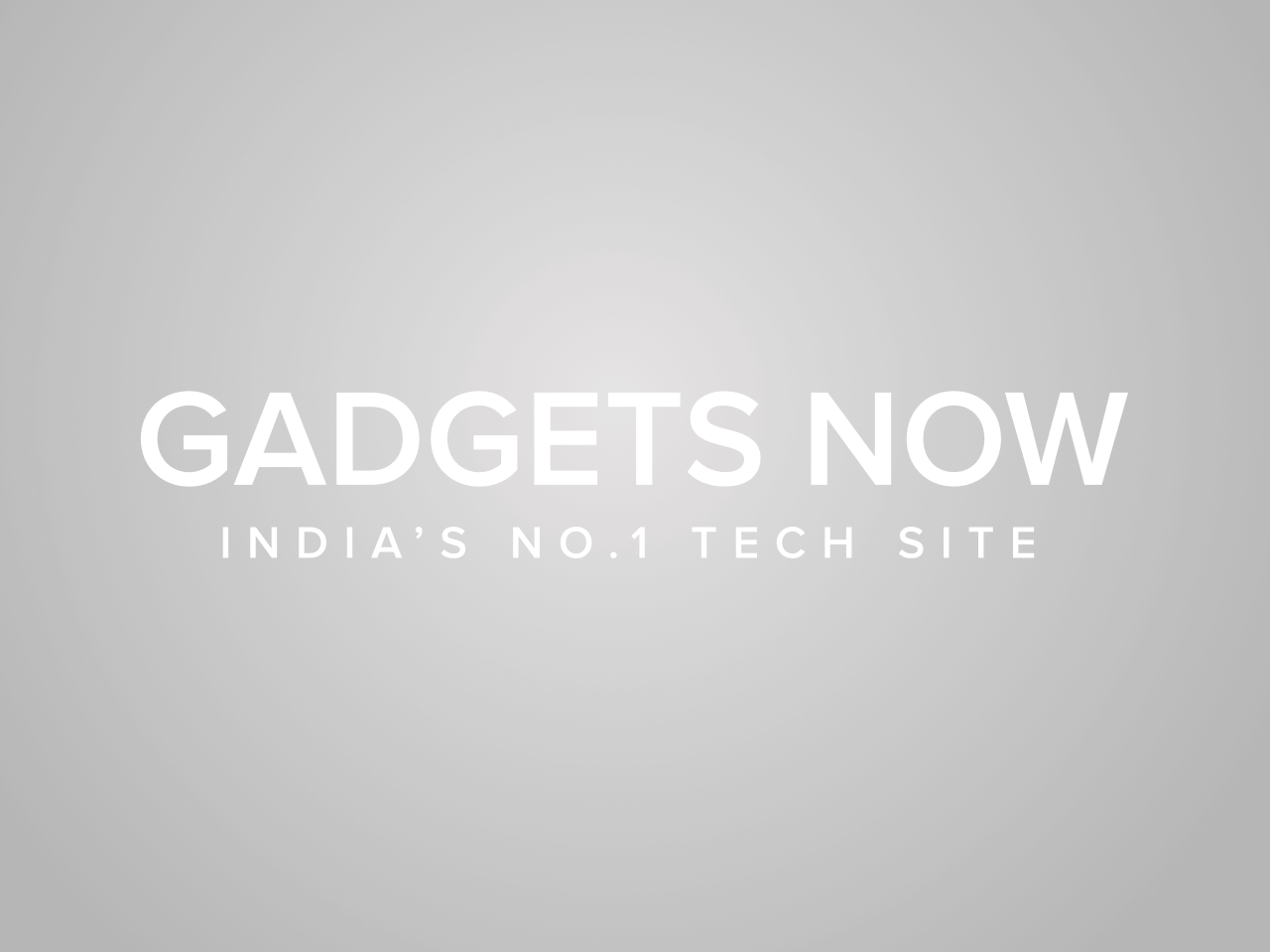
Dark Mode (also known as “night mode“) is a setting that changes the app’s color scheme to a darker background. Also known as bedtime mode, the Dark Mode display setting is said to be easier on eyes. Though there are no confirmed studies, some reports claim that the mode is especially useful if you are using an app with Dark Mode in dark environs.
Dark Mode is now available on all popular apps like WhatsApp, Facebook, Snapchat, and more. Here we will tell you how you can use Dark Mode on Snapchat’s Android app.
Open your Android phone’s Settings.
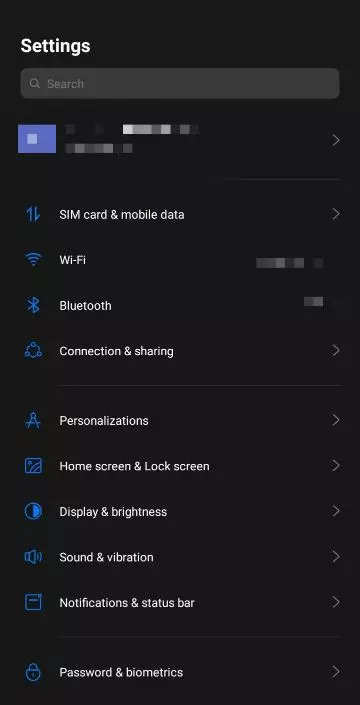
Go to the Display & Brightness tab.
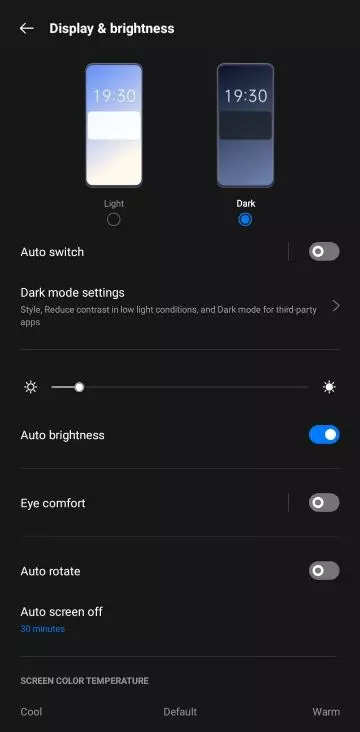
Tap on the Dark Mode settings option.
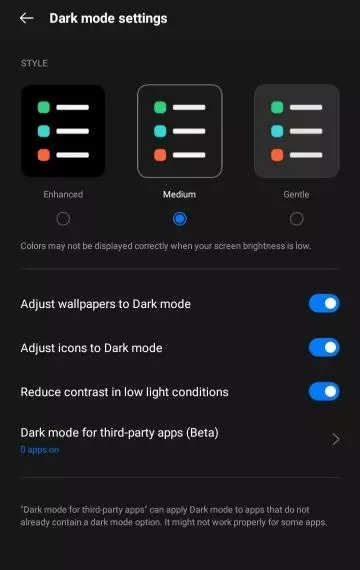
Click on Dark mode for third-party apps.
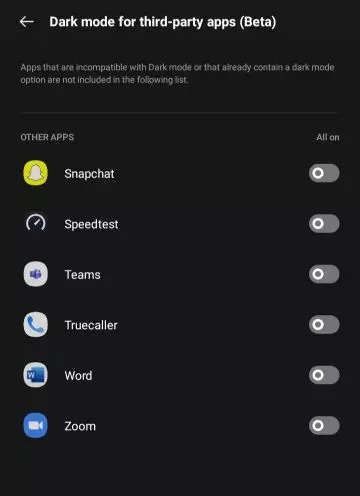
Select Snapchat and tap on the turn on option on the pop-up menu.
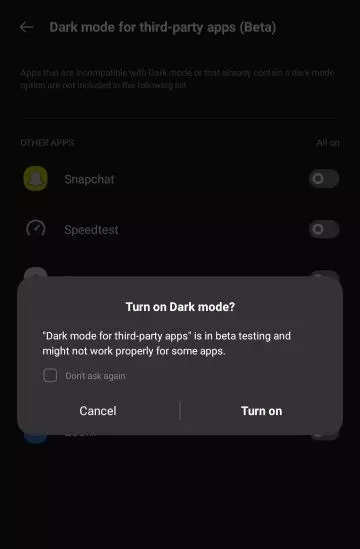
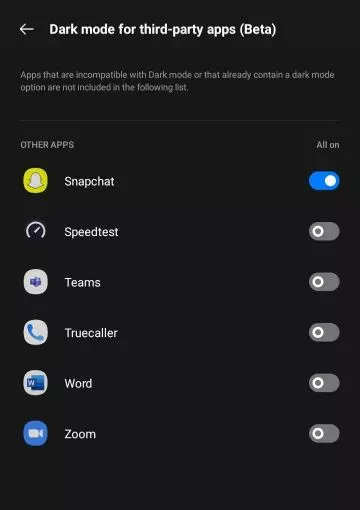
Dark mode is enabled on Snapchat.
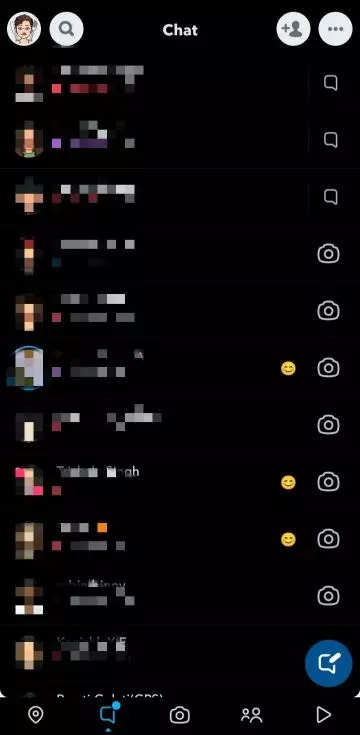
Most users will notice that their device’s battery lasts a little longer after switching to a darker theme. Using a lighter theme uses more battery life than using a darker one, so it’s one of the ways to get more battery life.
FacebookTwitterLinkedin