
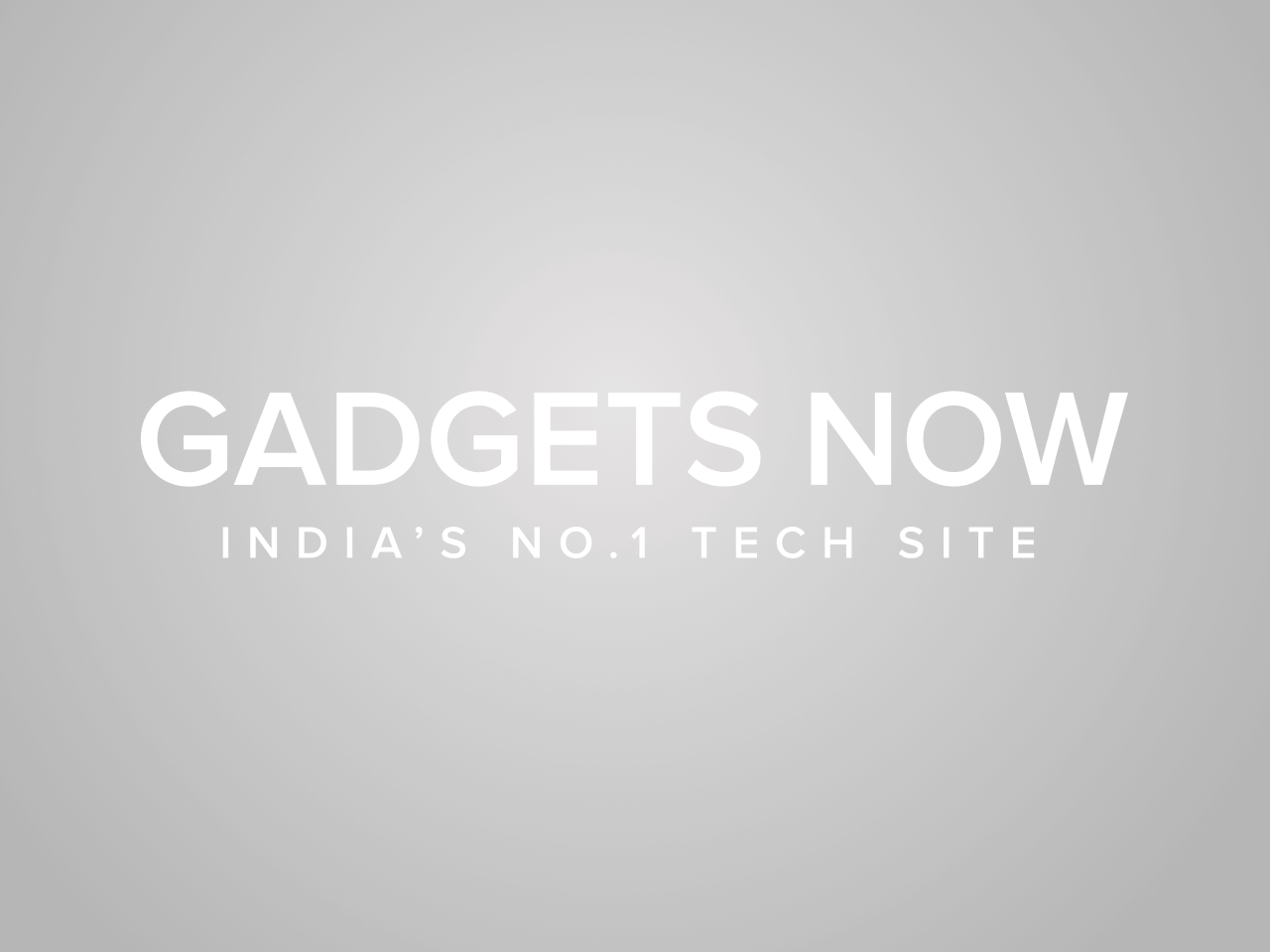
Indian Railways services aren’t limited only to providing a mode of transportation for the citizens of this country. With the advent of technology, the Indian Railways have also changed over time including the ability to book and cancel online tickets, book e-catering, 24×7 toll-free customer service and more. However, railways keep on adding new benefits and services to make the journey more comfortable.
One of those services is the Destination alert. The service is designed to help night passengers to stay alert before arriving at their destination. As a part of the service, users receive an SMS and reminder call 20 minutes before their set destination.
Wondering how to set a destination alert on your train journey, follow our step-by-step guide:
But do keep in mind, that the feature is available on long journey trains and between 10pm to 7am in the morning.
Dial 139 from the mobile you want you want to set Destination Alert.
Select your preferred language by pressing the right number.
Here, you need to choose option 7 in the IVR main menu.
Then press 2 for Destination alert option.
Enter 10 digit PNR number and press 1 to confirm.
Once done, the destination alert will be enabled for your journey and you should receive a confirmation SMS for the same.
Open SMS app on your mobile and type — Alert and send to 139. That’s it! Your destination alert is set for the journey.
Note: Make sure to call/SMS using the same number on which you want to receive destination alert. Also, you’ll be charged for calling or sending SMS on 139.
FacebookTwitterLinkedin