
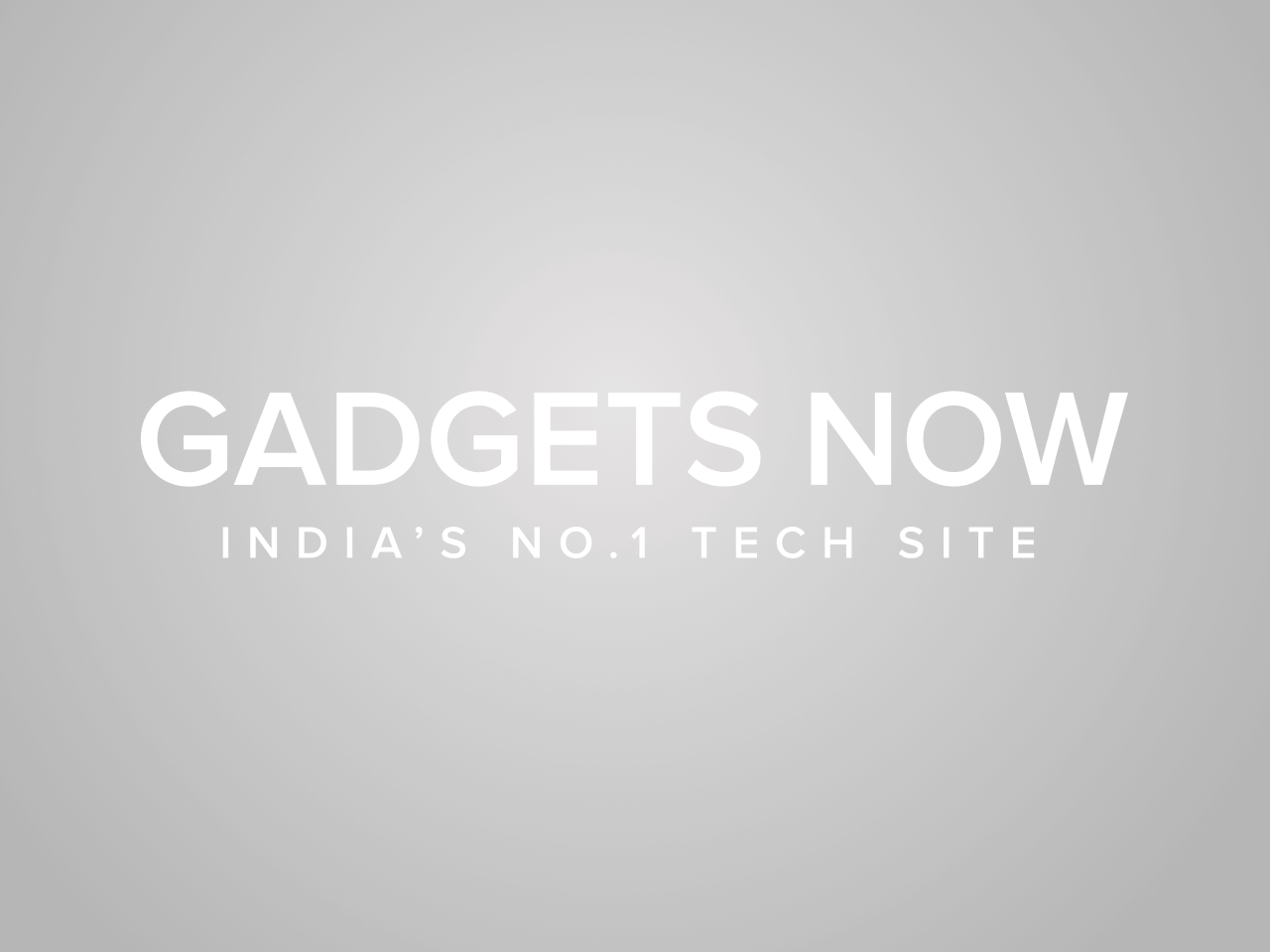
If one thing that Apple has made absolutely perfect is the integrated search feature in its operating systems. Be it macOS, iOS or iPadOS, all come with a universal search feature that can search everywhere and for anything you want.
The search feature on iOS and iPadOS is a pretty powerful tool and surprisingly, lots of iPhone users don’t even know about it.
The search on iPhone and iPad allows users to search for anything they want including apps, web settings, etc. Also, it is simple and really fast to access, especially when compared to Android’s search functionality.
Wondering how to use iPhone’s search feature, follow our step-by-step guide:
Unlock your iPhone and swipe downwards on any home screen including the new App Library screen. Do note to swipe down from the centre of the screen and not form the top left or right corners. Otherwise, it will either open the Control Center or Notification panel.
Once the search bar and keyboard is open, start typing your query or the app you want to open or the Setting you are looking for. It can even search Apple App Store, Apple Music, Messages and more.
FacebookTwitterLinkedin